View Private Access Status for Devices
After the Netskope Client is installed and enabled on devices, you can check the status of each device.
Go to Settings > Security Cloud Platform > Devices.
Click the gear icon
 on the far right of the table header row.
on the far right of the table header row.Enable the Private Access Status checkbox.
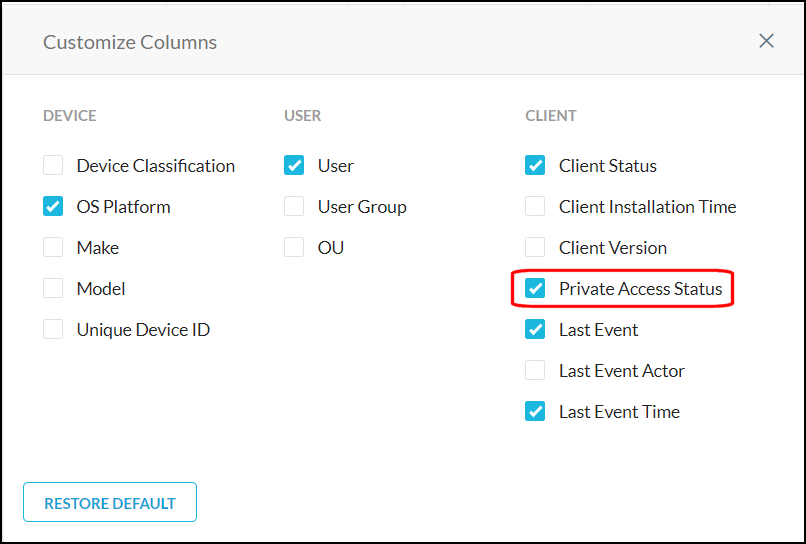
The status of each device is now shown on the page.
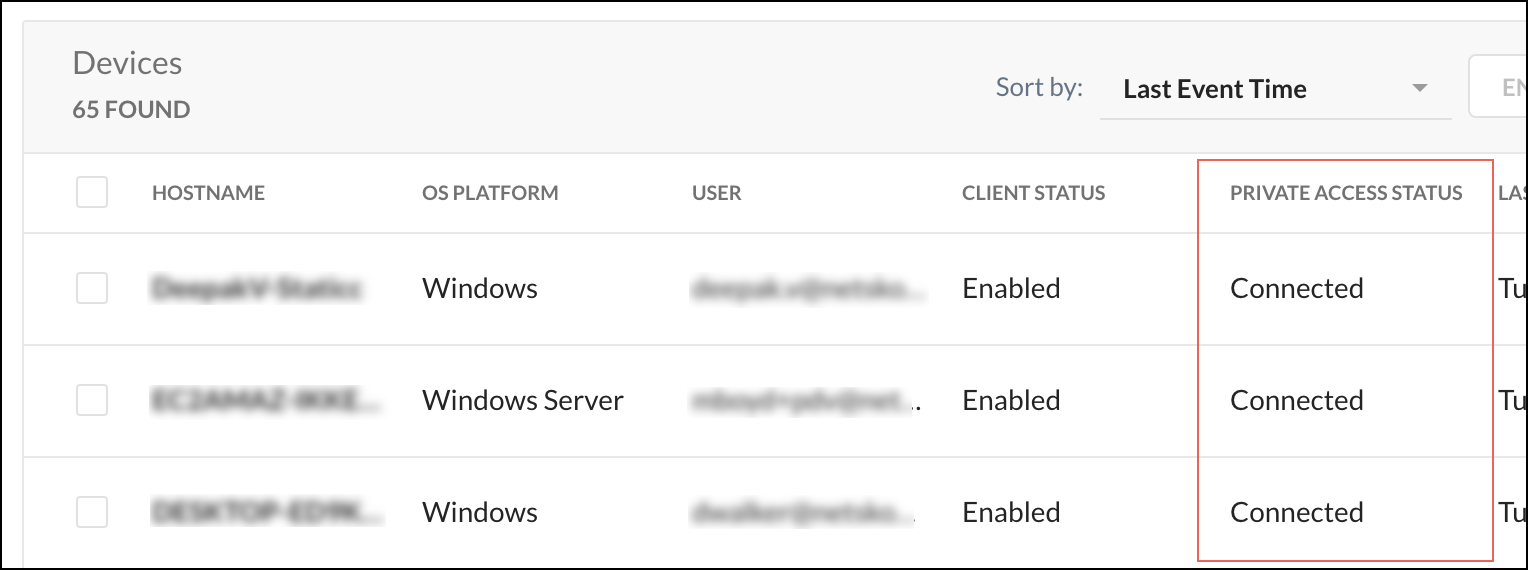 |