Editing the Default Steering Configuration
The default steering configuration (i.e., Default tenant config) applies to all users in your organization. If some users in your organization require a different configuration, you can create a new steering configuration for those specific OUs or user groups.
To edit the default steering configuration and specify which traffic it steers:
Go to Settings > Security Cloud Platform > Steering Configuration.
Click
 for Default tenant config.
for Default tenant config.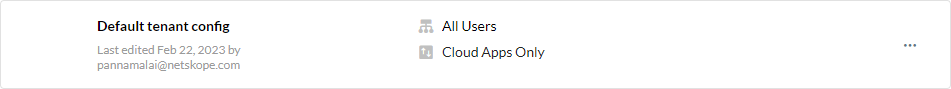
Do the following:
View Steered Items: Click to go to the Steered Traffic tab where you can add applications and steer their traffic to Netskope for deep analysis via Real-time Protection policies. To learn more: Adding Steered Items.
View Exceptions: Click to go to the Exceptions tab where you can add exceptions for the default steering configuration and bypass the traffic from Netskope.
Edit Configuration: Modify the default steering configuration and its settings. To learn more: Creating a Steering Configuration.
Clone: Create a copy of the default steering configuration.