Tasks
All users can view and search tasks. Tasks track significant operations of Netskope CE.
Click Tasks in the bottom of the left panel.
Task entries are displayed. By default, task entries are sorted in descending order of occurrence.
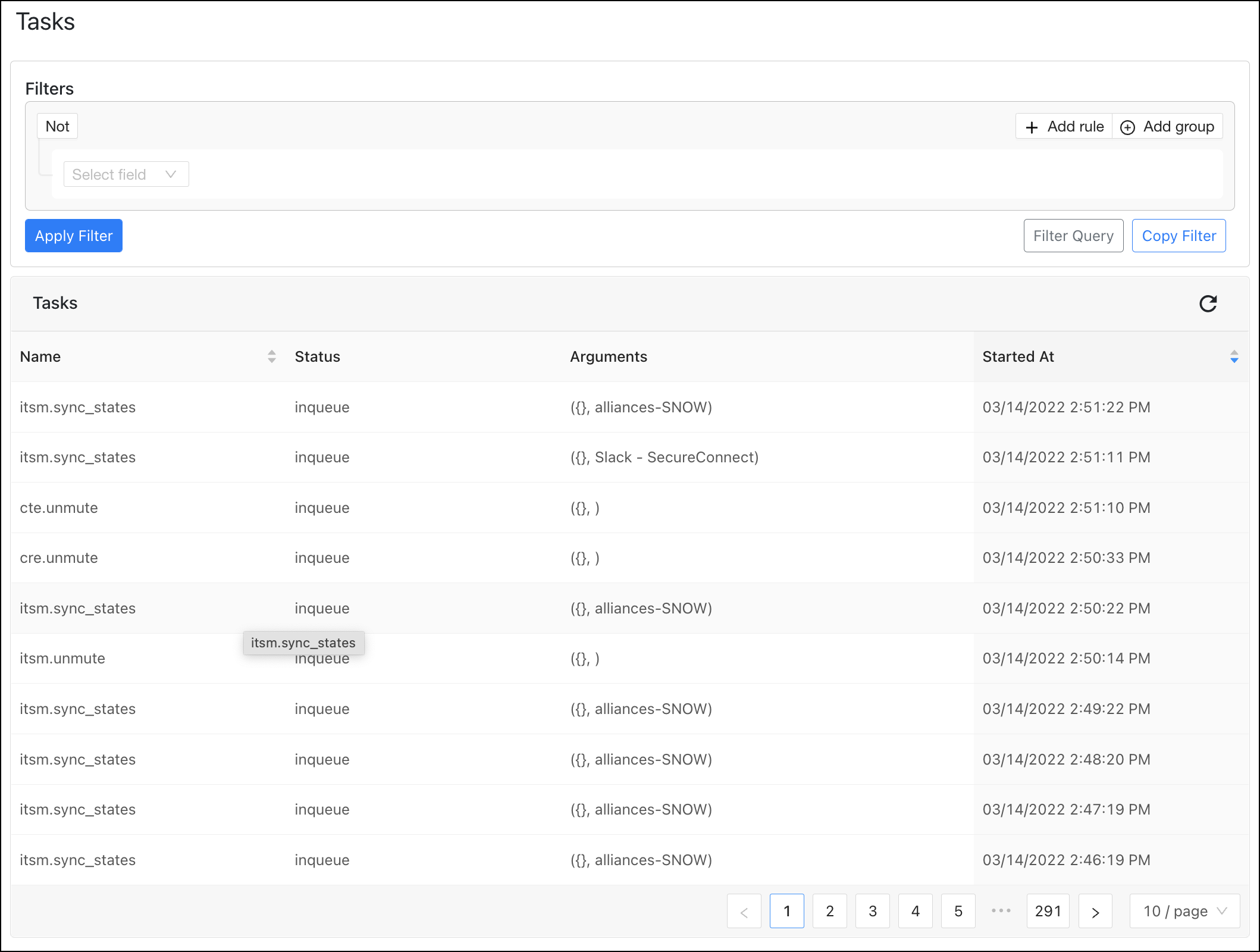
Filters can be set to search for specific task entries.
You can also export the task by clicking Export.