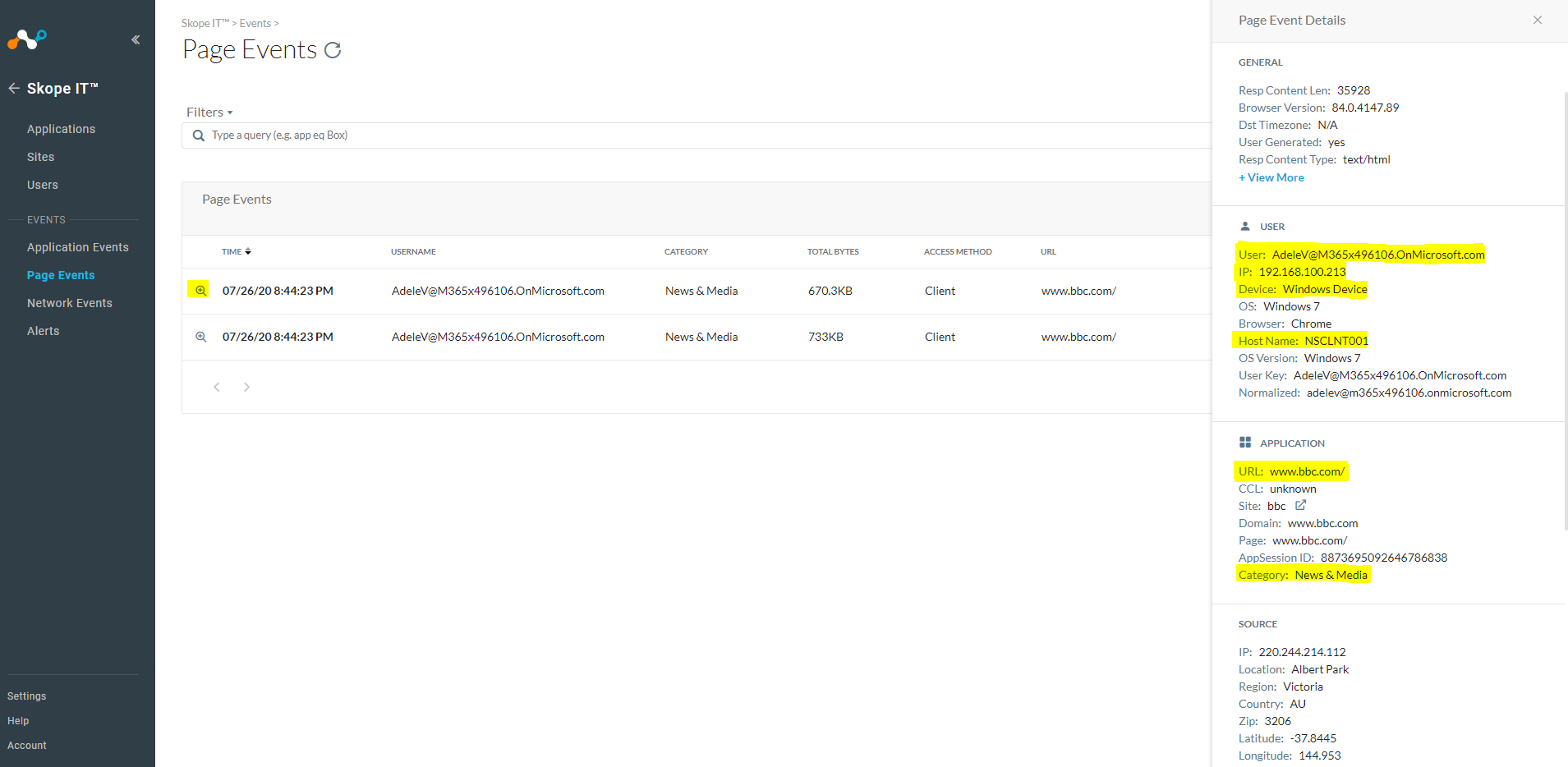Test Website Access and Check Skope IT Events
Launch a browser and connect to
bbc.com.Click on the lock icon and check the certificate; it will display caadmin.netskope.com, which means that traffic is now being intercepted and inspected by the Netskope Client.
Note
The example below is for tenant in Web Traffic mode; if your tenant is in Cloud App Only mode, then browse to a Cloud App that has been steered to Netskope for testing.
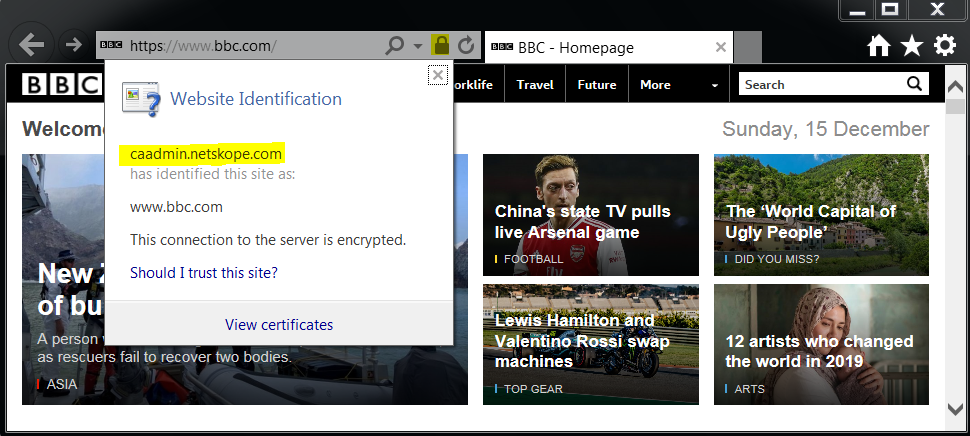
Log into Netskope UI.
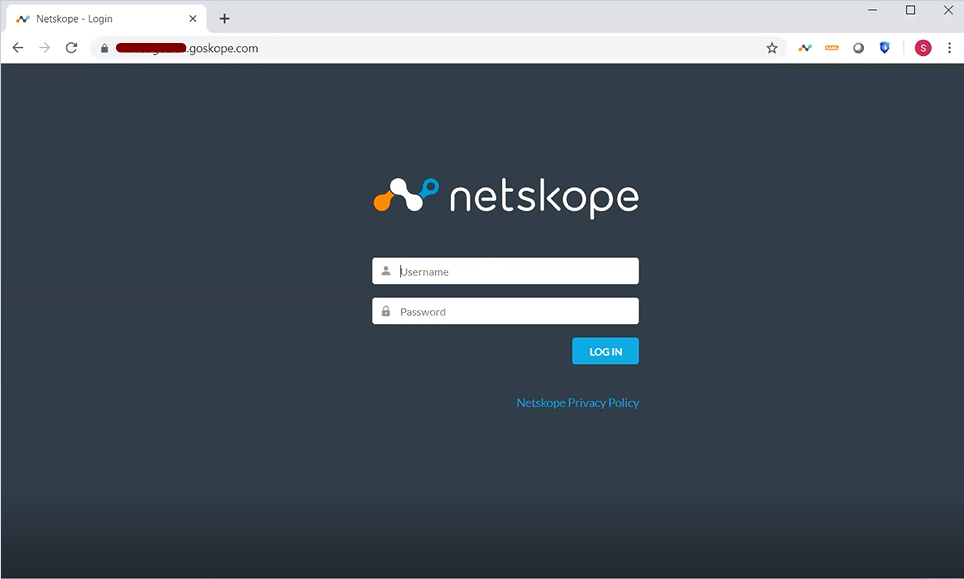
Go to Skope IT > Page Events.
The username would be populated and Access Method is Client in the example below.
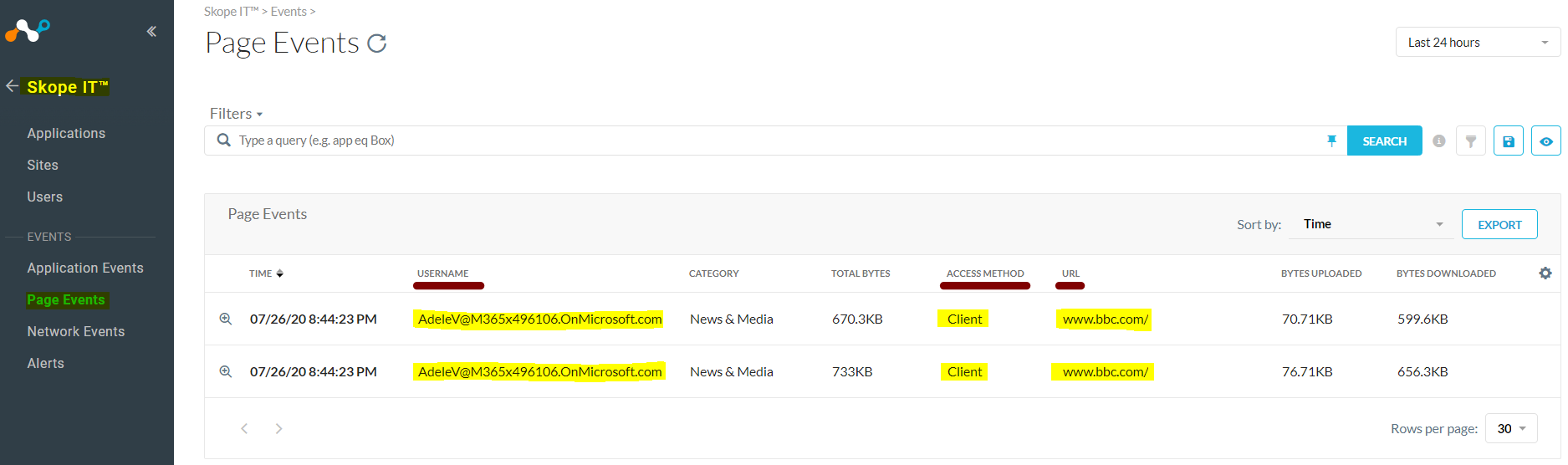
Click on the + symbol next to the event to view additional details.