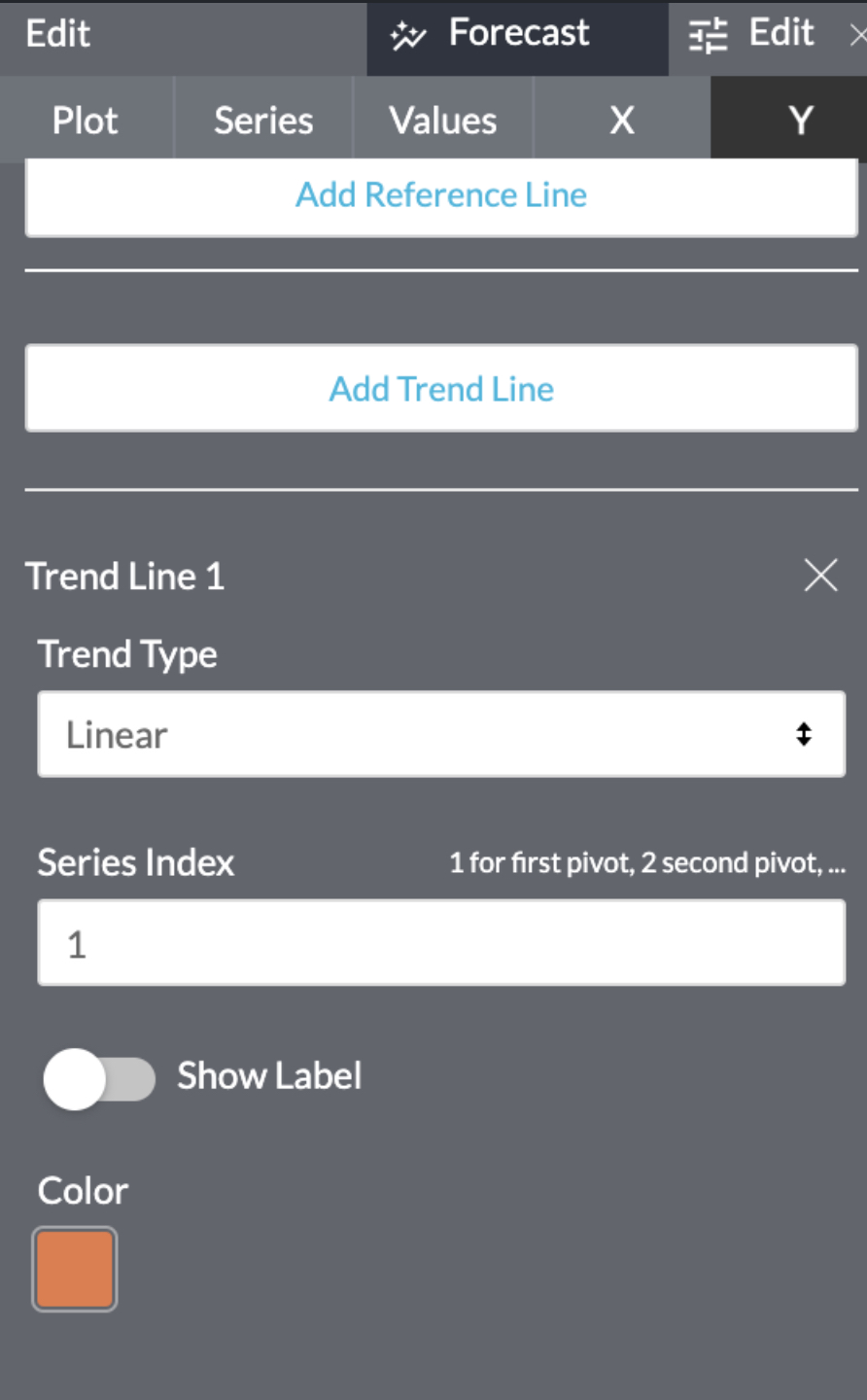New Features and Enhancements June 30, 2023
The following enhancements are included in this release:
New Dashboard
The Remote Browser Isolation (RBI) Dashboard is now available in the Netskope Library. This dashboard provides visibility into web traffic isolated by Netskope RBI technology, which helps you monitor your RBI usage and refine your RBI policies & templates applied.
Netskope Library Dashboard Changes
Dashboard changes for the Threat Protection Dashboard include:
The legend for the widget, “Top 10 IPS Domains” now reads “#Alerts”.
The legend for the widget, “Top IPS Signatures” now reads “#Alerts”.
Private Application Overview Dashboard
Users can now filter by 'Traffic Type'. This is helpful to distinguish between Netskope Private Access (NPA) and Cloud Firewall (CFW) events.
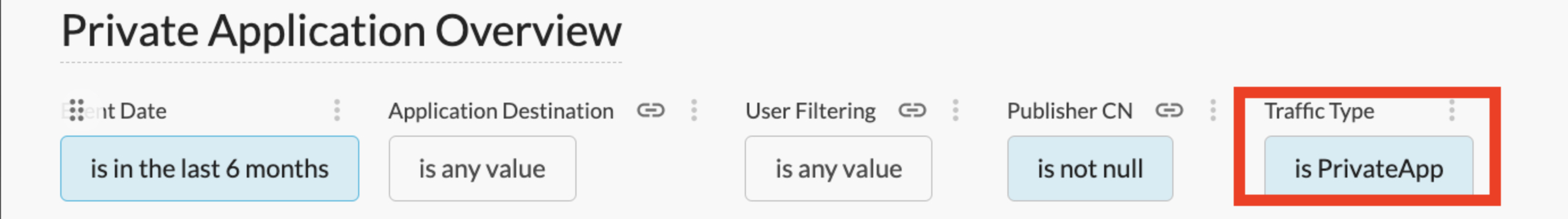
User Group Filter
When using the attribute 'User Group' to filter data, the value lookup is now case insensitive
Known Issue
Insider Threat Dashboard PDF Download Error (269428)
For widgets with a trend line added but no data is available for the time period selected, users may find the error message “Trouble Loading Data". This will cause the dashboard to fail to download and fail to email a scheduled dashboard.
WORKAROUND:
Copy the dashboard from the Library to your personal/shared folder.
Edit the dashboard.
Edit Widgets which shows “trouble loading data”.
Navigate to Edit > Y axis.
Remove the Trend Line.
Save the widget.