New Features and Enhancements in Version 23.05
Here is the list of new features and enhancements released in 23.05 version.
Investigate Activities in a New Dashboard
With this enhancement, you can see the operational technology (OT) activities in detailed tabular format in the Investigate > Activities menu.
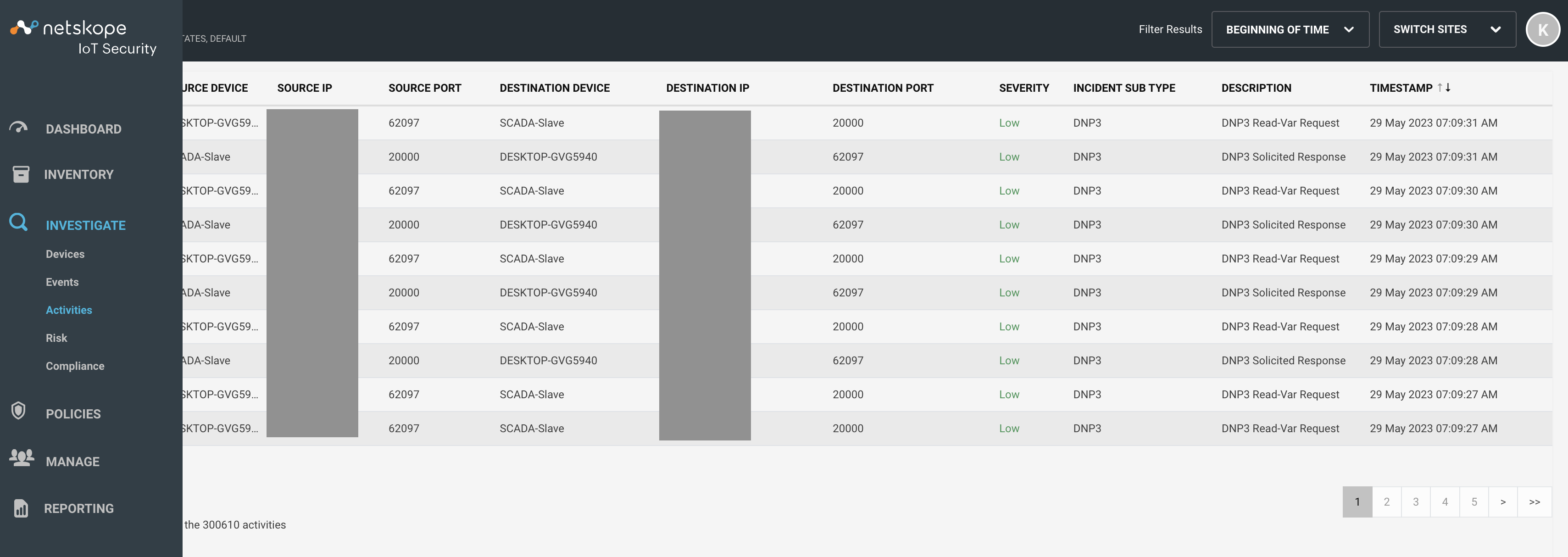 |
Note
Note: This is a controlled General Availability feature. Contact your Netskope sales representative/support to enable this for your tenant.
Enhanced UI for Device Inventory
With this release, you will see an enhanced view of tab controls in the Inventory menu for better visibility. The search bar is placed after the tabs in the device, events, and activities view.
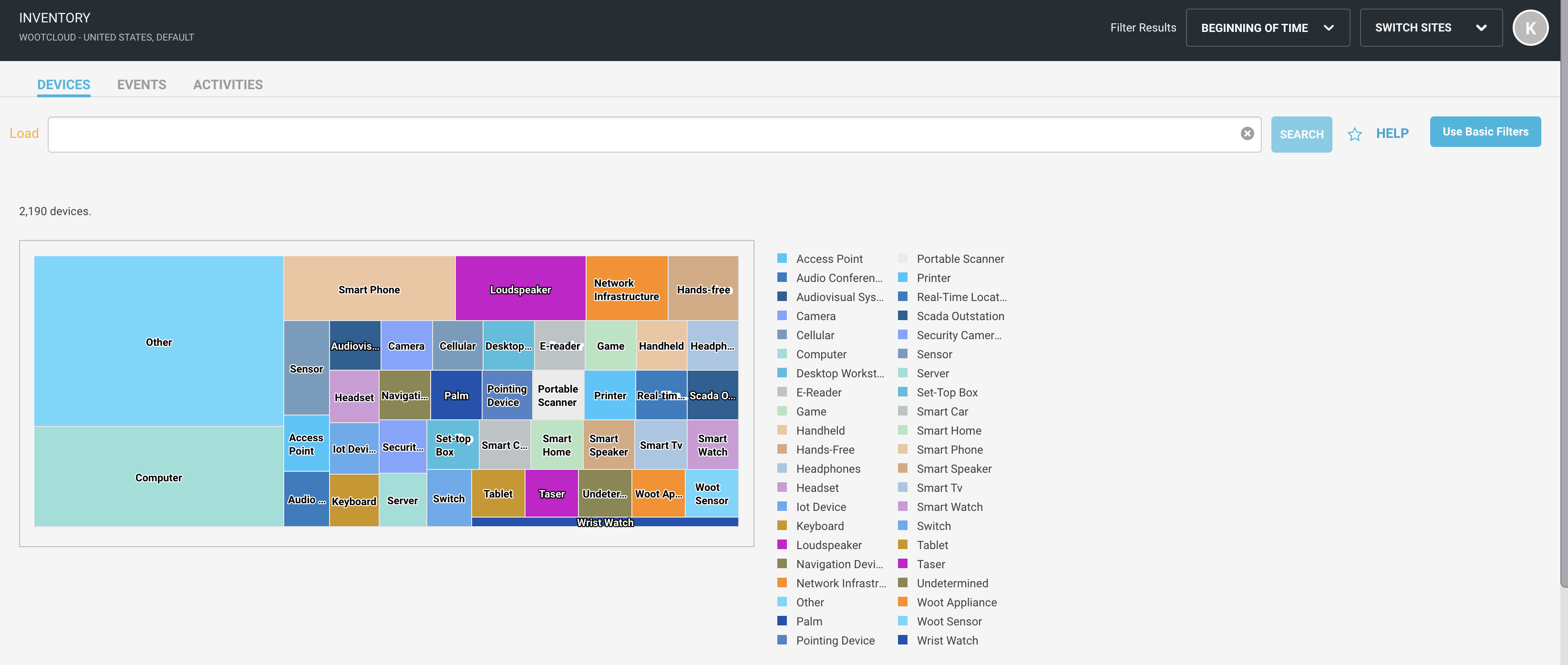 |
Integrate Kaseya VSA in Netskope IoT Security
With this enhancement, Netskope IoT Security now supports Kaseya VSA integration. You can configure it in the Manage > Integrations menu. This integration pulls all the assets from Kaseya VSA, which are then visible in the Manage > Assets menu.
Scope Based Access Control for IdP Authenticated Users
With this enhancement, a system administrator can now configure the role and the scope to access in a tenant for users who authenticate using Identity Providers (IdPs) like Okta, Azure AD, etc. in Netskope IoT Security. Previously, such users were assigned a combination of IT Admin, Security Admin and Network Admin roles with undefined scope access. You can modify the user access control in the Manage > Users menu and navigate to the new SSO Settings tab.
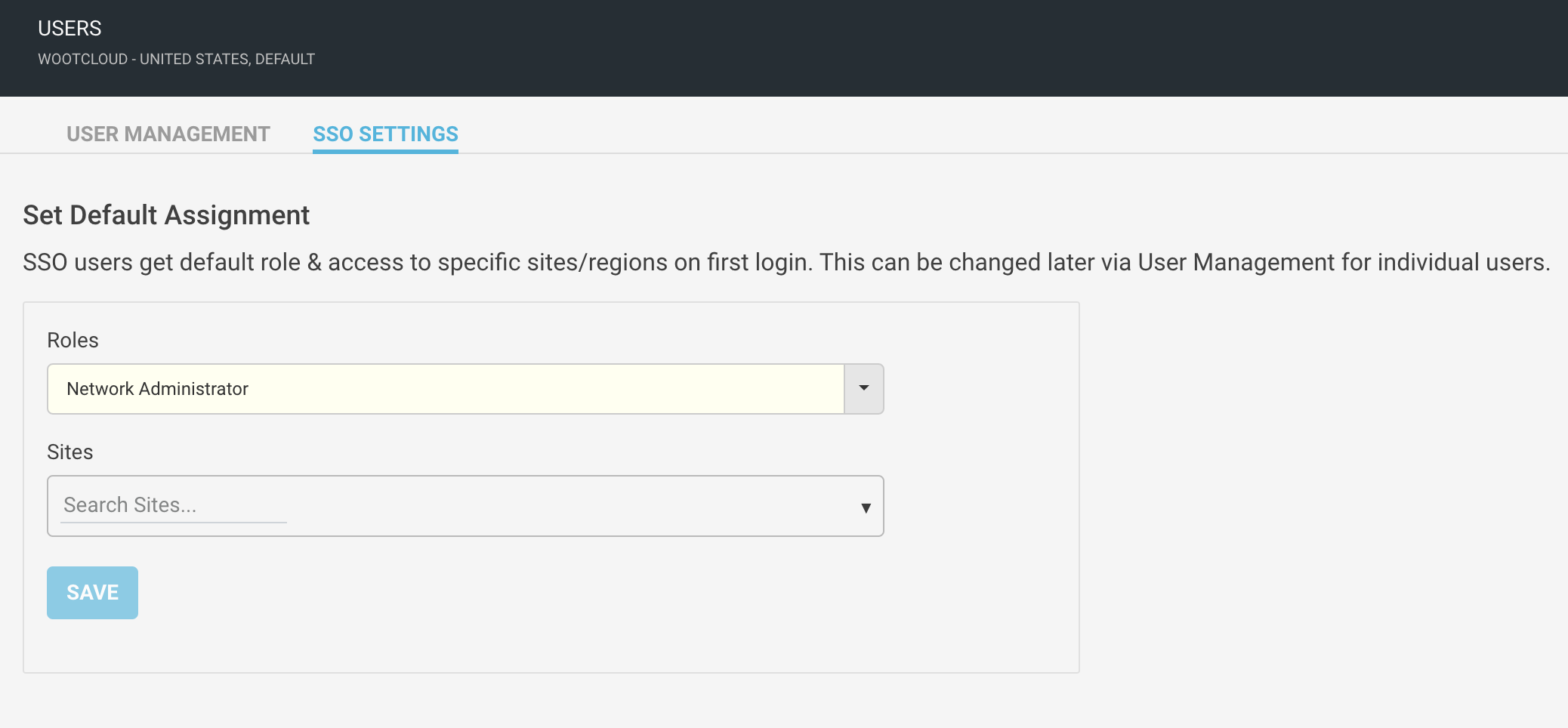 |
Basic Filters Now Support Vertical Attribute
With this enhancement, you can now use vertical as an attribute to filter in basic filters. Vertical can be filtered using Enterprise, Medical, and Industrial filters.