Configurations
You can configure the third party integrations from your environment in Netskope IoT Security for device context integration and remediation integration for policy control and management. You can do so by integrating NAC, firewalls or WLAN Controllers from your environment.
Supported Remediation Integration Configurations
NAC
Aruba Clearpass
Cisco Meraki
Cisco ISE
FortiNAC
Juniper ATP
Mist
BWAN
Firewall
Juniper Networks
Palo Alto Networks
WLAN Controllers (WLC)
Aruba WLC
Cisco WLC
Create a New Configuration
Navigate to the Manage > Configurations menu.
Give a unique name to the integration configuration.
Add a description.
Choose the type of supported remediation integration configurations.
Choose a supported vendor from the dropdown list.
Provide a valid host IP address or a domain name to connect to the network.
Choose an authentication method:
Username/password - provide the credentials for configuration.
Token - provide a token for configuration.
Choose a connection method to be HTTP or HTTPS.
Select the appliance site in the environment from the dropdown list.
Optionally, you can add extra key-value pair parameters to pass to this configuration.
Click Create Configuration button.
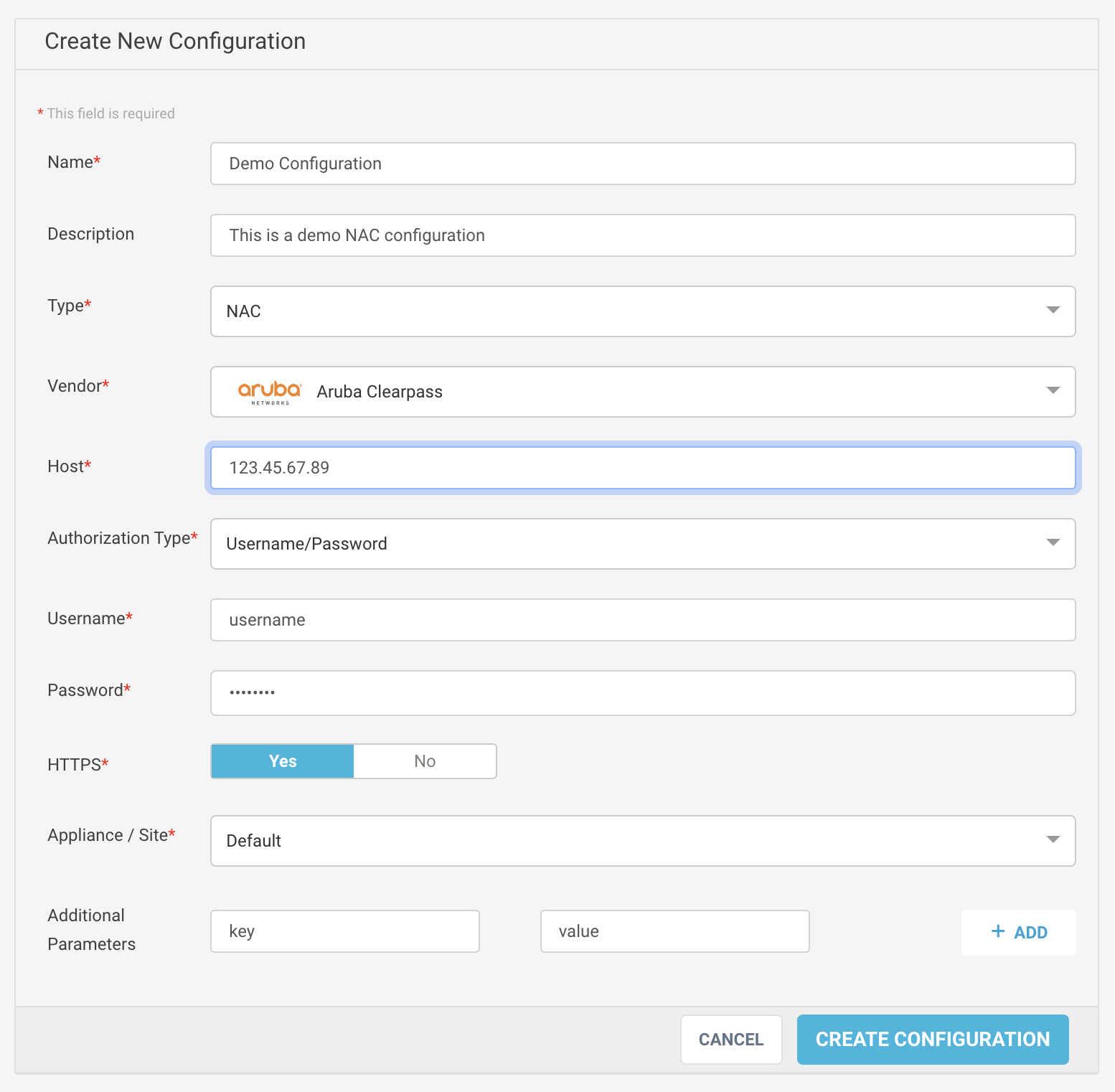
Note
Click the Cancel button to forbid the action.
Modify Existing Configuration
You can edit, enable, disable and delete the existing integrations. Follow the procedure to edit the integration:
Navigate to the Manage > Configurations menu.
Select the integration configuration you want to modify from the right side window. You will see a Edit configuration <name> window.
You can edit all the fields.
Click Save Configurations button.
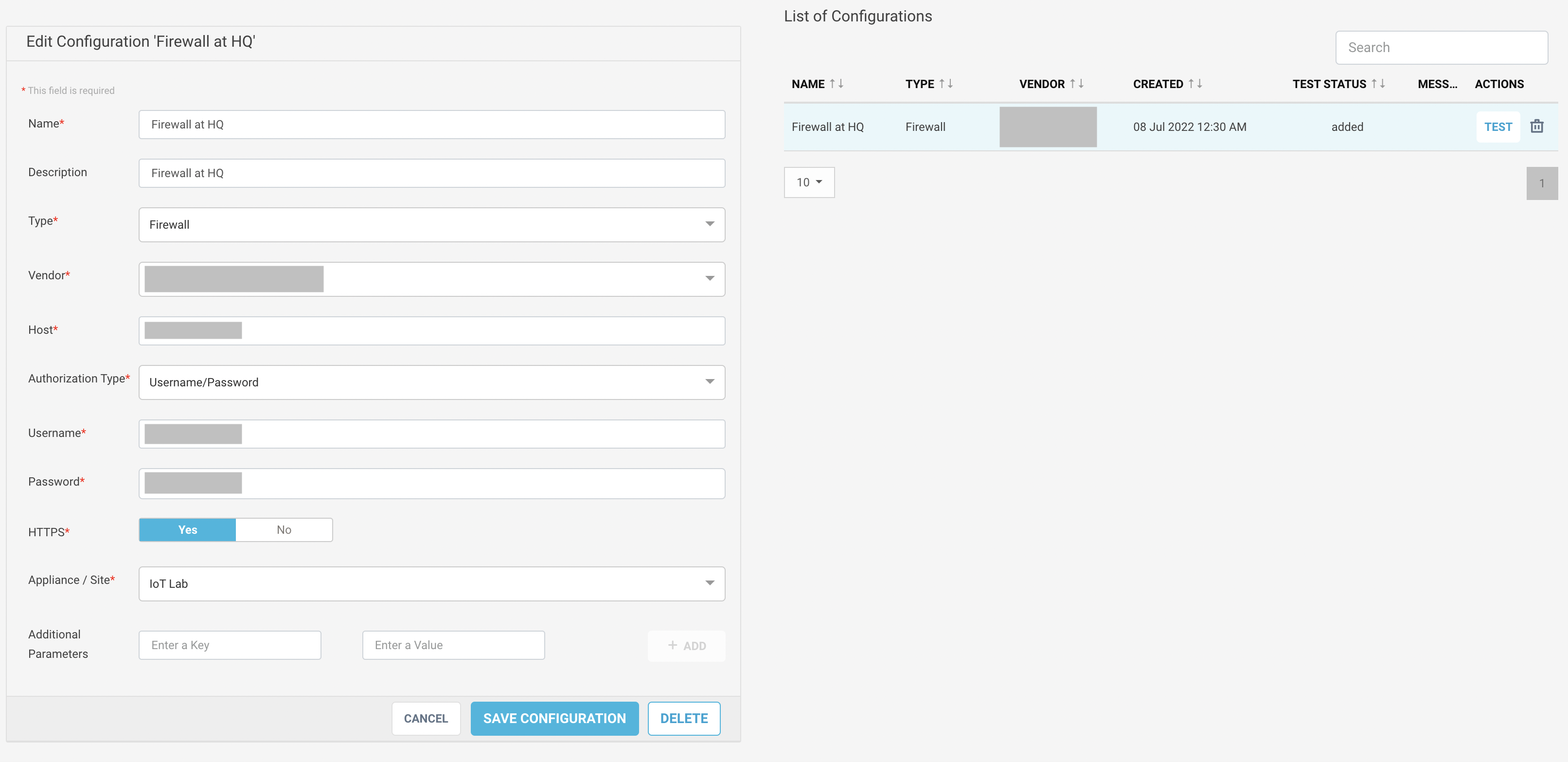 |
Note
Click the Test button to test the configuration status.