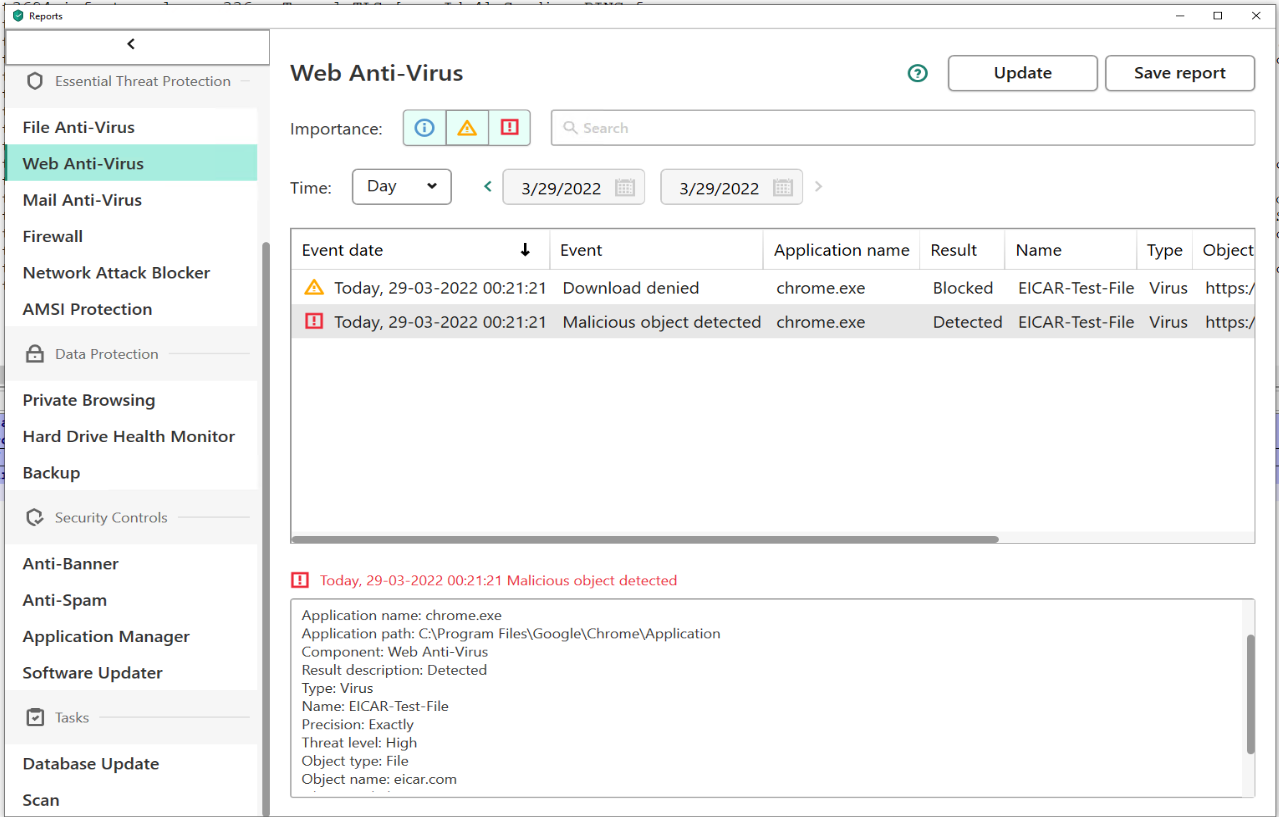Kaspersky Security Cloud
The Kaspersky Security Cloud is a comprehensive security solution that protects desktops and mobile devices from threats and malware attacks.
This document contains the best practices that ensure smooth interoperability between Kaspersky and Netskope Client.
Environment
This document was created using the following components:
Kaspersky Security Cloud Version: 21.3.10.391 (h)
Netskope Client version: 94.0.0.2361
OS: Windows 10
Specific configurations in Netskope tenant web UI can ensure that the processes or traffic from either of the applications are not blocked and directed to the Netskope Cloud. You must add exceptions to the Netskope Steering Configuration. To learn more, view Exceptions.
Configurations In Netskope Client
Add steering configuration exceptions (Certificate Pinned Application exception type) on the Netskope tenant WebUI to allow Kaspersky Security Cloud traffic to bypass Netskope and reach its destination.
To add Kaspersky Security Cloud as a Certificate Pinned Application on the Netskope UI:
Go to Settings > Security Cloud Platform > Steering Configuration and select a configuration.
On the configuration page, click EXCEPTIONS > NEW EXCEPTION > Certificate Pinned Applications.
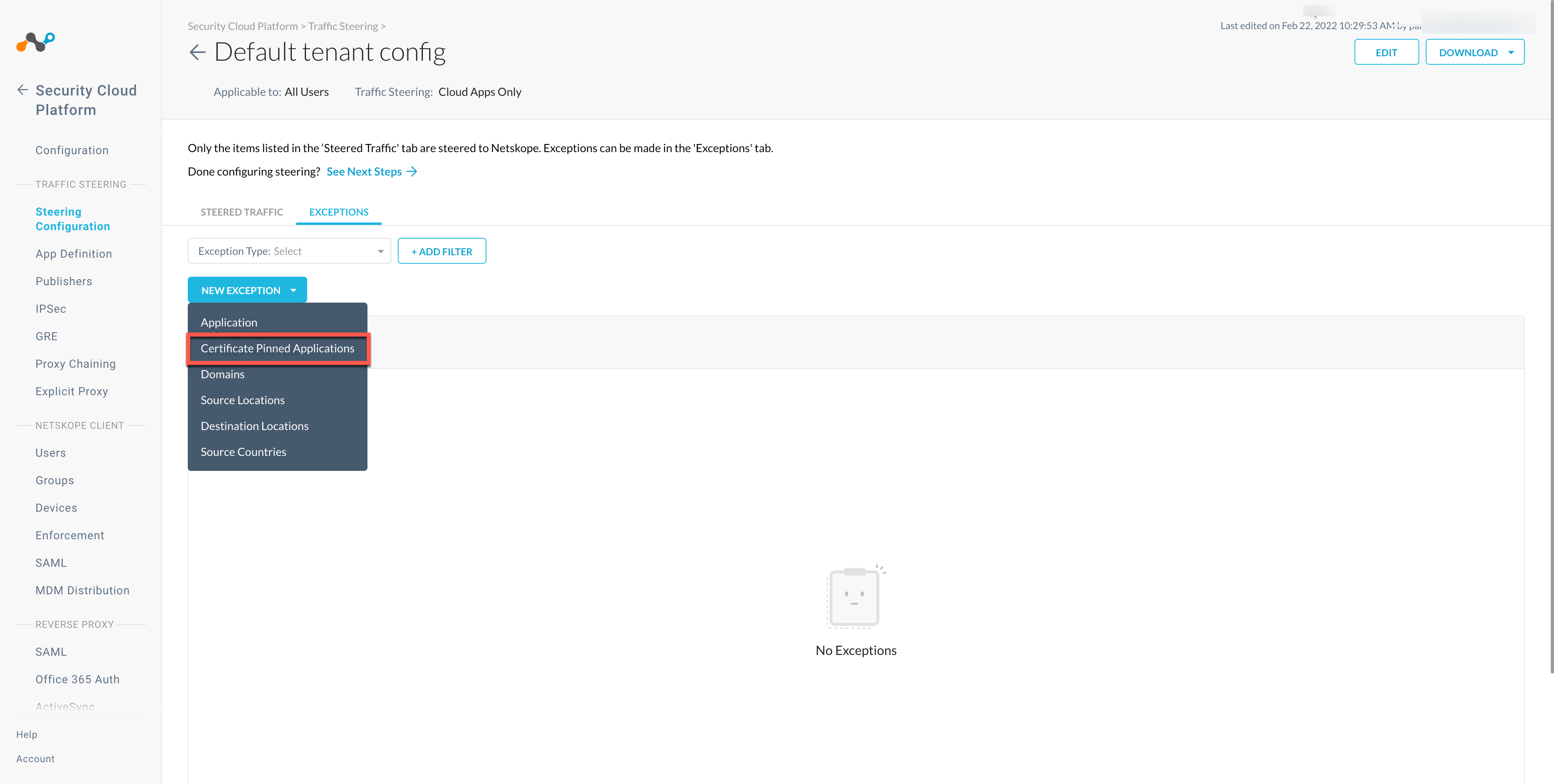
In the New Exception window, do the following:
From Certificate Pinned App, select the application. To add a new certificate pinned application in the New Certificate Pinned Application window, do the following:
Application Name: Enter the name of the application.
Platform: Select the operating system where the application is managed.
Definition: Provide the processes and .exe(s) list that you want to bypass. Here, add the following processes:
avp.exe, avpui.exe
Kpm_service.exe
Ksde.exe
ksdeui.exe
Note
All processes listed are from the Kaspersky Security cloud; the process may vary in the enterprise edition.
From Custom App Domains, add the URLs: kaspersky-labs.com, kaspersky.com that you want to exclude.
From Actions, select Bypass for all operating systems that you want to allow directly to the destination.
Click ADD.
Netskope Client Functions
Refer to the list of validated use cases that you can use to verify Client operations.
Kaspersky Security Cloud Validation
To verify if Kaspersky Security Cloud features function smoothly:
Ensure that an infected file is detected by Kaspersky.
View the Alert on Reports > Web Anti-Virus.