Configure Netskope Reverse Proxy
You will need your Workday site URL plus your Okta IDP URL and IdP certificate to complete these steps.
Go to Settings > Security Cloud Platform > Reverse Proxy > SAML.
Click Add account and then select and enter these settings:
Enter a name for the account.
Select Workday from the Application dropdown.
Enter your Workday site URL. The ACS URL needs to end with
login-saml.htmldwhen you configure a SAML provider for signing into Workday from other IdPs apart from standard IDPs like Okta, etc. For example:https://impl.workday.com/<workday_tenant>/login-saml.htmld.For more information, refer to the Workday Resource Center.
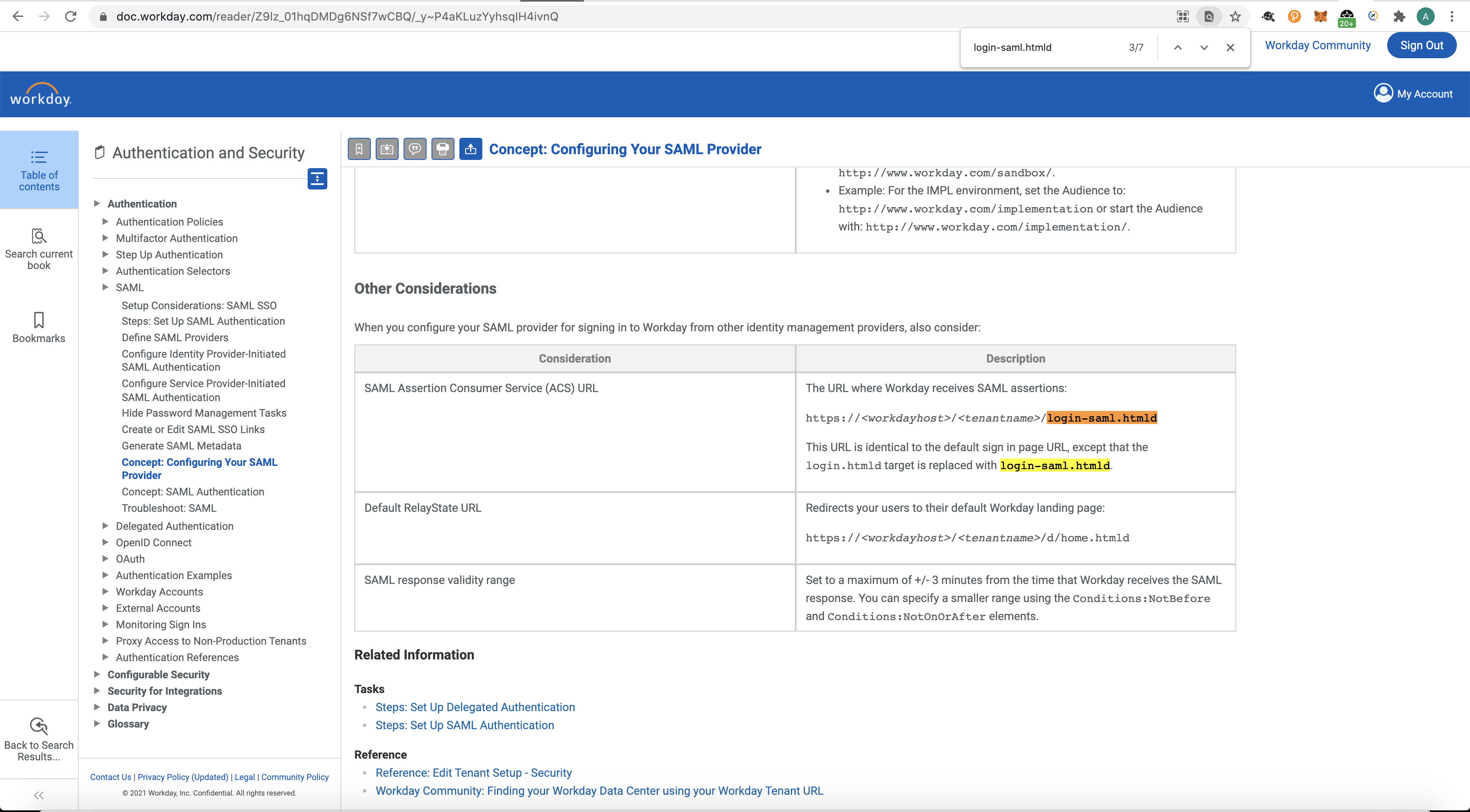
Enter your Okta IDP URL.
Enter your Okta IDP certificate.
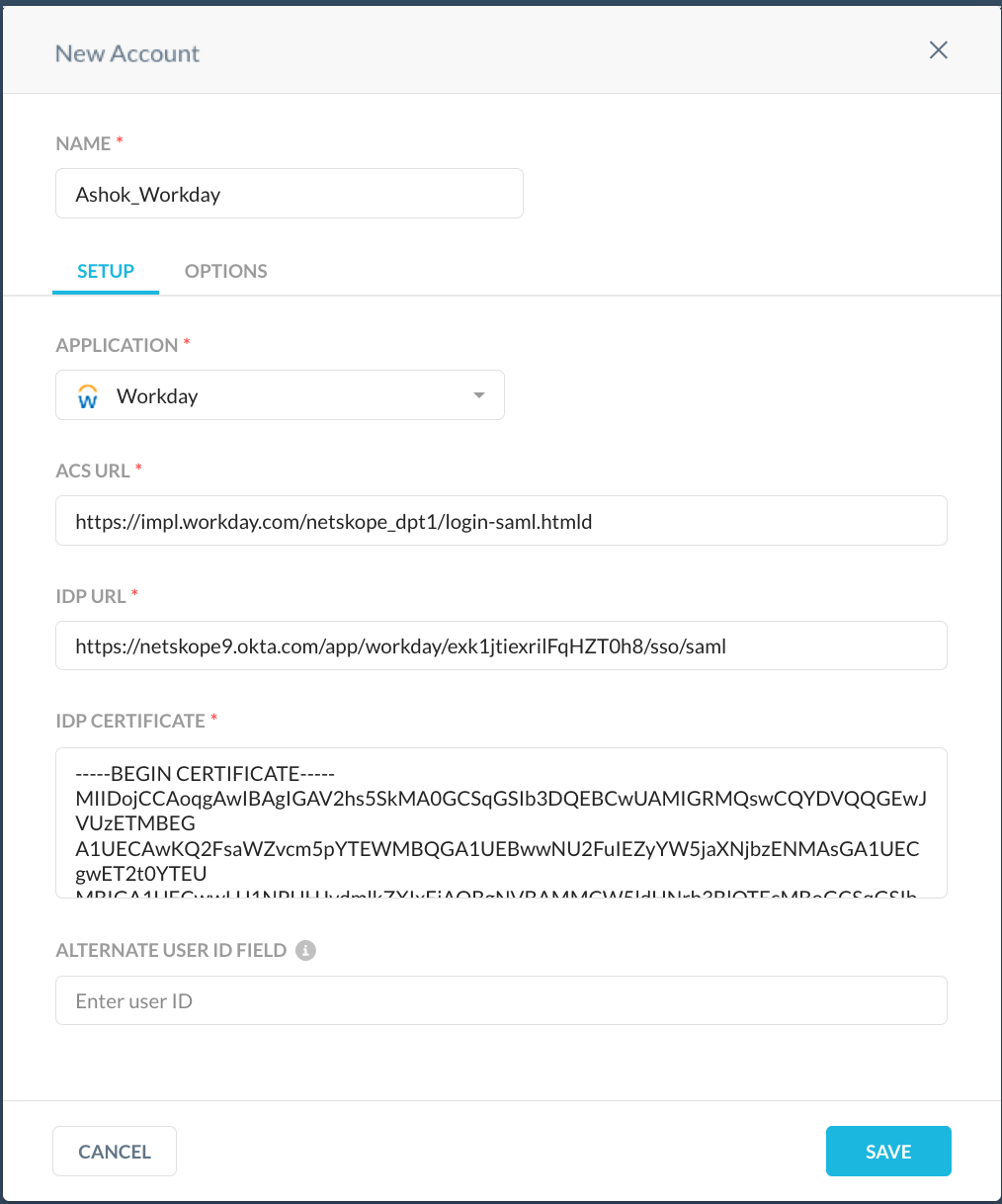
Click Save.
Click Network Settings for the account you just created.
Copy the SAML Proxy ACS URL for later use when configuring Workday in Okta.