Report Miscategorization
After you have searched for a URL or Domain, if you find a URL that you believe has been miscategorized or undercategorized, Netskope allows you to submit a request for recategorization using the Report Miscategorization button located on the URL Lookup page (Policies > Web > URL Lookup).
Note
You can also go to the following page to submit a request for recategorization: https://www.netskope.com/url-lookup.
The request will be sent to the appropriate internal team, and you will receive an email acknowledging the request. The turn around is typically 24-48 hours, but can be longer for international locations. Based on your feedback, Netskope may recategorize the URL/domain.
Click Report Miscategorization. The Report Miscategorization dialog box opens.
Enter the miscategorized URL in the URL field. You can enter multiple, comma-separated URLs.
Select a category from the dropdown list as the new suggested category. You can add multiple categories.
Type additional comments or a short explanation in the Additional Comments textbox.
Click Submit.
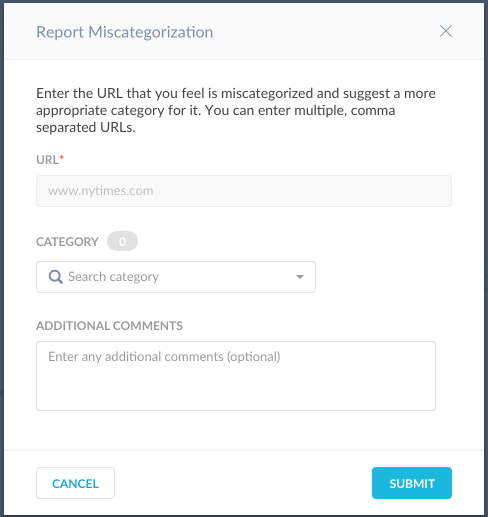 |