Edit User and Host Scores
A write-access user can update User/host scores. This is useful when you want to perform some configured action on a user/host but the user/host does not fall under the business rules because of the score.
Note that this re-evaluates all the configured business rules and perform the action on the updated record if they match the rule, ignoring the flap suppression timer.
Go to Risk Exchange > Users or Risk Exchange > Hosts.
Click the Edit icon for the record that needs to be updated.
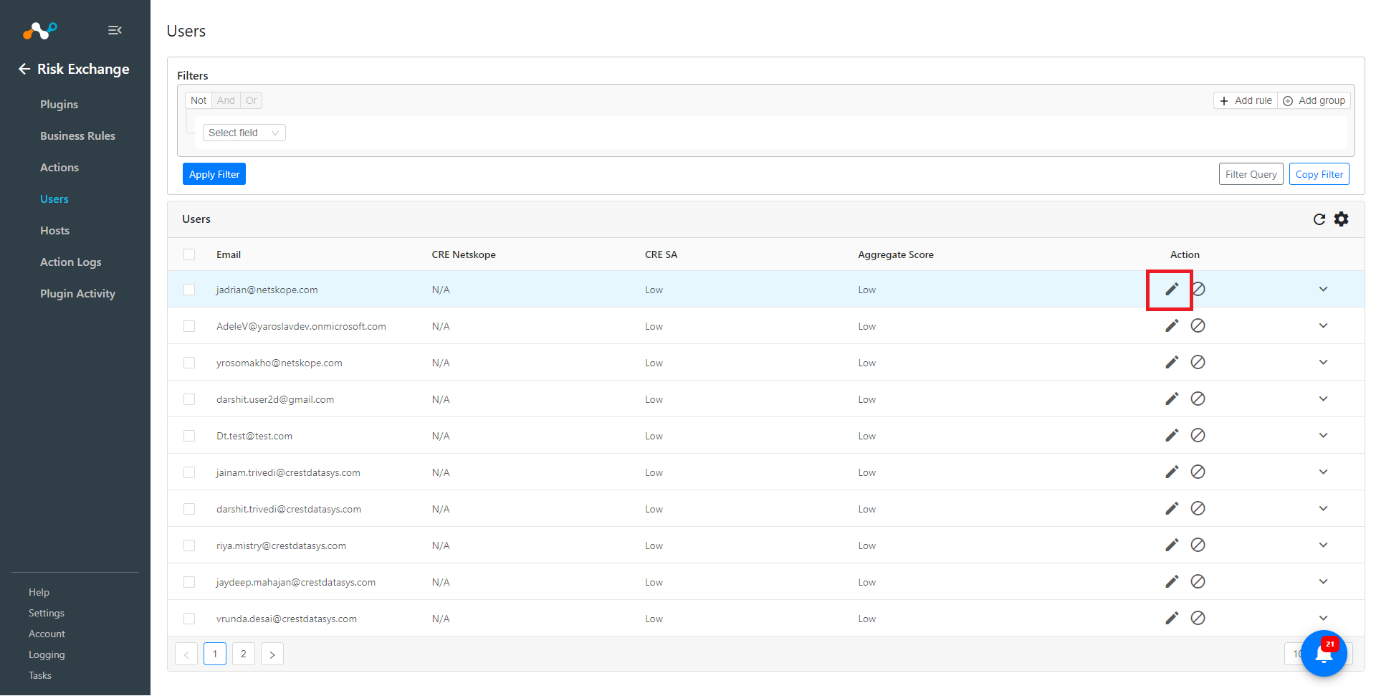
Enter the updated score in the input field next to the configuration name that needs to be updated.
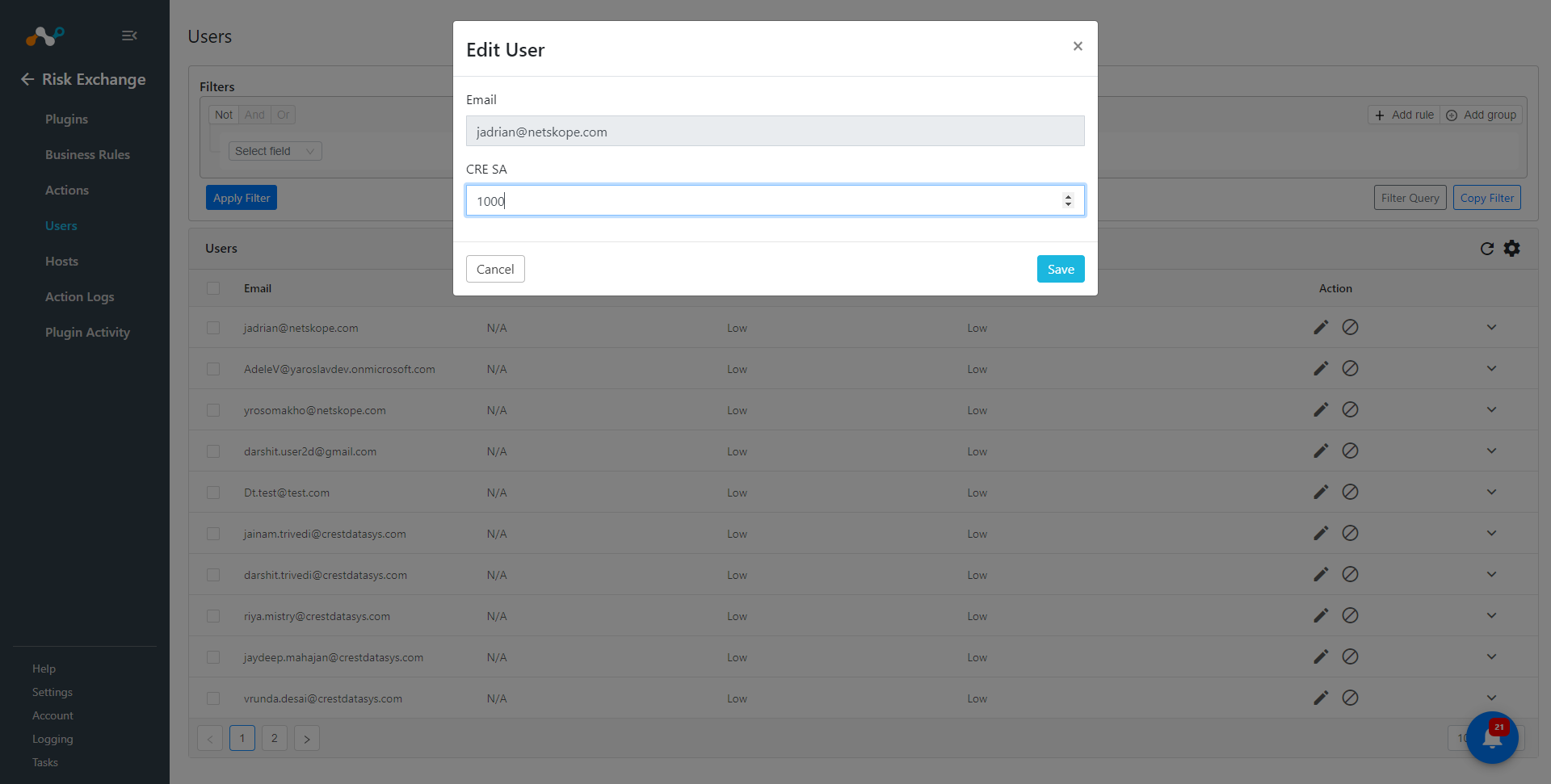
Click Save.
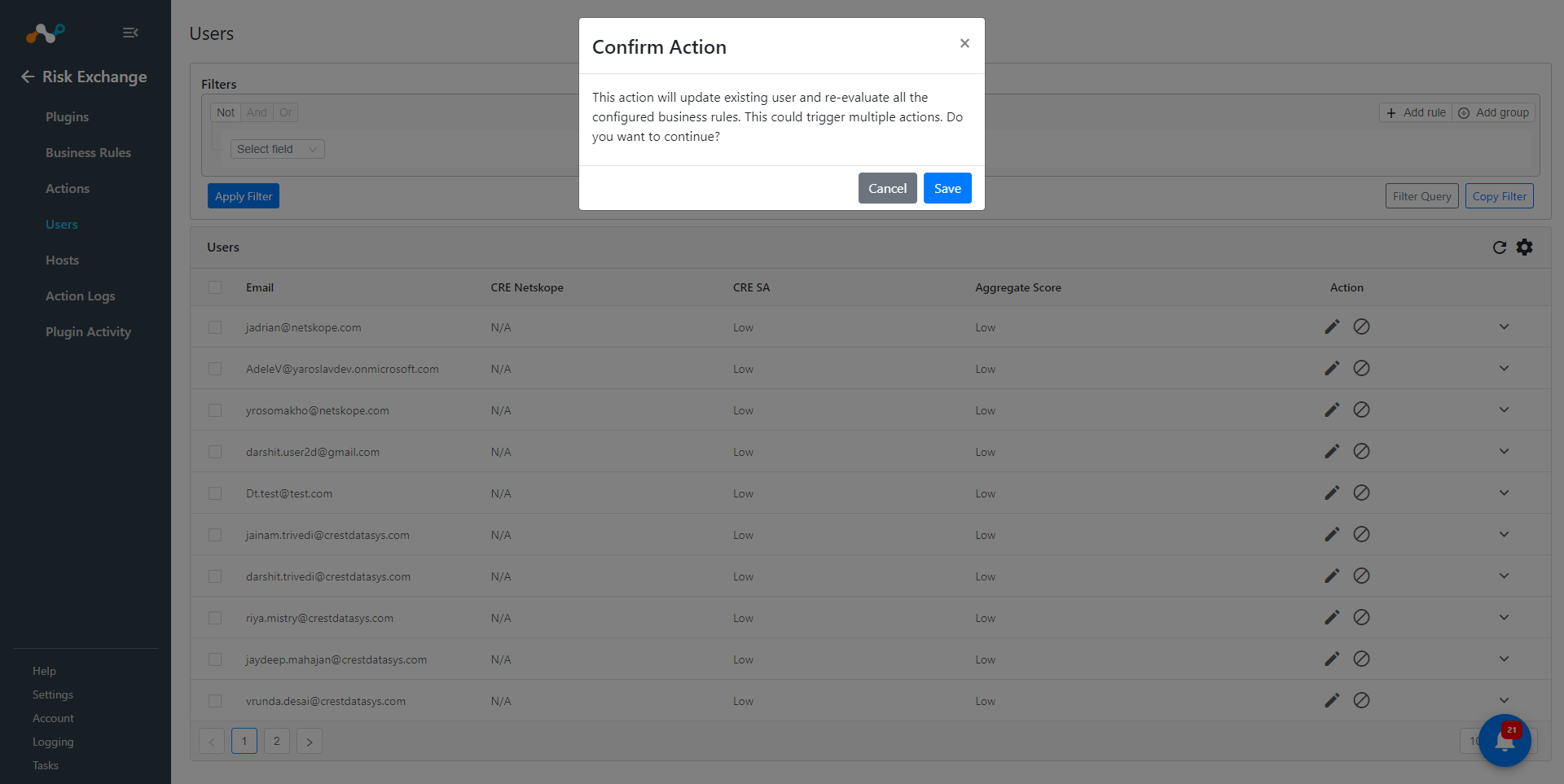
Click Save again to confirm.