Using Period over Period
Period over Period enables you to compare a metric for a certain period with a previous period. For example, comparing the number of alerts generated in August versus July.
To create a widget with period over period:
Go to Advanced Analytics > Explore.
Select a measure that you want to get data for period over period.
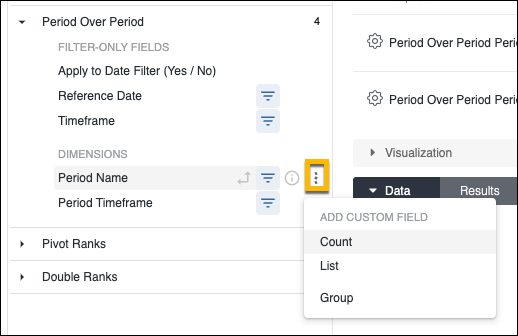
Expand the Period over Period section and select a Reference Date, Timeframe, and Period Name.
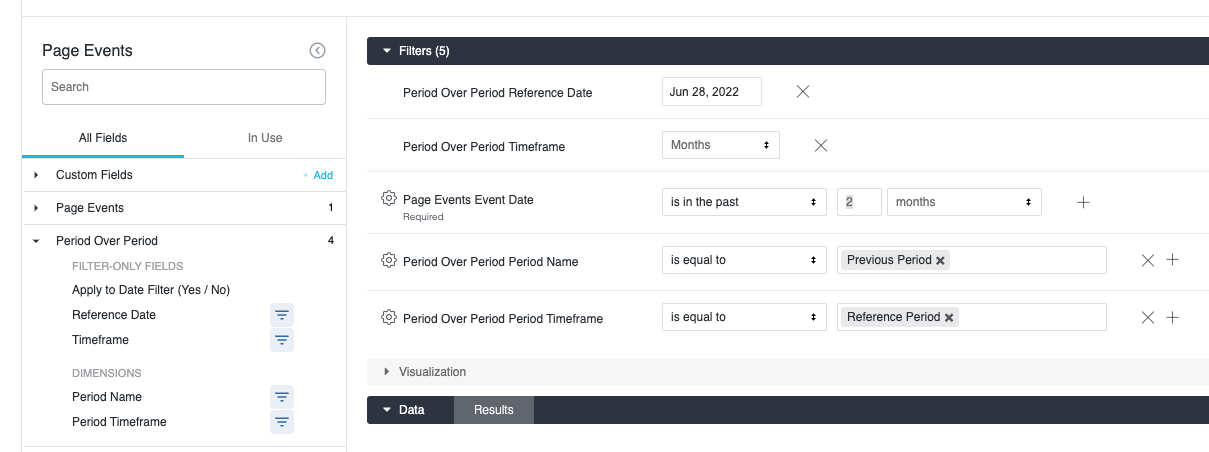
Update the Event Date filter to is any time and select a Period Over Period Timeframe. This can be days, weeks, months, or quarters. What this means is do you want to compare the measure from one day to the previous day, one week to the previous week, one month to the previous month, or one quarter to the previous quarter.
Choose the Period Over Period Reference Date. The reference date defines the day, week, month, or quarter of the current period. You can also put Reference Date to a day in the future and it will automatically snap to today’s date. Its handy in dashboards where you always want to compare the previous period to the most current period.
Click Run.
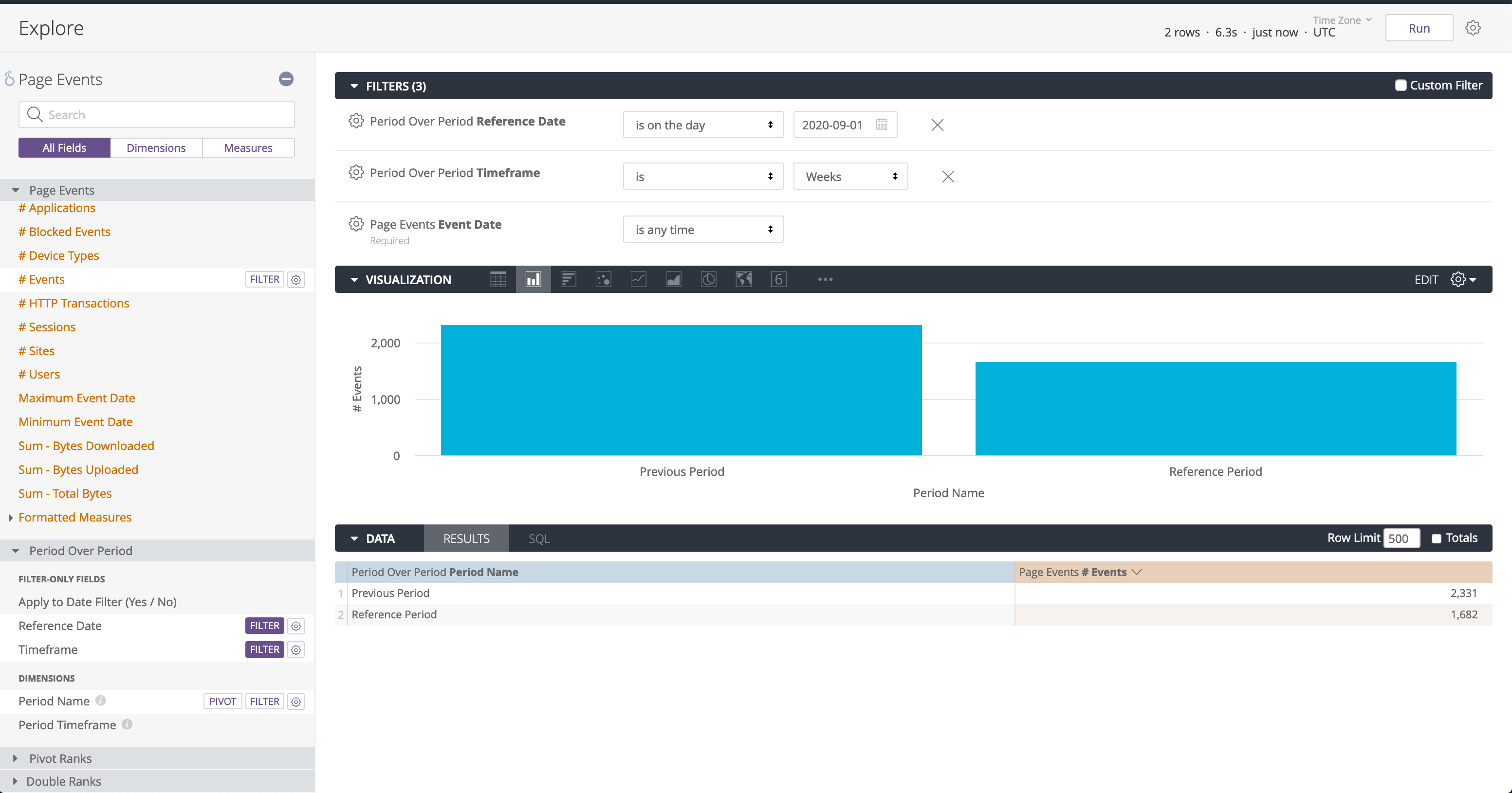 |