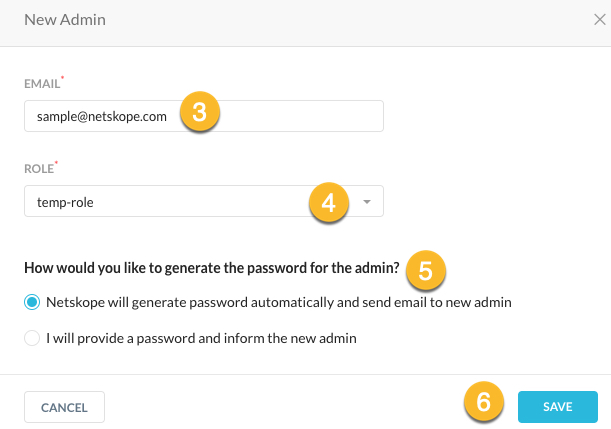Create Admins and Assign to Roles
The process of creating an admin by assigning a role ensures that rules and settings configured by that admin aren't impacted even if the admin account is modified or deleted at some point in the future. This is because the settings are associated with an admin’s role (which is defined by privileges, scope, and file) rather than a particular admin.
In addition, if an admin account is deleted, you don't lose all the distinct permissions associated with that admin. You can simply reassign the admin role to another admin.
For example, your organization’s CISO may have an admin account with access to all security-related policies and scope over the organization. If that CISO leaves the organization and his account is deleted, the policy rules he created would not be affected and would remain in place. In addition, you can easily assign the next CISO the same role as the previous CISO, without redefining permissions from scratch.
With role-based administration, you can easily add admins and assign them specific roles, with differing levels of access to the Netskope platform.
Note
Based on your role, you can only edit admin roles of the same or admin roles with fewer privileges than yourself.
To create an admin and assign to a role:
Navigate to Settings > Administration > Admins.
Click New Admin.
Type the admin's email address.
Select the admin's role. You must create the role first before it appears in this dropdown list. To learn more: Create Roles
Select the option to generate a password, choose to generate a password automatically or create one. If you create a password, note the password requirements:
8+ characters
A mix of lower/upper case, numbers, and symbols
Click Save.