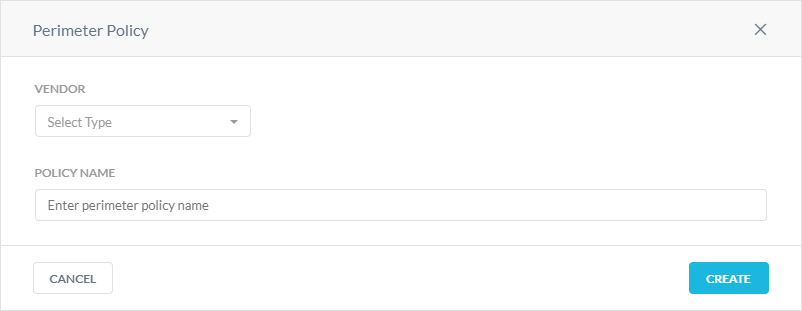Downloading Steering Configurations
To download a CSV file with all the information of a steering configuration:
Go to Settings > Security Cloud Platform > Steering Configuration).
Click
 for the steering configuration you want to download its details.
for the steering configuration you want to download its details.Click View Steered Items or View Exceptions.
Click Download.
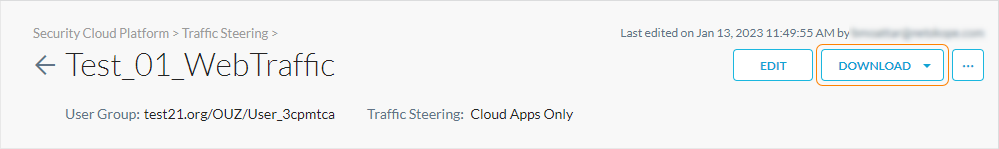
Select any of following options:
PAC File: Download the PAC file associated with the steering configuration.
Desktop Domains: Download a CSV file with the desktop domains associated with the steering configuration.
Android Domains: Download a CSV file with the Android domains associated with the steering configuration.
SFDR Domains: Download a CSV file with the SFDR domains associated with the steering configuration.
IOS Domains: Download a CSV file with the iOS domains associated with the steering configuration.
Create Perimeter Policy: Create and download a perimeter policy as a TXT file. In the Perimeter Policy window:
Vendor: Download a text file based on the following vendors.
BlueCoat
Juniper Networks
Palo Alto Networks
Websense (Forcepoint)
Policy Name: Enter a name for the perimeter policy.