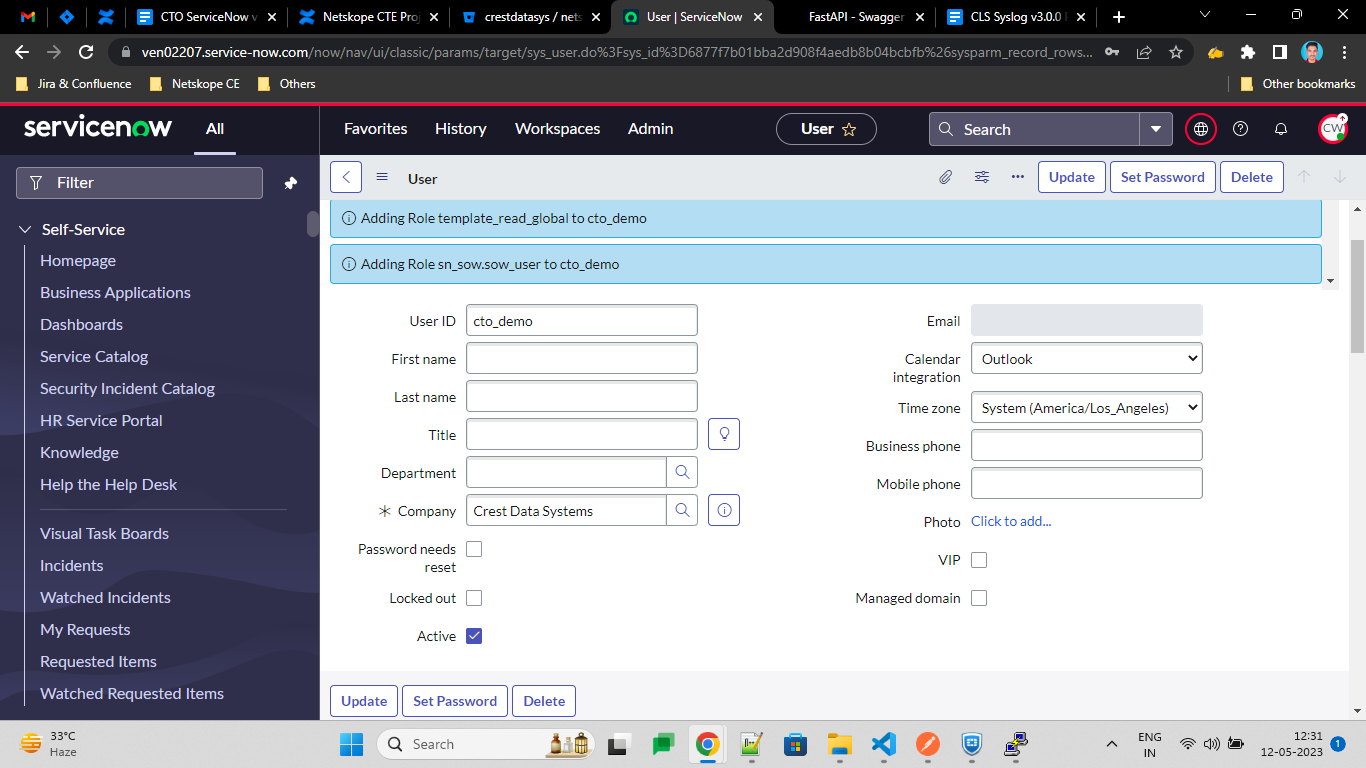Log in to your ServiceNow instance.
Go to System Security > Users and Groups > Users.
Click New.
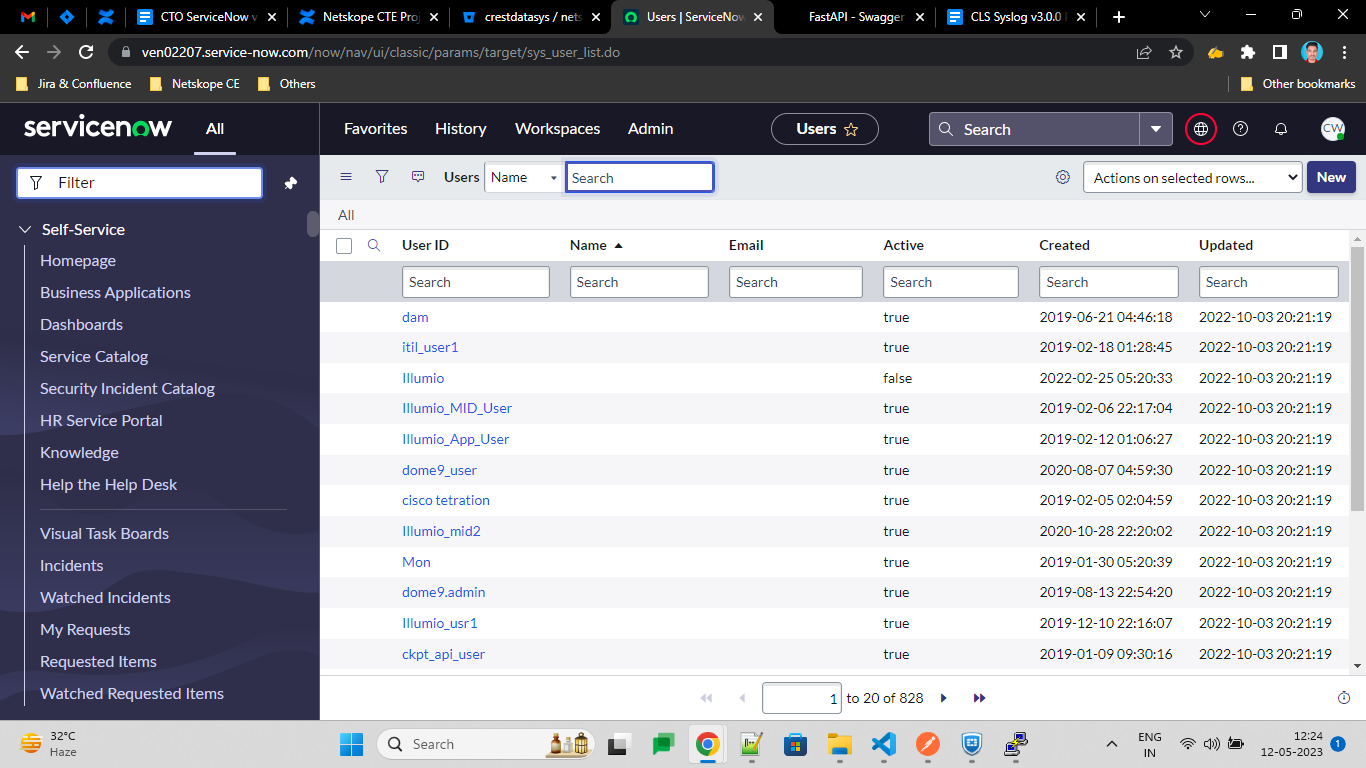
Enter the required information, make note of the User ID, and then click on Submit.
On the Users page, search for your user ID, and then click on your user, like shown below.
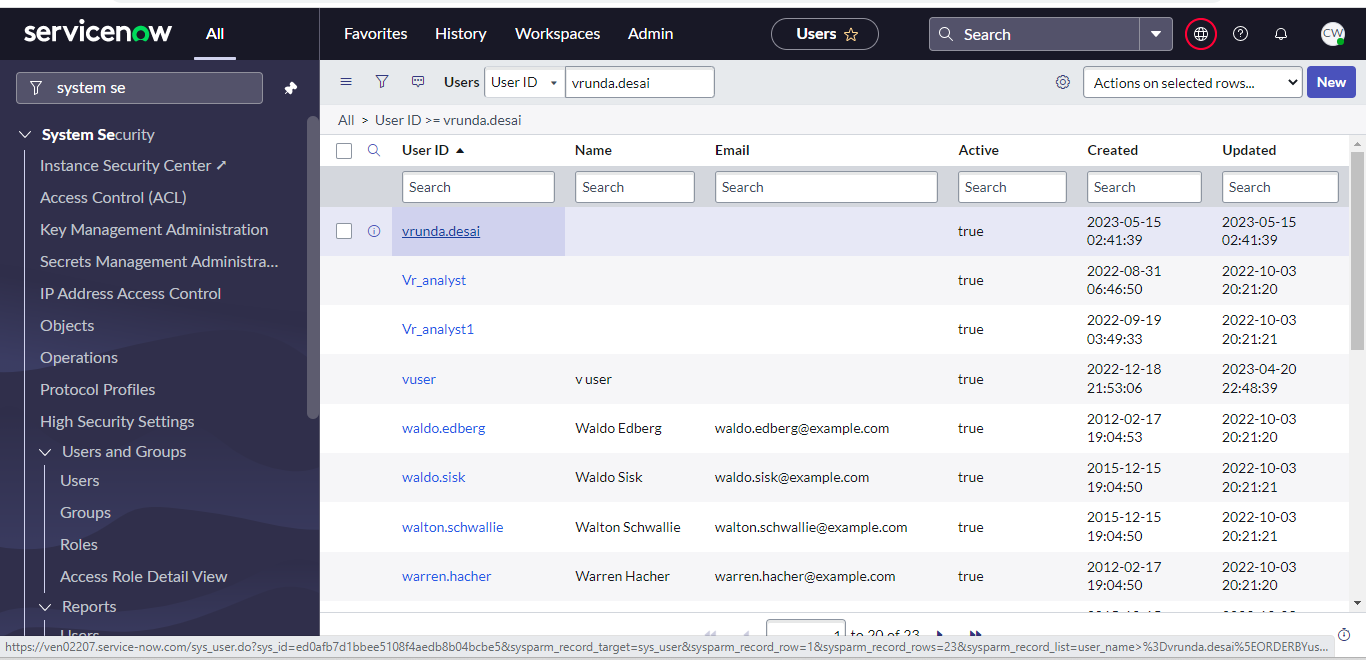
Click Set Password.
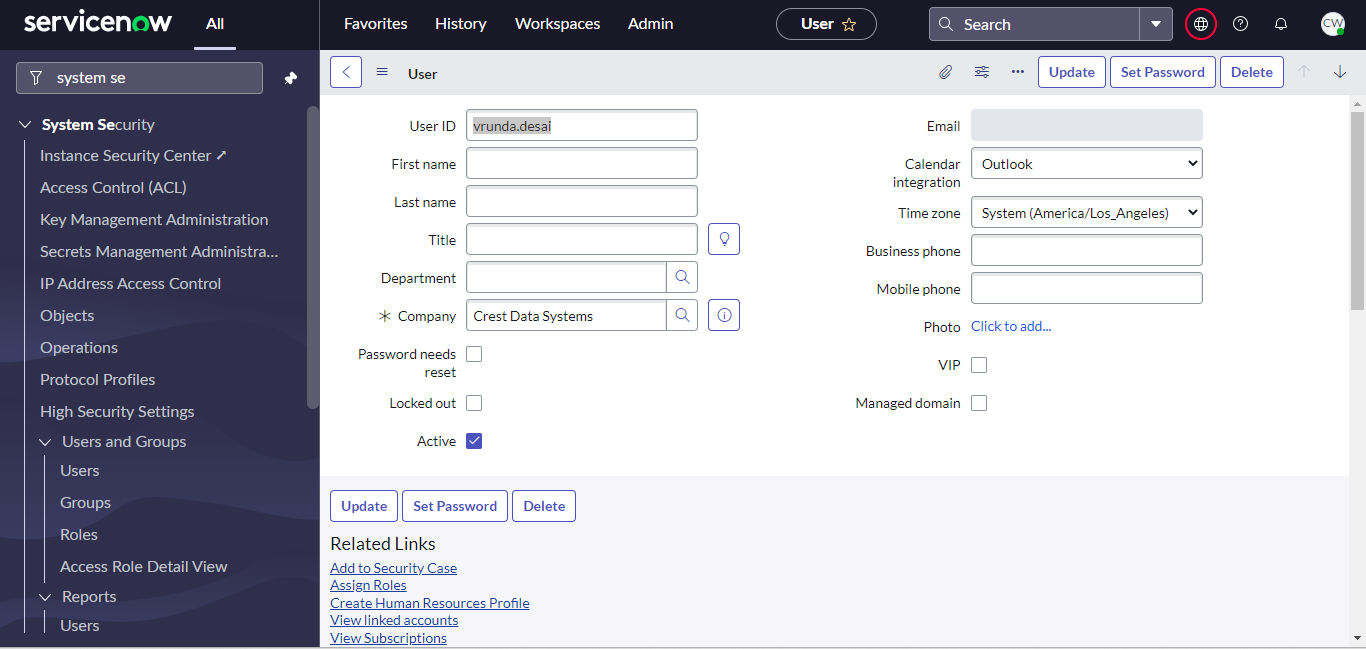
Click Generate. Copy the password, click Save Password, and then Close.
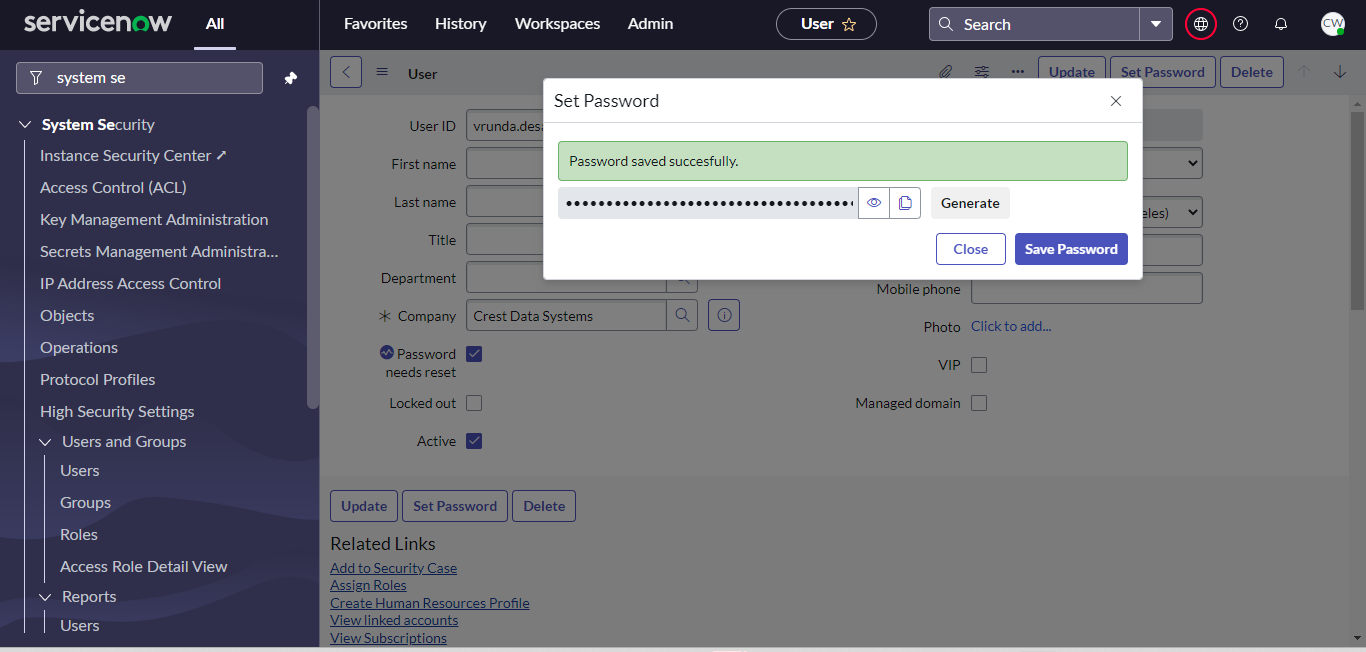
Scroll down to Roles and click Edit.
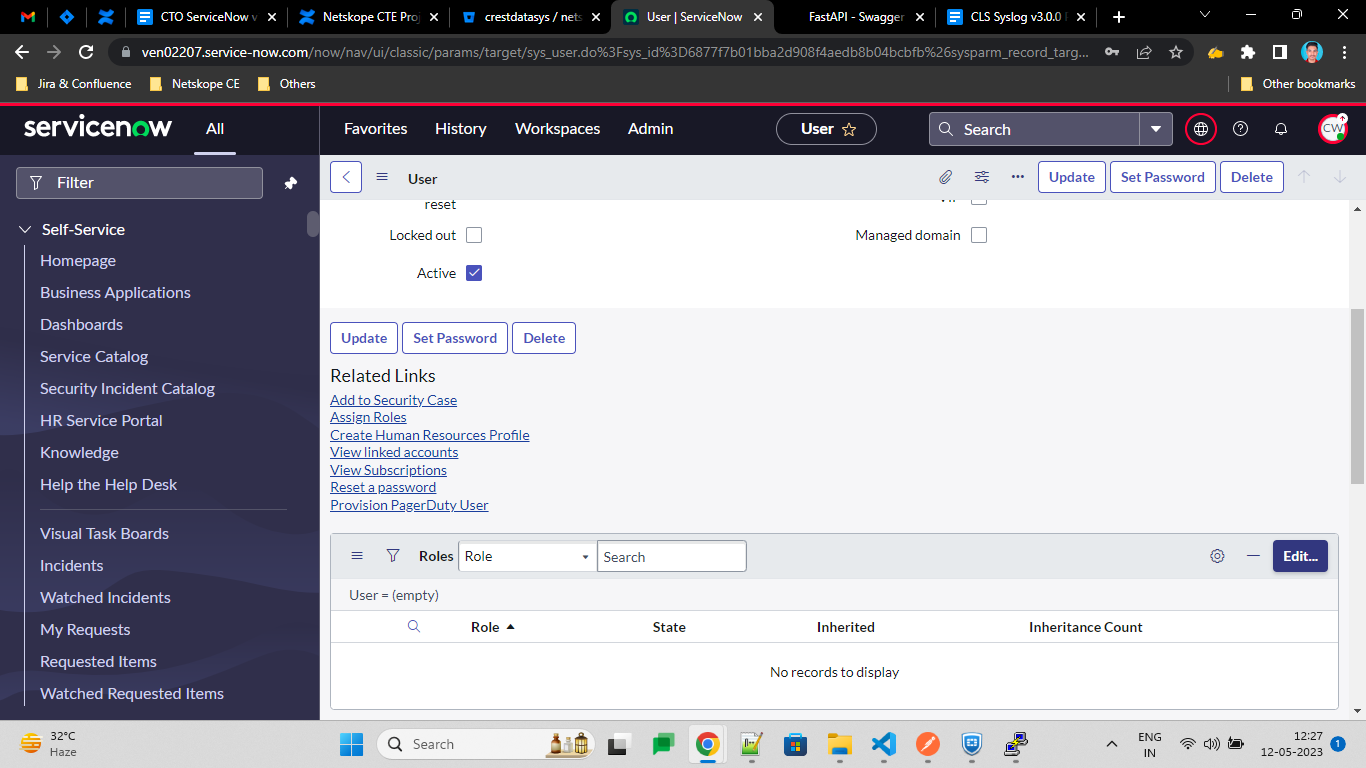
Add the
itil,personalize_read_dictionary, andsn_si.adminroles. Click Save.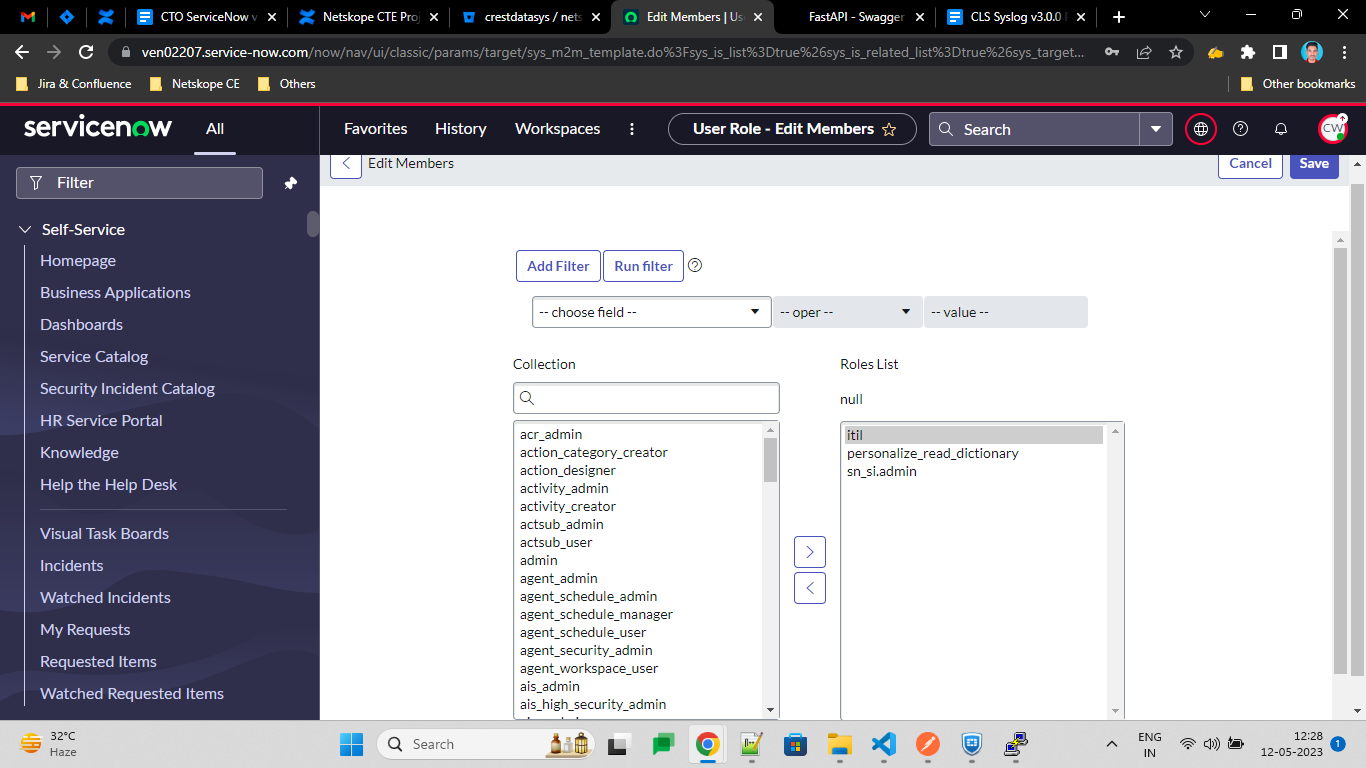
Click Update.