Behavior Analytics User Confidence Index
The Behavior Analytics User Confidence Index page displays the top risky users based on their User Confidence Index. Admins will access this page to view details for each user.
Important
Basic UBA or UBA standard includes UEBA 9 predefined sequential rules. Advanced UBA includes UEBA ML models, UEBA user scoring with user confidence index (UCI), UCI based inline policies, and Custom UBA sequence rules.
Contact Support to enable this feature in your account, additional licensing is required.
To access this page, click Incidents > Behavior Analytics. The User Confidence Index based view displays.
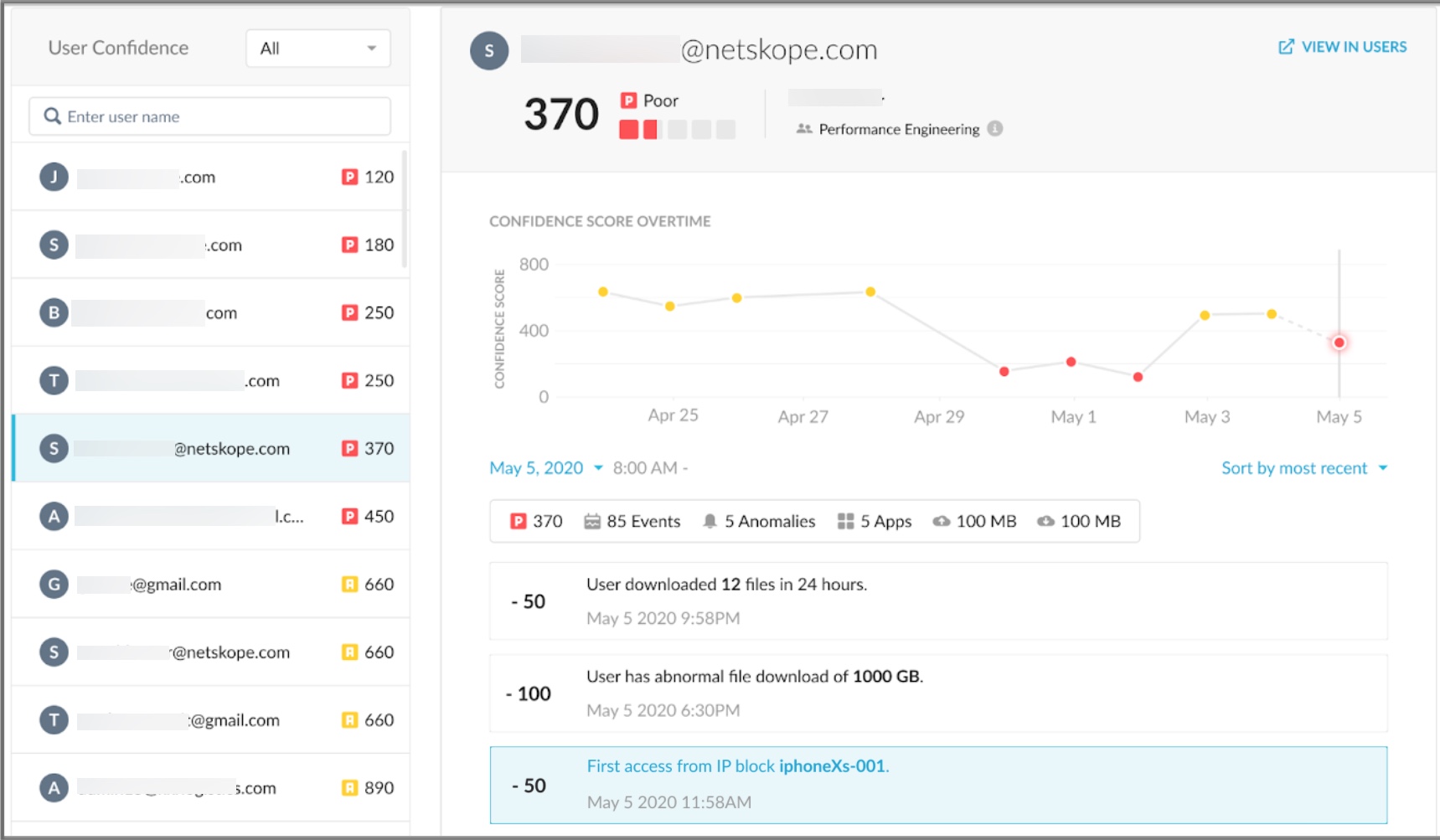
The User Confidence Index details page shows:
Total Users: The total number of users with UCI scores. Click the number of users to view the users in the User Confidence section of the page.
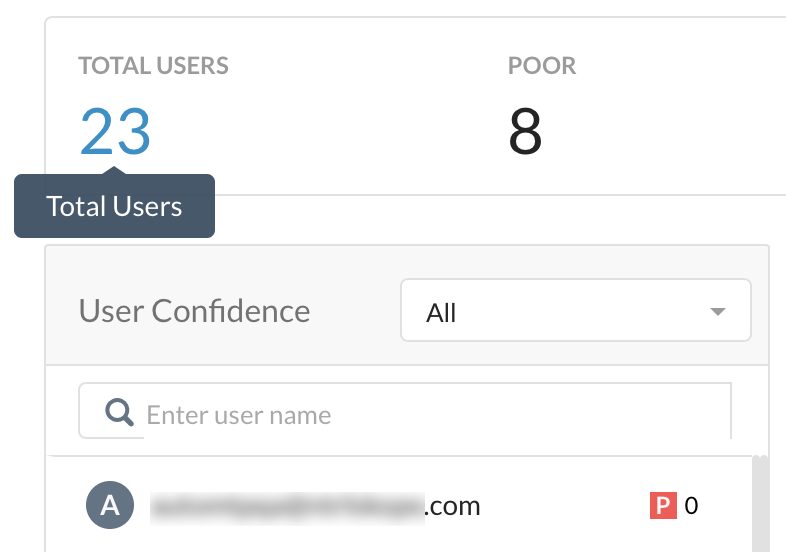
Poor: Total number of users with a Poor User Confidence Index score. Click the number to view details in the User Confidence section of the page.
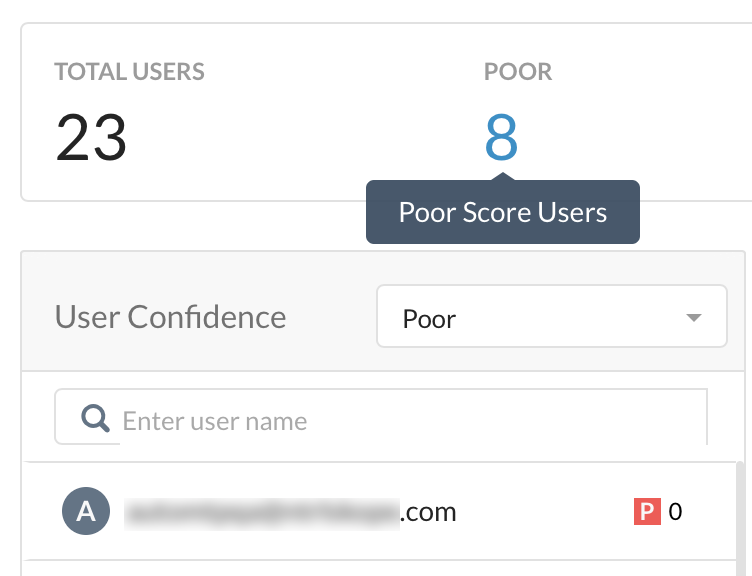
Moderate: Total number of users with an Moderate User Confidence Index score. Click the number to view details in the User Confidence section of the page.
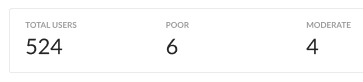
User Confidence Alert: Click the pencil icon to raise an alert if the user's UCI drops below a set threshold within 24 hours.
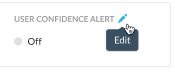
This is helpful to alert admins when a user's UCI drops below a certain score to further investigate the user for security concerns. View alert details in Skope IT > Events > Alerts page. Click View Anomalies to see view the anomaly details.
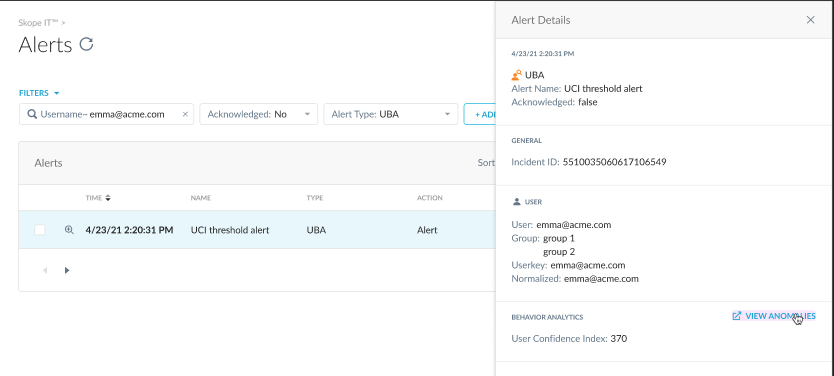
You can filter the information that displays in the User Confidence section by clicking the dropdown. The selection you make (All, Poor, Average, or Good) displays the list of users accordingly.
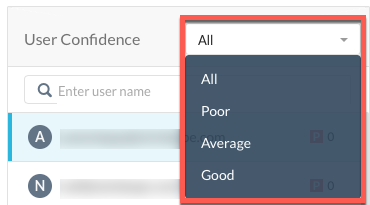
Select a listed user (1) to view details of the user in the right hand section (2).
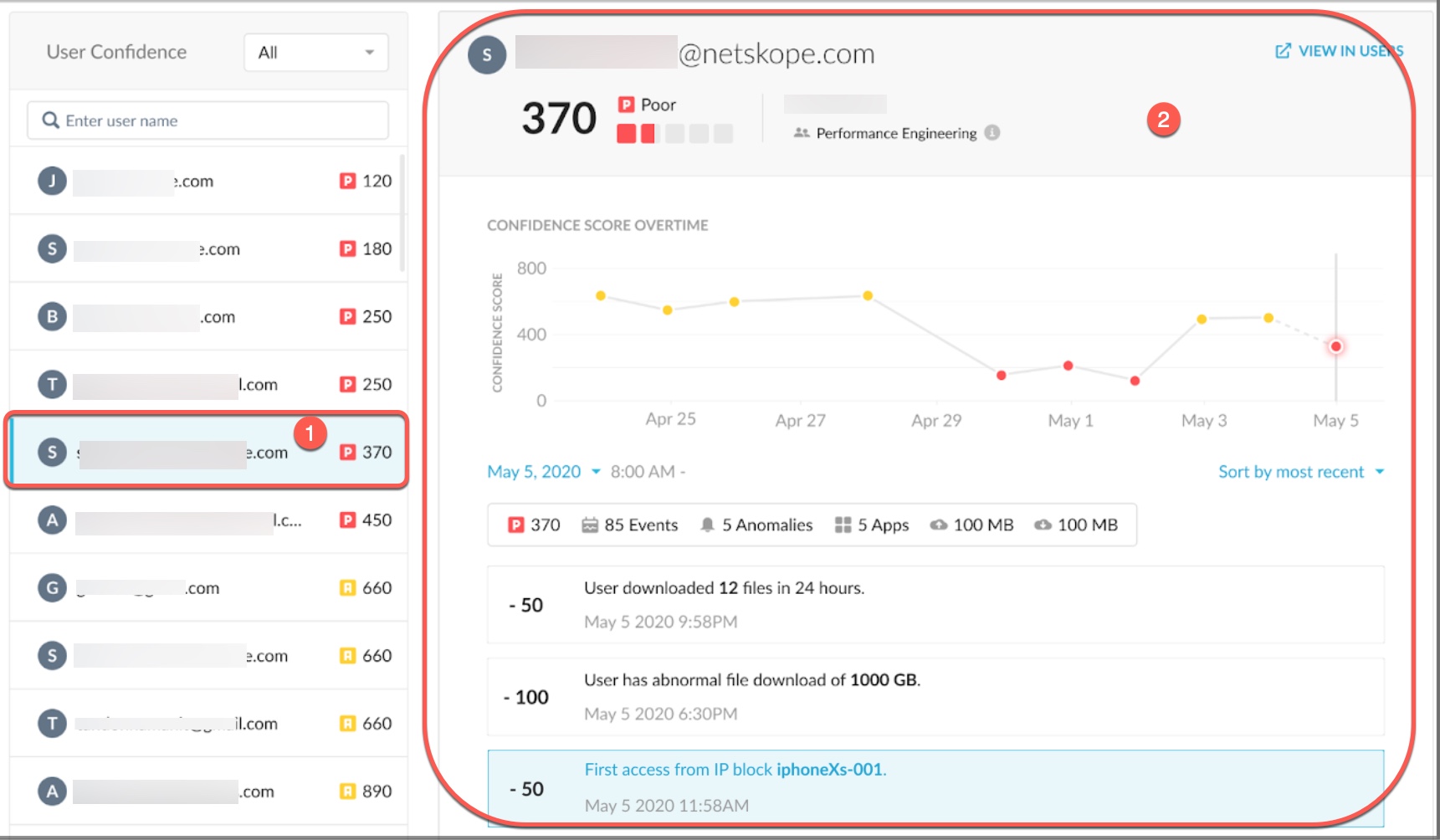
Click the 'Sort By Most Recent' dropdown to filter the view for the specified user.

Sort By Most Recent: Displays the current information the system has for by the current information the system has for the specified user.
Sort By Score Impact: Displays the most recent user confidence changes for the specific user.
Click the pop-out icon at the end of the user details to open the Incidents > Users page. See the Behavior Analytics Incident Details topic for tab details.
