Create a DLP policy to search an entire data repository and apply predefined labels per Enterprise data classification rules
Prerequisites for the API protection use cases | Roles/actors in the use cases |
|---|---|
|
|
To create a DLP policy for an API protected service, follow the steps shown below:
Navigate to Policies > API Data protection > New Policy.
Select the API protected service for which the DLP policy is required.
Under the Users section, select ‘All Users’.
Under Content section, select ‘All Sharing Options’ and ‘All File Types’.
Under DLP, select the pre-defined DLP profile that you would like to apply.
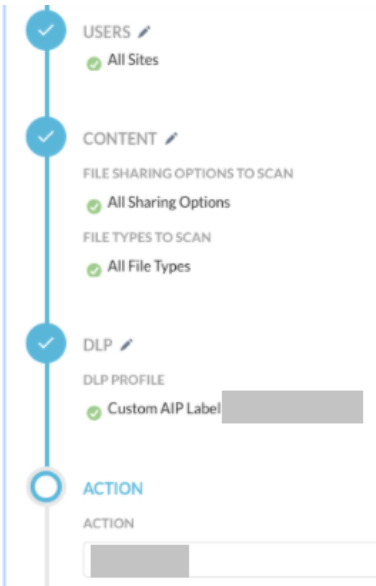
To learn more: Understanding API Protection