Adding Steered Items
For each steering configuration, you can add an application to steer its traffic to Netskope for deep analysis via Real-time Protection policies. Any applications already steered won't show up in the app list.
To add applications to a steering configuration:
Go to Settings > Security Cloud Platform > Steering Configuration.
Click
 for the steering configuration you want to steer application traffic to.
for the steering configuration you want to steer application traffic to.Click View Steered Items.
Click Add Steered Item and then Cloud App.
In the Add Steered Item window, for Application, select the application traffic that you want to steer to Netskope. You can click
 to go to the App Definition page and create more custom apps.
to go to the App Definition page and create more custom apps.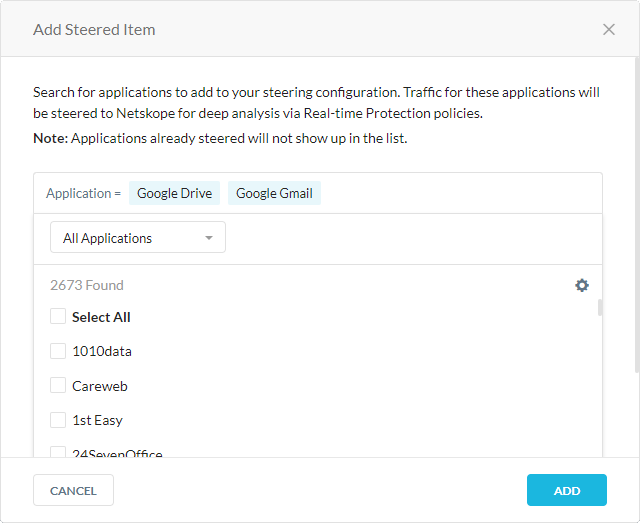
Click Add.