Netskope Help
Welcome to Netskope Knowledge Portal. Use the search field or the navigation links in the left panel to find information.
New Layout
Top navigation menus display on the landing and article pages. Hover over the titles to find the articles you want.
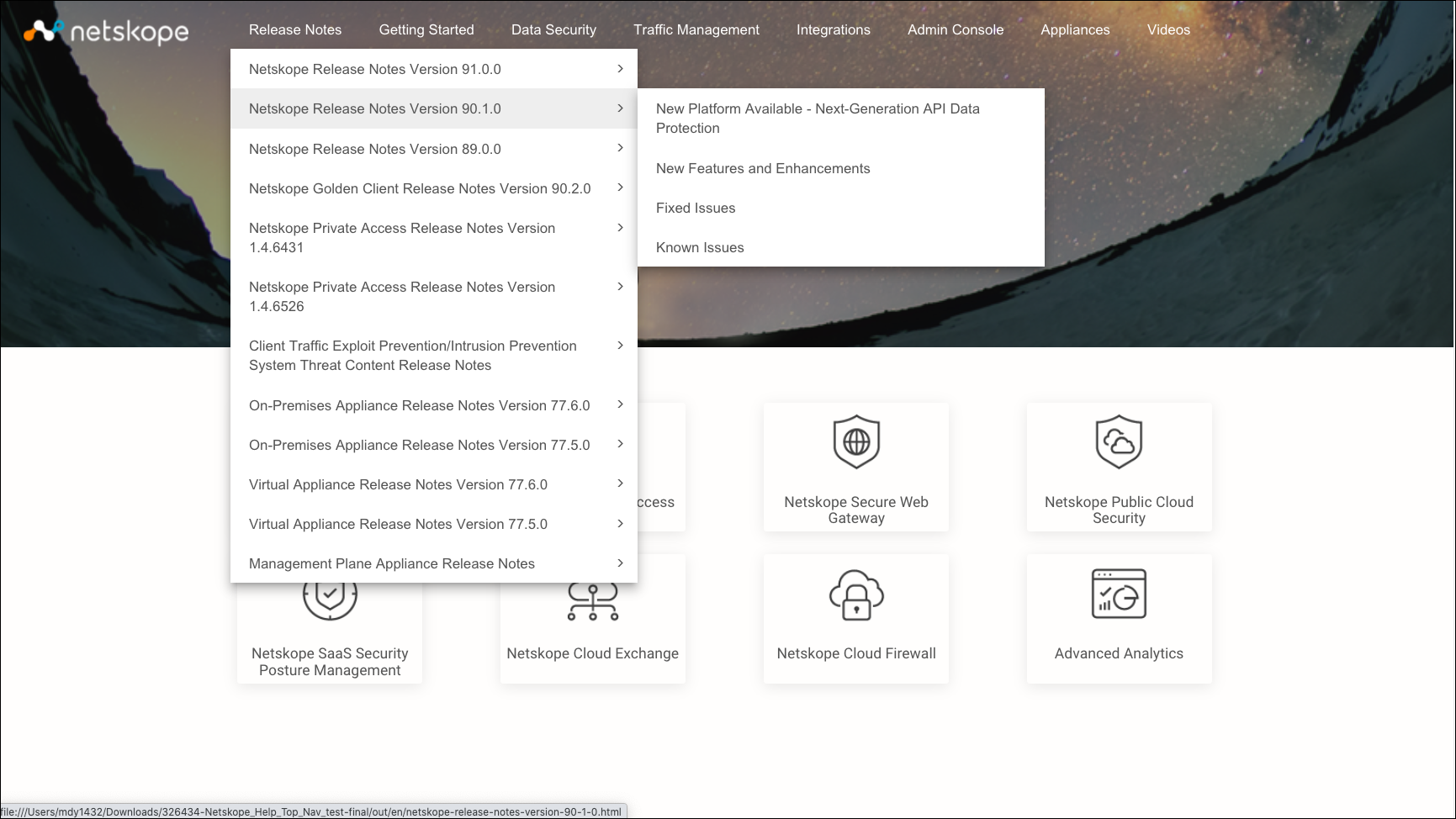
The tiles on the landing page link directly to popular Netskope product documentation.
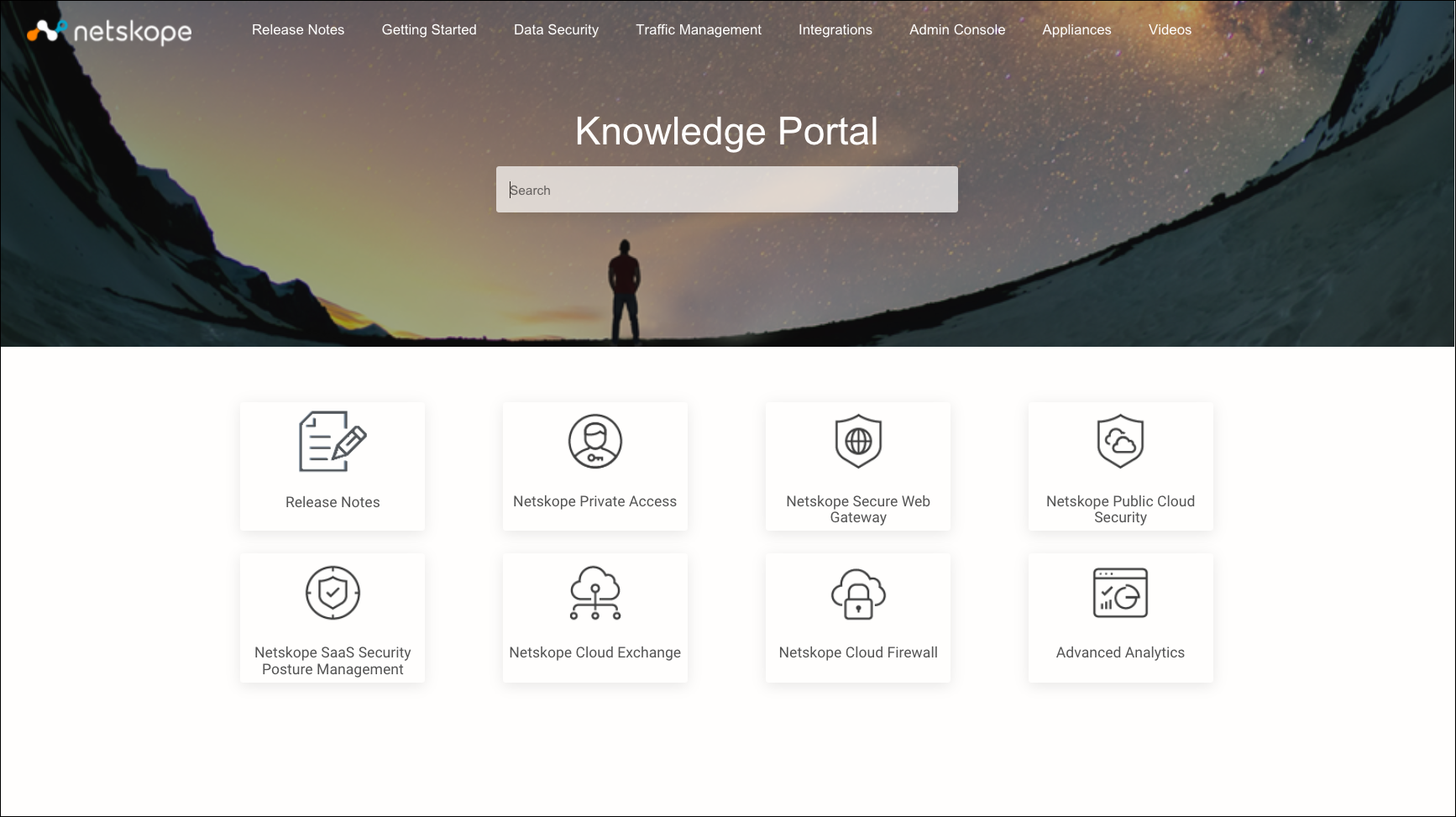 |
Article pages automatically collapse the left navigation panel. To expand the left navigation panel, click the hamburger icon beside the Netskope logo.
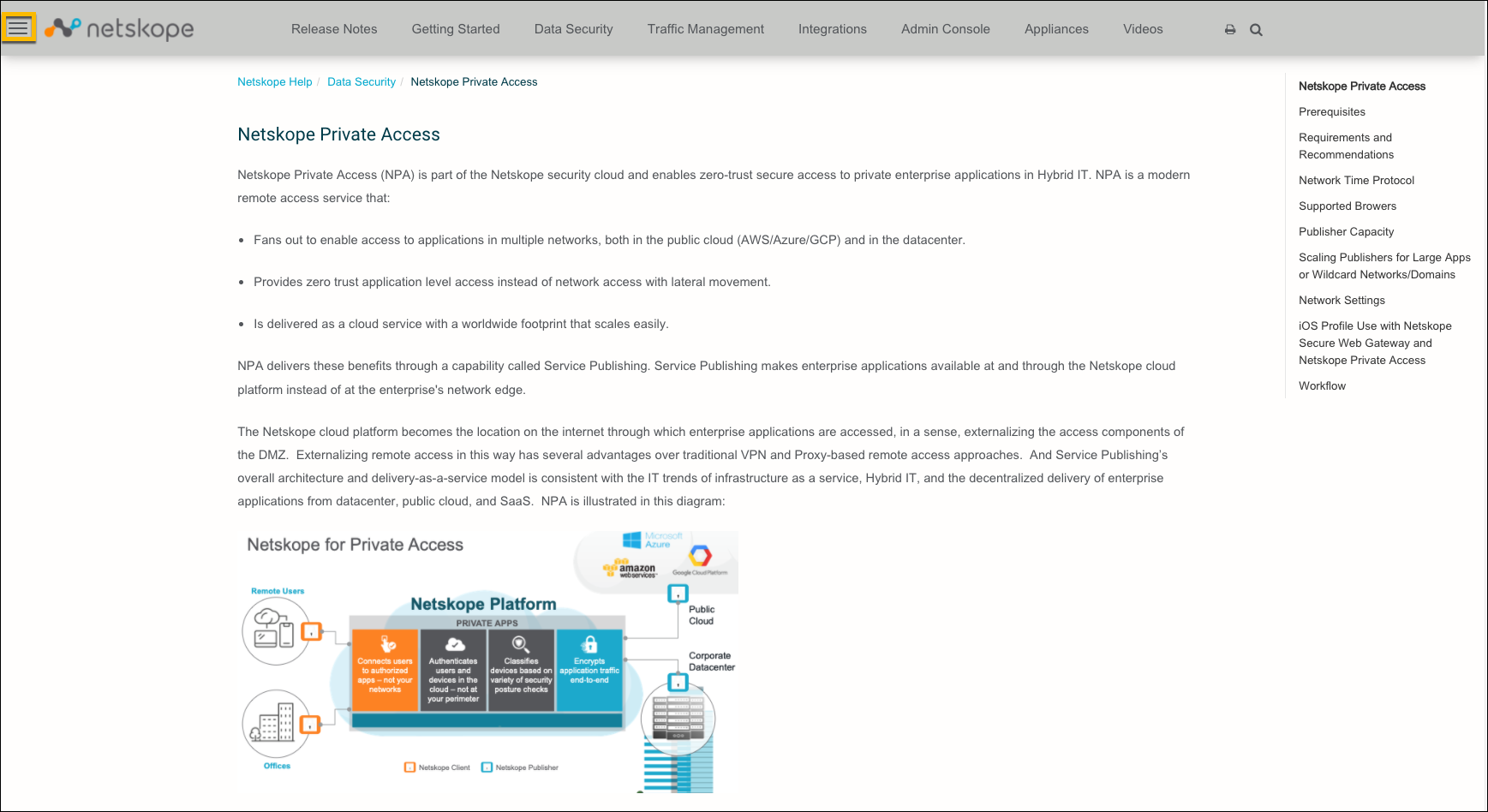 |
Viewing Options
Expand an Image: Hover over an image and click the Zoom icon
 to enlarge it.
to enlarge it.Filter Table Columns: In large tables, click the Filter button and select which columns to display.
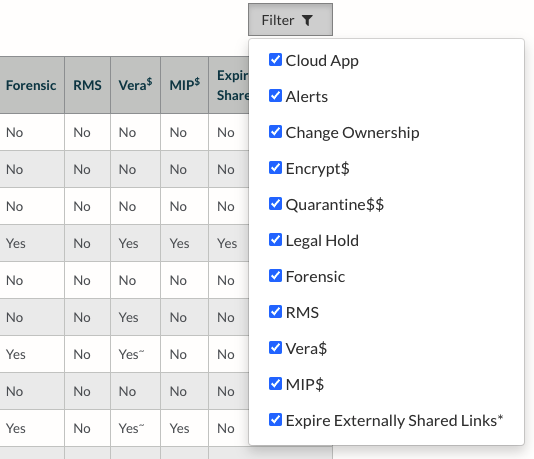
Copy Section Heading Links: Hover next to a section heading to copy the URL for this article.
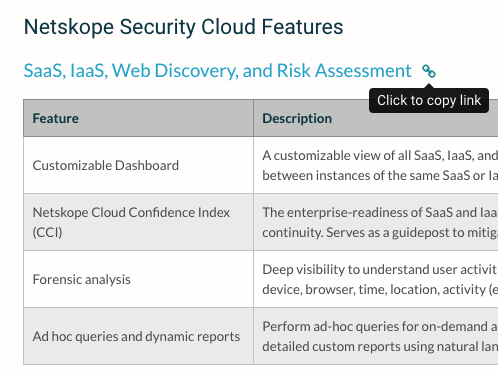
Copy Code Examples: Click the Clipboard icon to copy code examples.
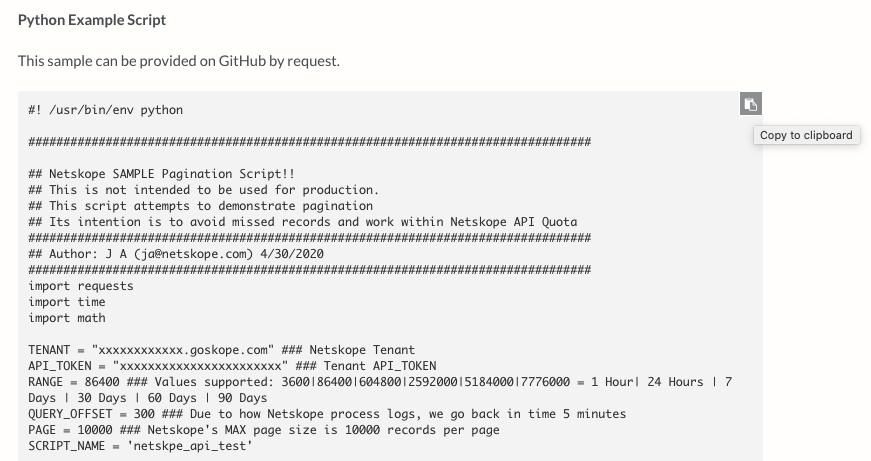
Collapse Left Panel: Click the Stack icon beside the Netskope logo in the left navigation panel to collapse or expand it.
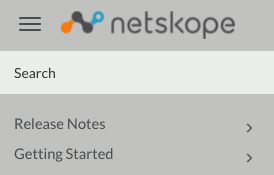
Print PDF: Click the Printer Icon in the top right corner of the page to save a PDF of the article.
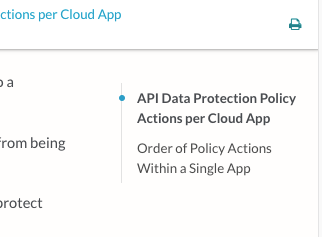
Send Feedback: Click the Feedback link to send us recommendations for improving the Help content.
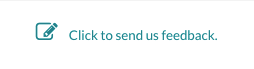
View Modification Date: Look at the bottom right corner of the page to see the last modification date of the article.
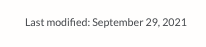
Unified Product Documentation
Instructions for the Netskope Security Platform UI and the Cloud Exchange UI are in this Help system.
Product Name Changes
Old Product Name | New Product Name |
|---|---|
Discovery | Risk Insights |
Active Platform | Security Cloud Platform |
Introspection | API Data Protection |
Inline | Real-time Protection |
Netskope for SaaS | Netskope Cloud Access Security Broker |
Netskope for IaaS | Netskope Public Cloud Security |
Netskope for Web | Netskope Secure Web Gateway |
Netskope for Private Access | Netskope Private Access |