Configure a Workday Account in Okta
You will need your Workday Site URL and the Netskope SAML PROXY ACS URL to complete these steps.
Create a Workday account in Okta (search for the Workday app in Okta).
Configure the Okta account by entering and selecting these settings:
Enter an Application label.
Enter your Workday site URL.
Enable the Browser Plugin Auto-Submit box to automatically log in the user.
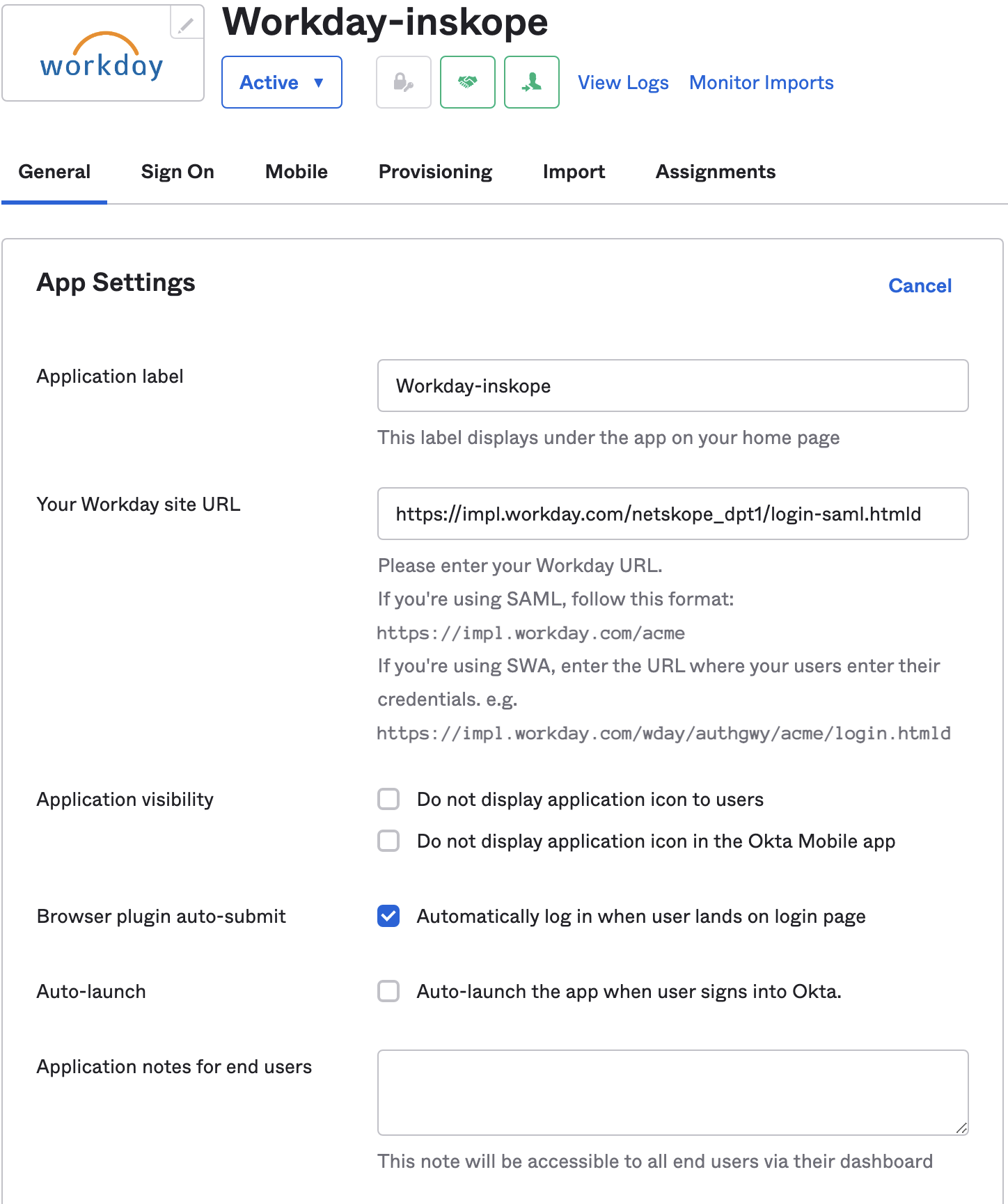
Save your changes.
After the account is created and assigned to users, go to the sign on tab and click View Setup Instructions.
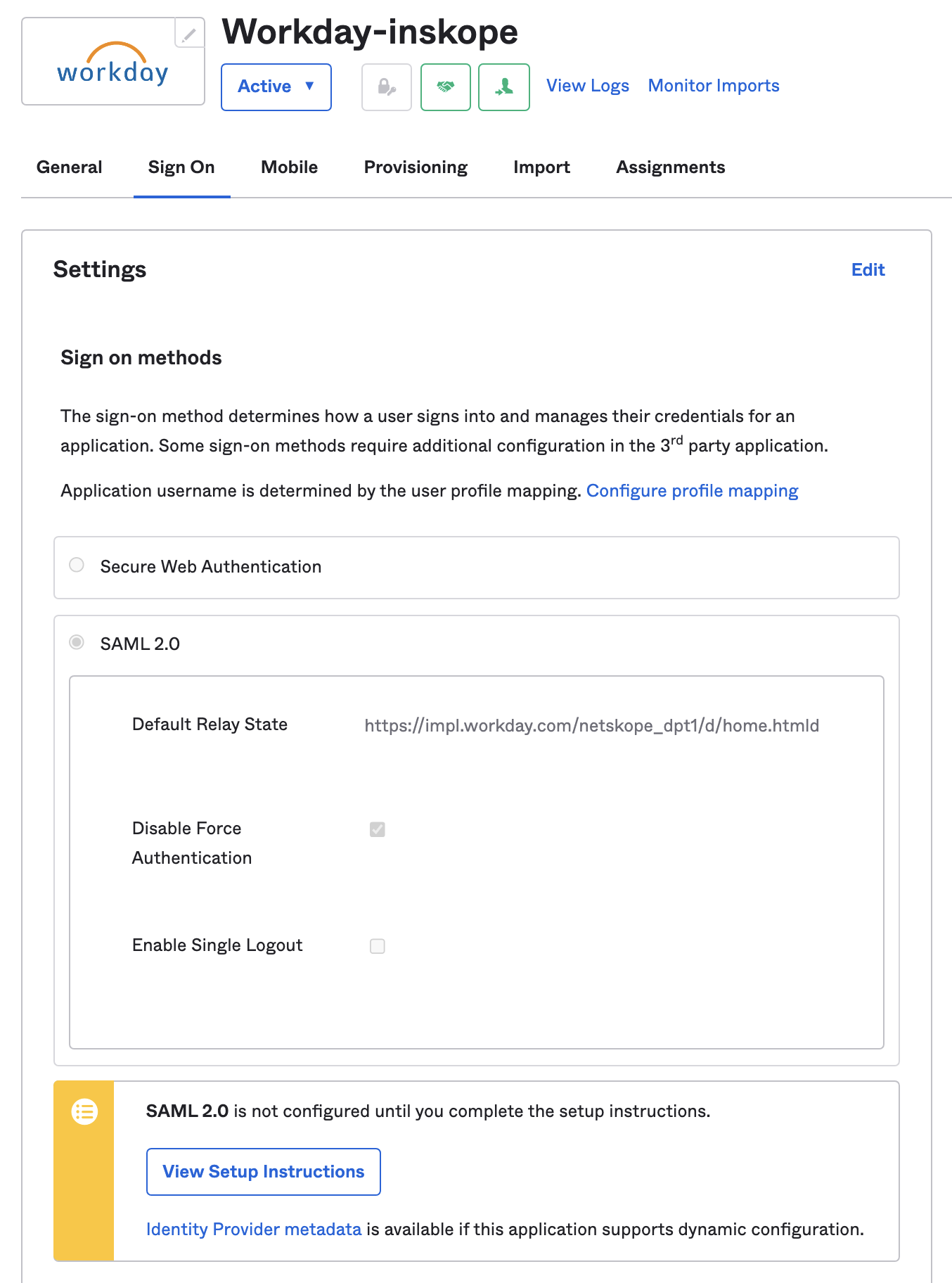
Change the ACS URL to point to Netskope SAML proxy ACS URL and save your changes.
Using Postman collections provided at Okta developer site, update Okta’s Workday application ACS URL by following these instructions https://developer.okta.com/docs/reference/api/apps/#update-application.