Alert/block upon detection of password protected files
To create inline policies that are meant to block upon detection of password protected files, follow the steps as shown below:
Navigate to Policies > Real time Protection > New Policy > DLP.
Under the ‘Profiles & Action’ section, search for ‘Password protected’. Select the pre-defined DLP profile ‘DLP-PasswordProtected (predefined) option.
Select ‘Action’ as ‘Block’.
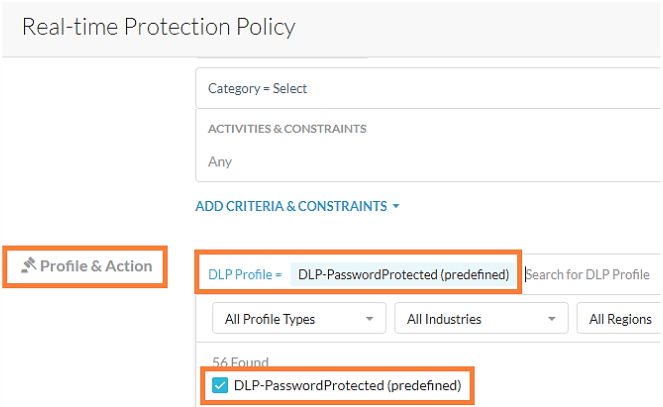
To view the results of this policy, navigate to Incidents > DLP.
Set the filter option ‘DLP profile’ to password protected profile as shown below.
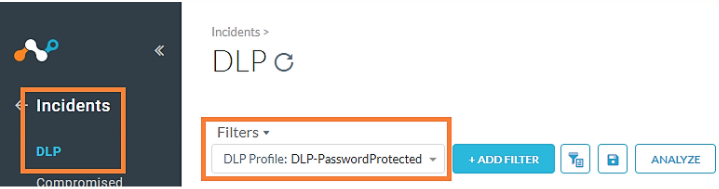
To learn more: Real-time Protection Policies