Disable the Re-Sign SAML Assertion
If you are working within a new Okta environment, log into your Netskope tenant to disable the Re-Sign SAML Assertion setting following the steps below.
Go to Settings > Security Cloud Platform > Reverse Proxy > SAML. Select the configuration icon (circled below).
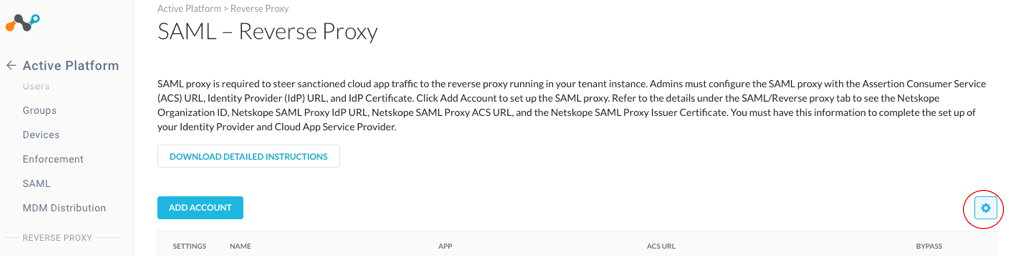
Disable the Re-Sign SAML Assertion.
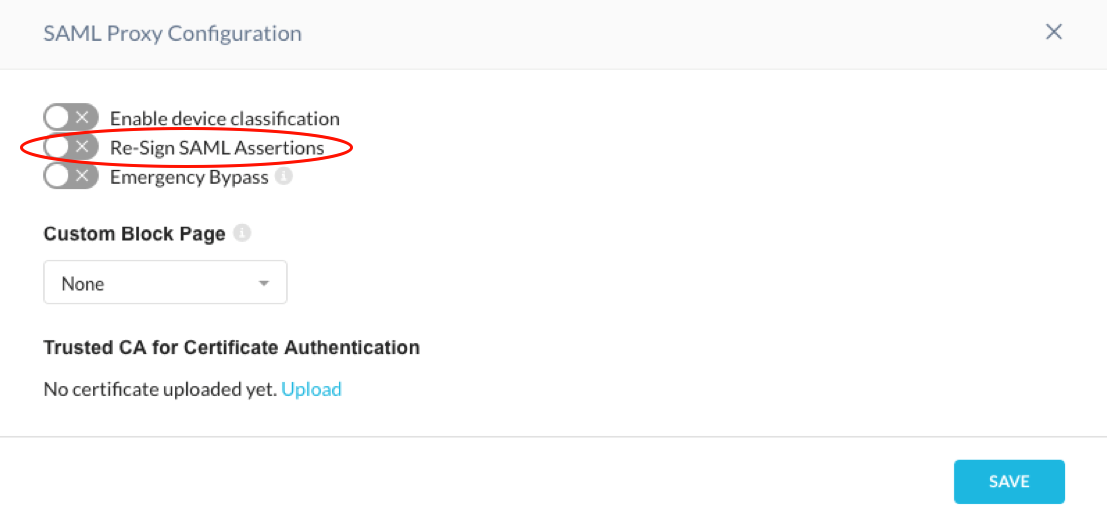
Click Save.