Coach users away from unsanctioned applications and allow justification of required use
To create inline policies that are meant to coach users away from unsanctioned applications and allow justifications of required use, follow the steps as shown below:
Navigate to Policies > Real time Protection > New Policy > Cloud App Access (or appropriate option as per your requirement).
Under the ‘Destination’ section, select ‘ADD CRITERIA & CONSTRAINTS’ and select the option App Tag and set it to ‘Unsanctioned’.
Under the ‘Profiles & Action’ section, set Action as ‘User Alert’ and select a template that would be used for coaching the user.
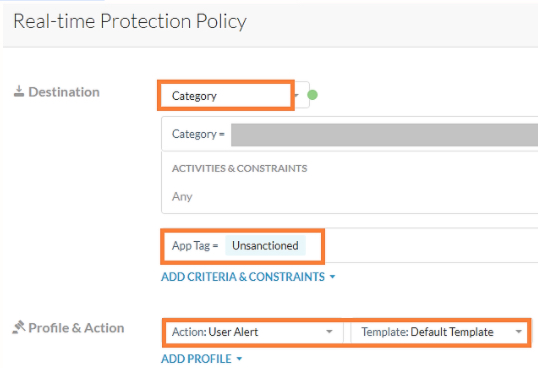
Example of User alert:
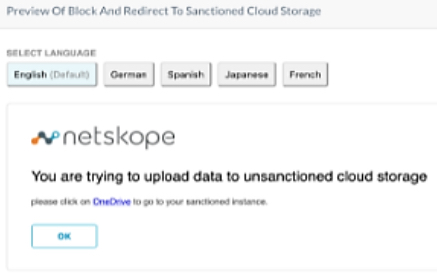
To view the results of this policy, navigate to Skope IT > Alerts.
Set the filter option ‘Action’ to ‘User Alert’.
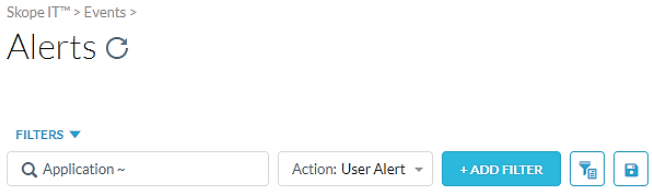
To learn more: Real-time Protection Policies