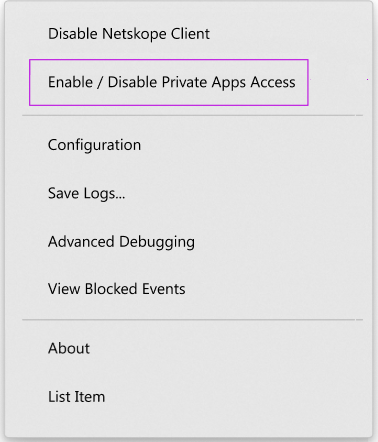Allow Users to Disable Private Apps Access on the Netskope Client
You can allow users to disable the Client for Private Apps Access using the Client Configuration settings.
Note
This feature is only supported on Windows, and is a Controlled General Availability feature. If you want to enable this feature, contact your sales team.
Go to Settings > Security Cloud Platform > Devices and click Client Configuration.
On the Tamperproof tab, enter a name, select a user group, and enable Allow disabling of Private Apps Access.
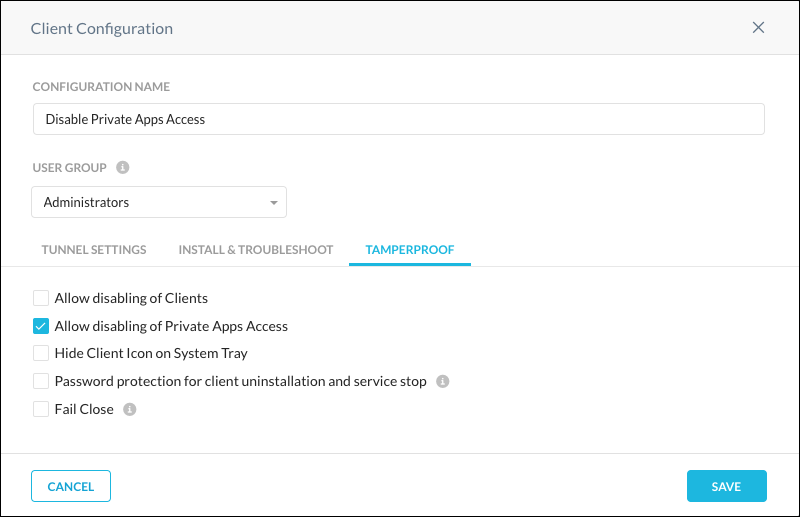
Click Save.
The option to Disable or Enable Private Apps Access will be available in the Netskope Client.