Legal Hold
Legal Hold is a process that an organization uses to preserve all forms of relevant information when litigation is reasonably anticipated. A Legal Hold profile specifies where the files need to be held for legal purposes when the policy action of Legal Hold is taken. To access the Legal Hold page, go to Incidents > Legal Hold.
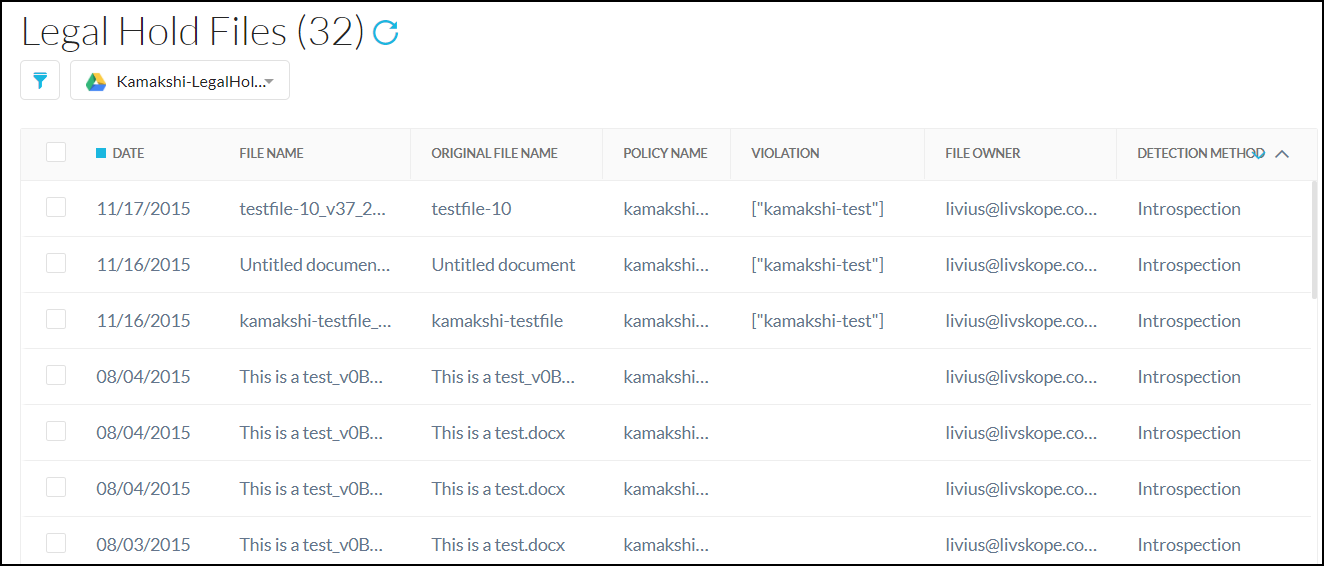 |
Files put into Legal Hold are referenced on this page, which shows this information about the file:
Date
File Name
Original File Name
Policy Name
Violation
File Owner
Detection Method
You can customize the information shown by clicking the filter icon and selecting specific types of information, like the DLP profile, detection method, and date range.
You can take actions on each of the legal hold files. Select the checkbox beside a legal hold file, and on the bottom-right, click:
CONTACT OWNERS: You can contact the owner of the file.
DOWNLOAD FILES: You can download the file.