Adding the Proxy IP Address to the Proxy Chaining Allowlist
To add your proxy's public IP address or range to the Netskope proxy chaining allowlist:
Go to Settings > Security Cloud Platform > Proxy Chaining.
Click Add IP Address.
In the Add IP Address window:
Name: Enter a name for the IP address.
IP Address: Add your proxy's IP address or Classless Inter-Domain Routing (CIDR) address. You can only add IPv4 addresses or CIDR address ranges from /24 to /32. If you want to add multiple addresses, ensure they are separated by a comma.
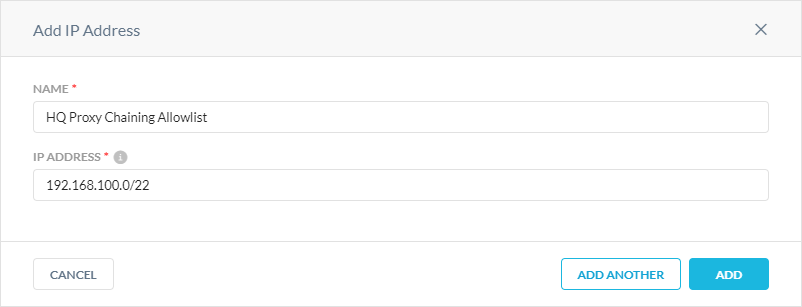
Click Add Another to save the current entry and add another one or click Add to save.