Configure Zoom for the Next Generation API Data Protection
To configure Zoom for the Next Generation API Data Protection, follow the instructions below.
Prerequisite
A user account with owner role is required to grant access to Netskope.
Configure Netskope to Access your Zoom Account
To authorize Netskope to access your Zoom account, follow the steps below:
Log in to the Netskope tenant UI: https://<tenant hostname>.goskope.com and go to Settings > API-enabled Protection > SaaS > Next Gen.
Under Apps, select Zoom and click Setup Zoom Instance.
The Zoom Login window opens
Enter the Zoom owner username and password.
Review the permissions requested and click Allow.
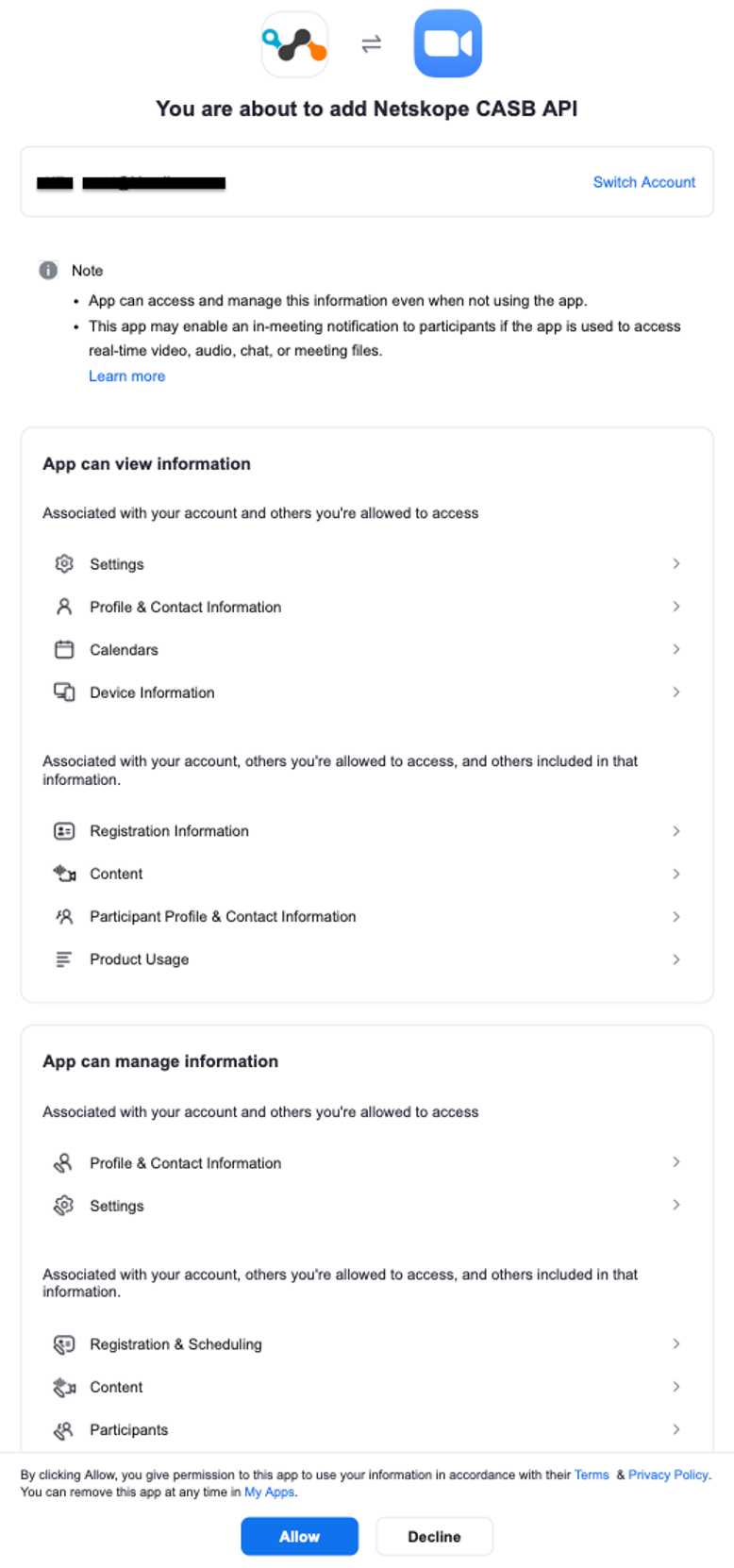
After accepting the permissions, you will be redirected to the successful result page. Click Close.
Note
To learn more about the permissions: Permissions Required for Zoom.
Refresh your browser, and you should see a green check icon next to the instance name.
Next, you can can view the Next Generation API Data Protection Inventory page to get deep insights on various entities on your Zoom account. For more information on the Inventory page, see Next Generation API Data Protection Inventory.
You can receive audit events and standard user behavior analytic alerts in Skope IT. To know more: Next Generation API Data Protection Skope IT Events.
Next, you should configure a Next Generation API Data Protection policy. To do so, see Next Generation API Data Protection Policy Wizard.