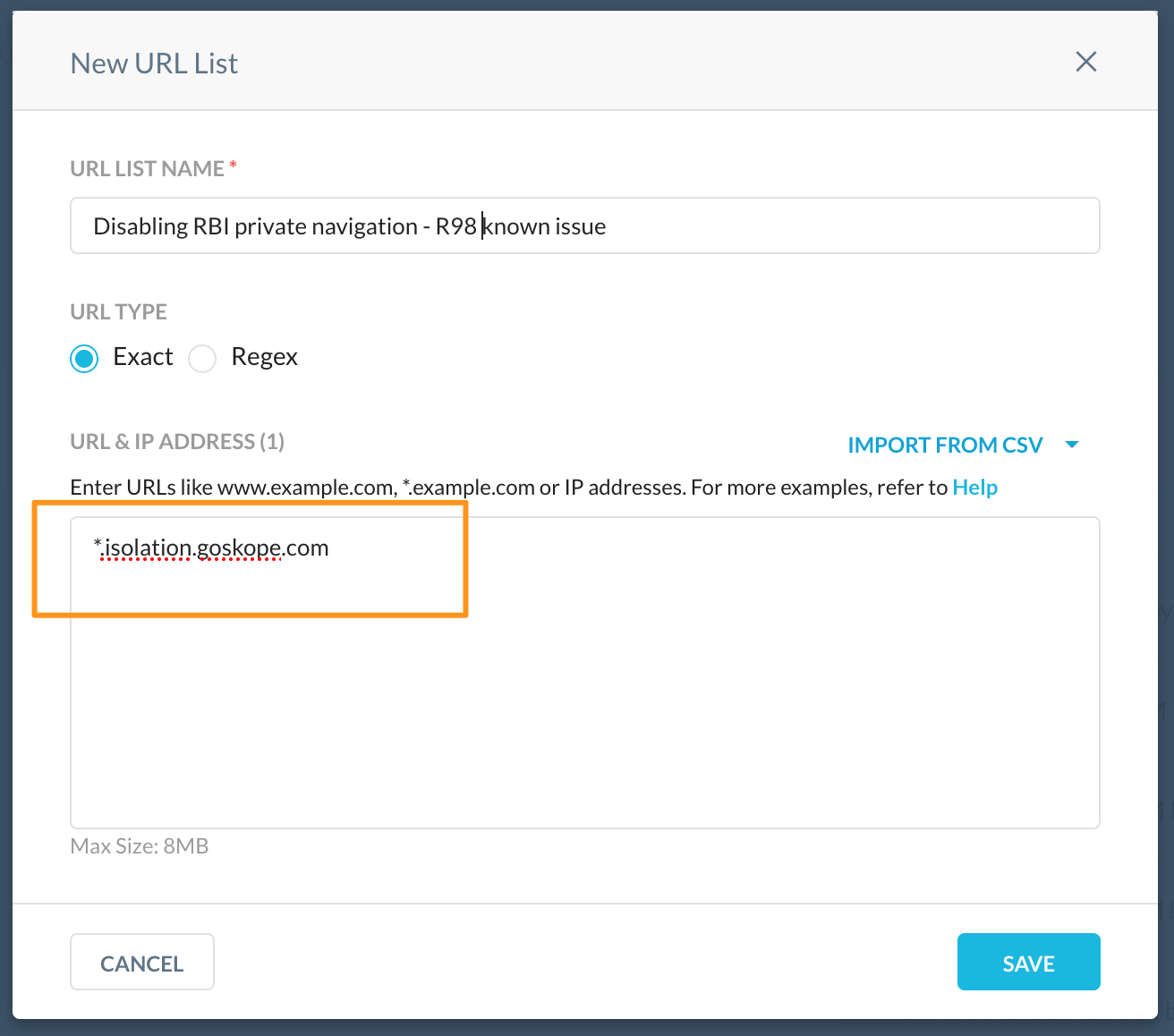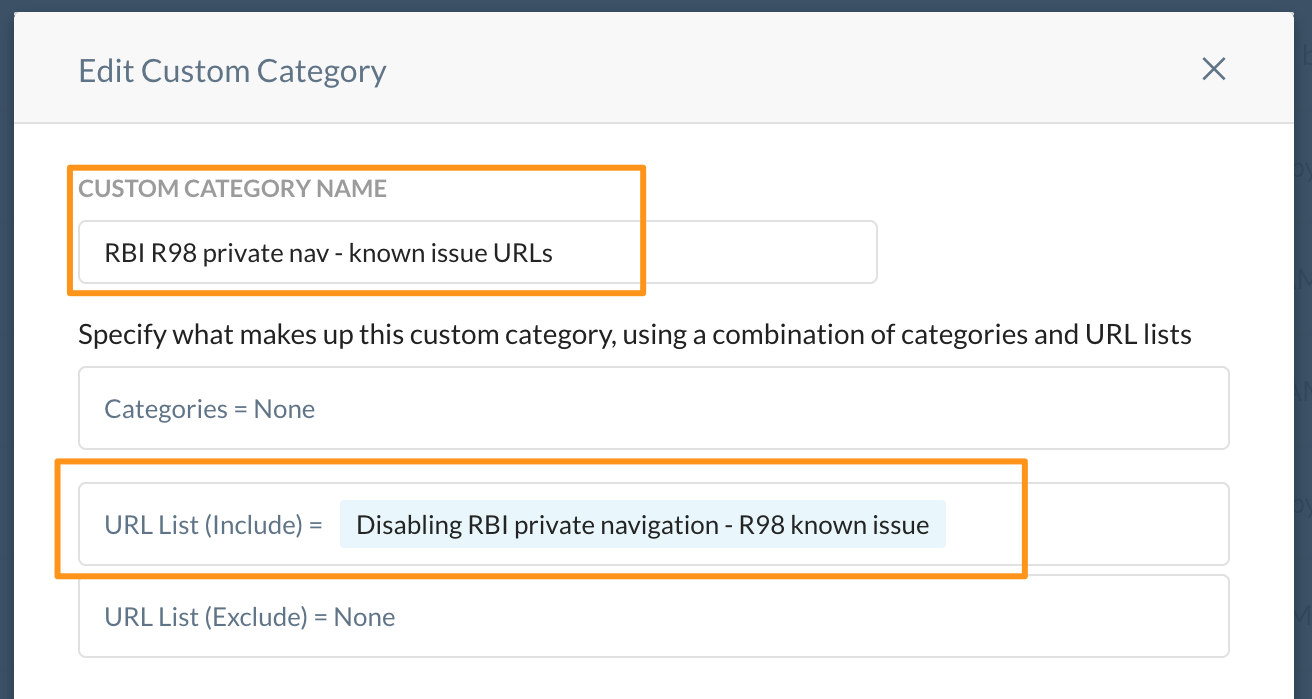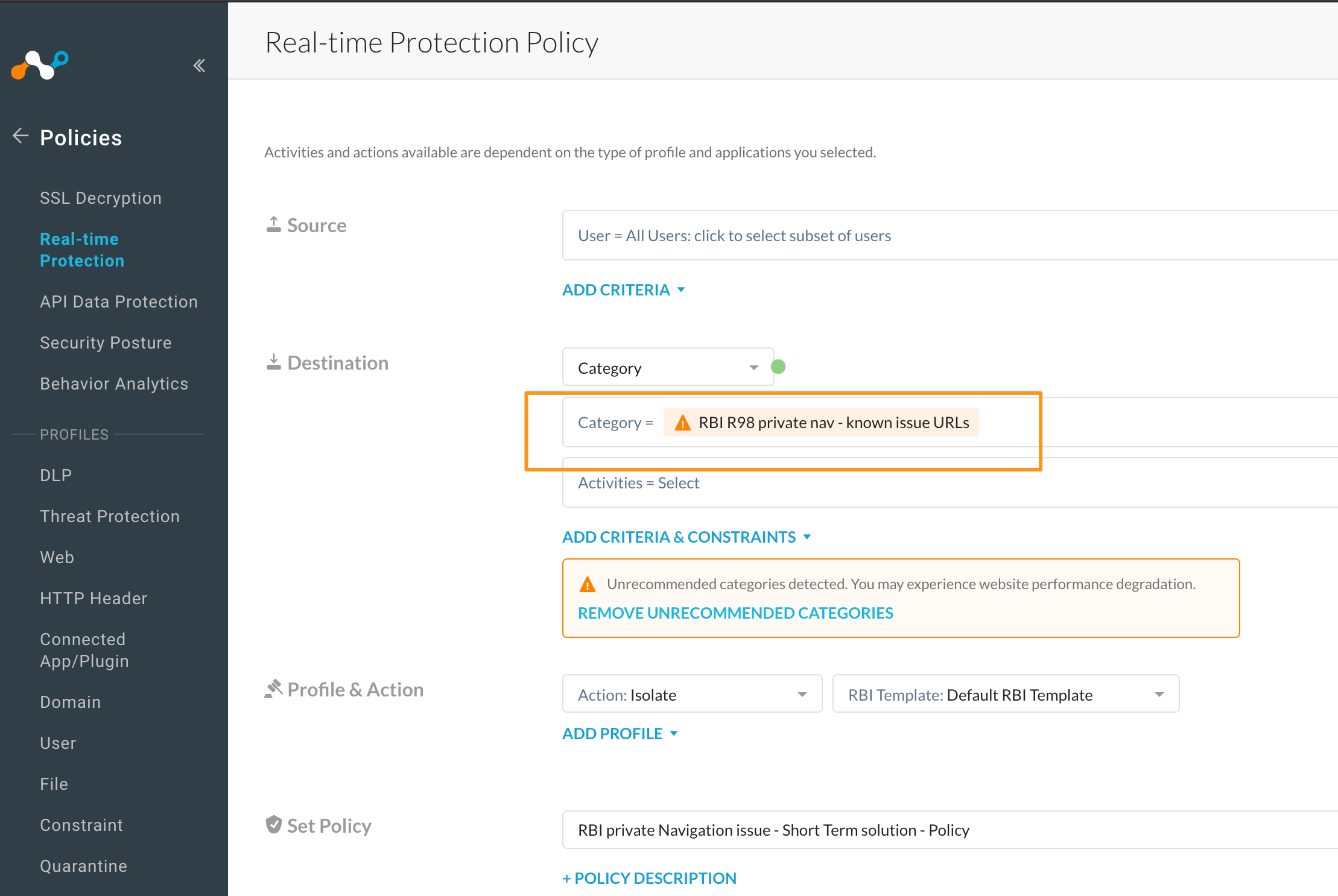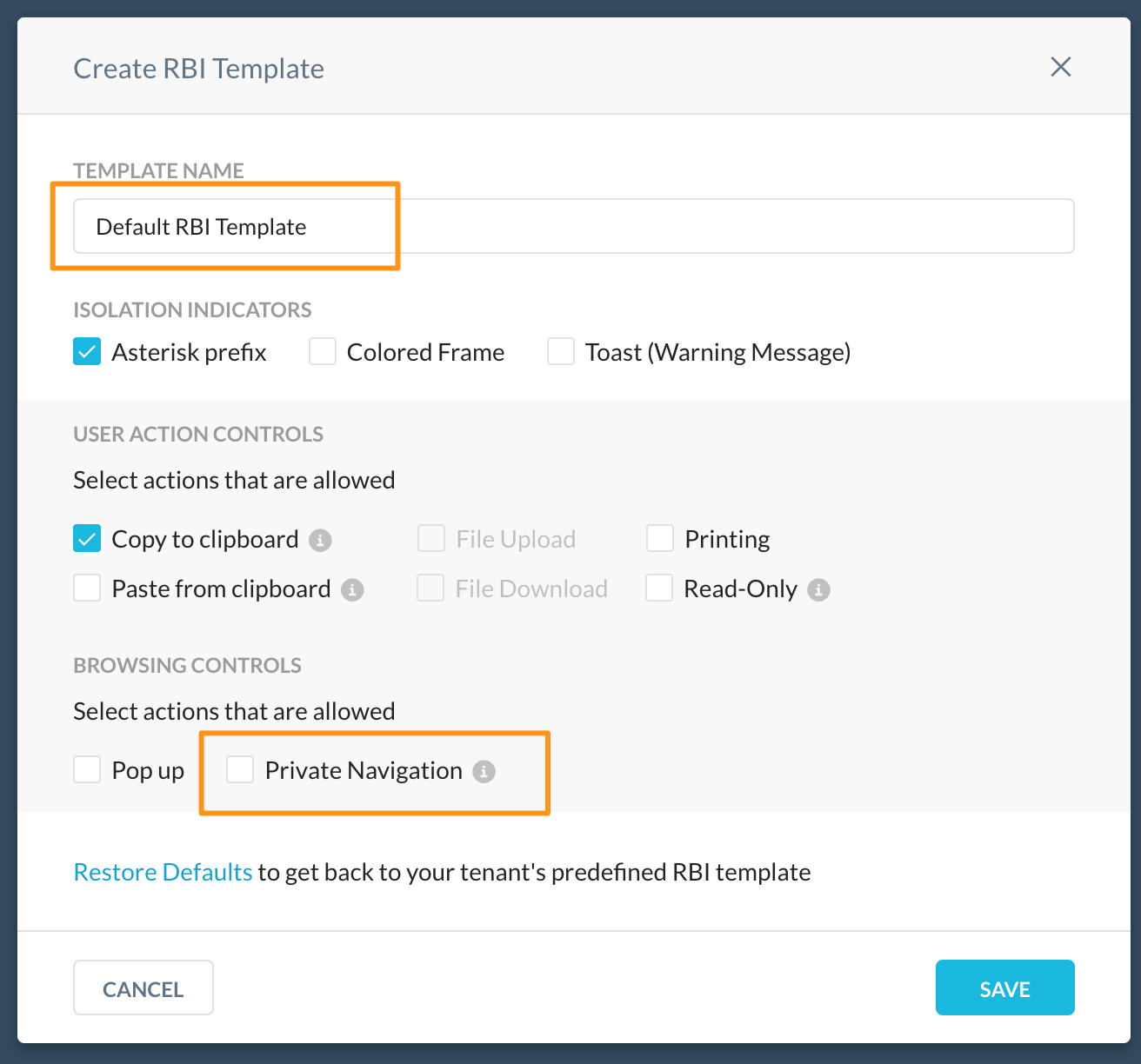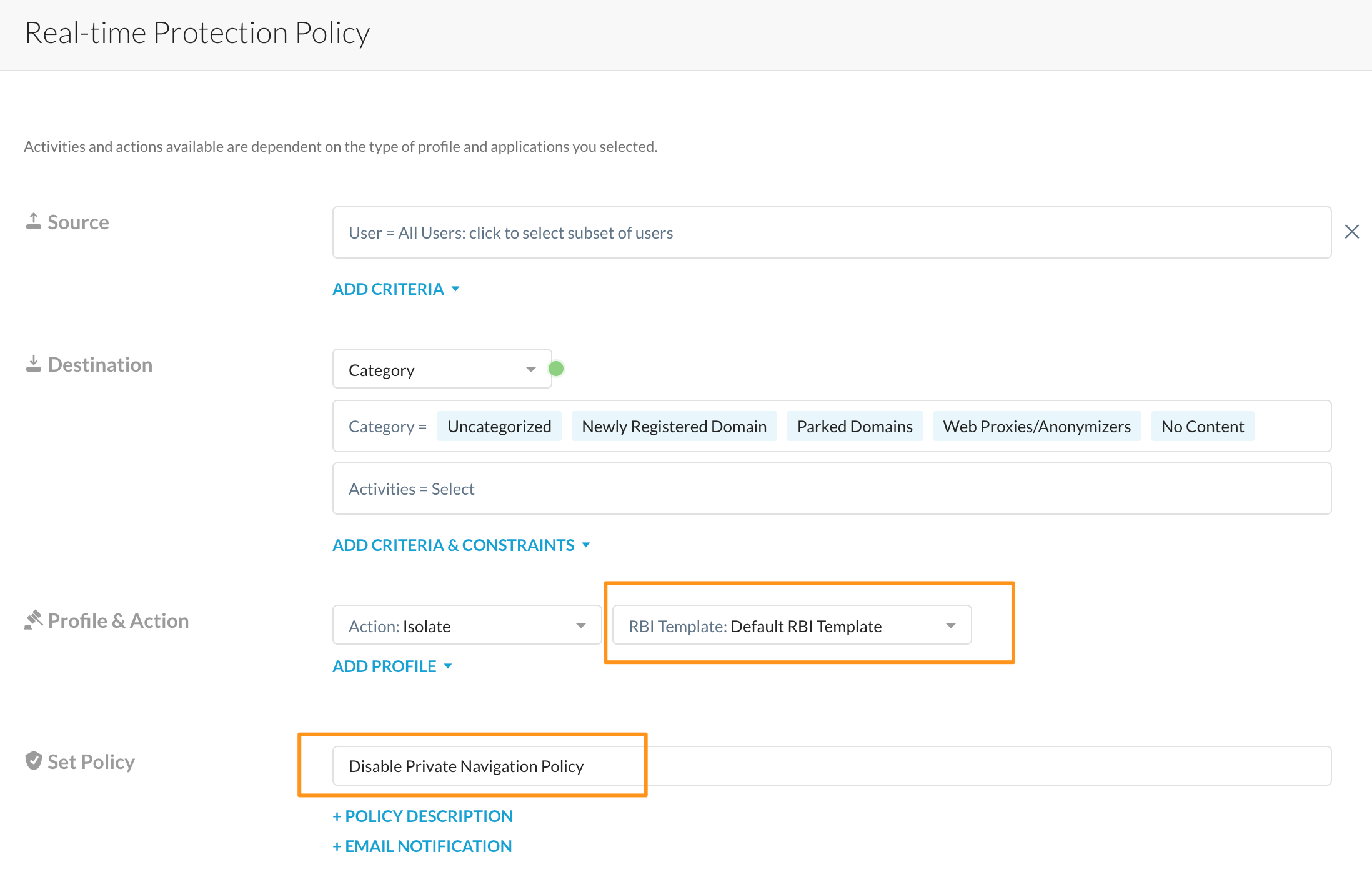Known Issues In Release 98.0.0
Here is the list of known issues in this release.
Issue Number | Category | Description | |||
|---|---|---|---|---|---|
207855 | Netskope Secure Web Gateway (NG SWG) | When using the newly introduced HTTP headers to block WebDAV traffic, the Perform SNI (Server Name Indication) check option for Client Configuration causes the traffic to be bypassed at the client. This results in no blocks being applied to the WebDAV traffic. To mitigate this issue, disable the Perform SNI (Server Name Indication) check option until this issue is fixed. | |||
210474 | Netskope Private Access (NPA) | Attempt to delete publisher through API Gateway fails to delete an existing publisher. | |||
209042 | Remote Browser Isolation (RBI) | RBI does not disable Private Navigation when you disable the control in the RBI template. Therefore, cookies generated in isolation cannot be stored in the end user’s local browser. The workaround is to create an RBI policy for a custom category with the URL "*.isolation.goskope.com". Navigate to Policies > Profiles > Web > URL List tab > New URL List button
Navigate to Policies > Profiles > Web > Custom Categories tab > New Custom Category button
Navigate to Policies > Real-time Protection > New Policy dropdown > RBI Policy
| |||
7978 | Remote Browser Isolation (RBI) | Admins can disable Private Navigation to allow transport and storage in the local browser for cookies generated in isolation. Private Navigation must be disabled in the customer’s predefined RBI template in addition to disabling Private Navigation in the RBI template assigned to the RTP policy. The workaround is apply the predefined RBI template in policies where you want to disable Private Navigation.
| |||
207182 | Traffic Steering | The steering configuration link under Troubleshooter > Configuration gives a file not found error. | |||
199400 | Traffic Steering | VMware Fusion forwards all DNS request by NAT due of which DNS exceptions fail. Follow the below steps to use DNS Security as an additional parameter in nat.conf. Add below given parameter to "/Library/Application Support/VMware Fusion/vmnet8/nat.conf" and restart your Mac device. [dns] prohibitHostLookup = 1 |