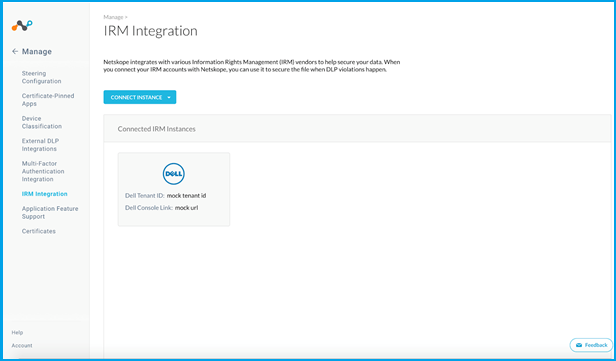Connecting to the Vera instance
You can connect to the Vera instance through the Netskope tenant by defining your instance in the Netskope tenant.
Go to Settings > Manage > IRM Integration.
Click the Connect Instance drop-down and click on Vera.
In Connect IRM Instance dialog box, select the IRM Vendor as Vera and upload the configuration JSON file you downloaded from the Vera portal.
Click Connect. The Vera instance will show up under Connected IRM Instances.