Clipboard in RBI
Netskope RBI provides two configurable user actions to control (to enable / disable) transfer of text between the user's clipboard and the isolated web page.
Copy to clipboard - allows users to copy text from the isolated web page into their clipboard.
Paste from clipboard - allows users to paste text from their clipboard into the isolated web page.
These actions expand Netskope's RBI data protection capabilities to limit data leakage in isolation. To learn more: RBI Use Cases
Tip
If either of these features are disabled, you cannot use the context menu or shortcuts to copy or cut text.
Support for Shortcuts and the Context Menu
Clipboard operations in RBI are supported for desktop and mobile browsers based on the template defined by your security administrator. To learn more: RBI Supported Browsers
Use the OS supported shortcuts to perform text clipboard operations while browsing in isolation.
Windows:
ctrl+c
ctrl+x
ctrl+v
Mac:
cmd+c
cmd+x
cmd+v
In addition, you can leverage Netskope RBI’s context menu or your OS context menu to perform text clipboard operations.
RBI Template Configuration
You can use clipboard operations with RBI templates associated with your RBI policies. To learn more: RBI Templates
There are two clipboard related user action controls:
Copy to clipboard
Paste from clipboard
In addition, "Read-Only" prevents any text input such as keystroke or paste from clipboard. However, navigation controls are allowed (e.g. arrow, space bar, enter key).
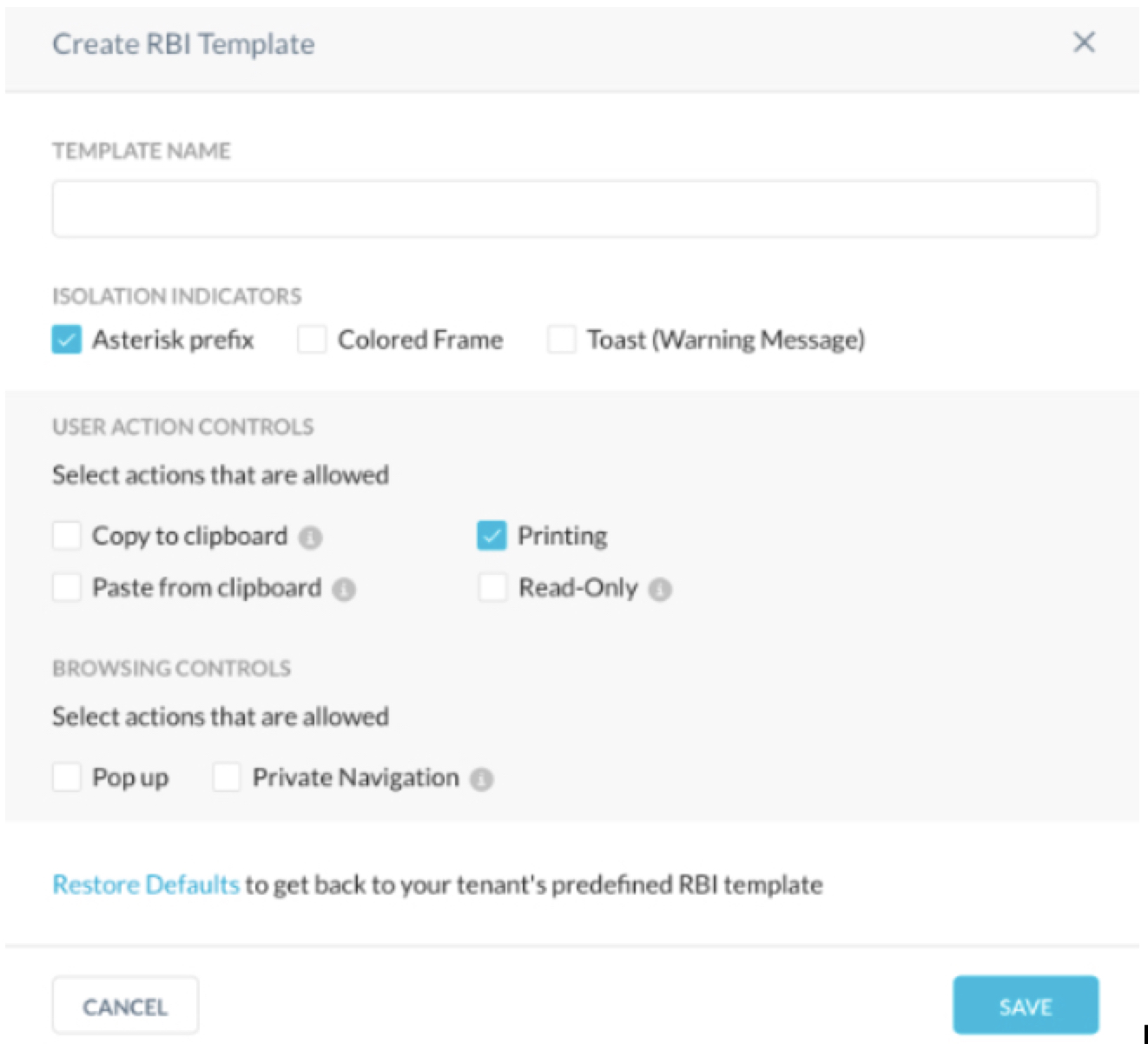
Context Menu Options
Clipboard operation buttons appear in the Netskope RBI context menu in the 'edit' section, based on your template configuration.
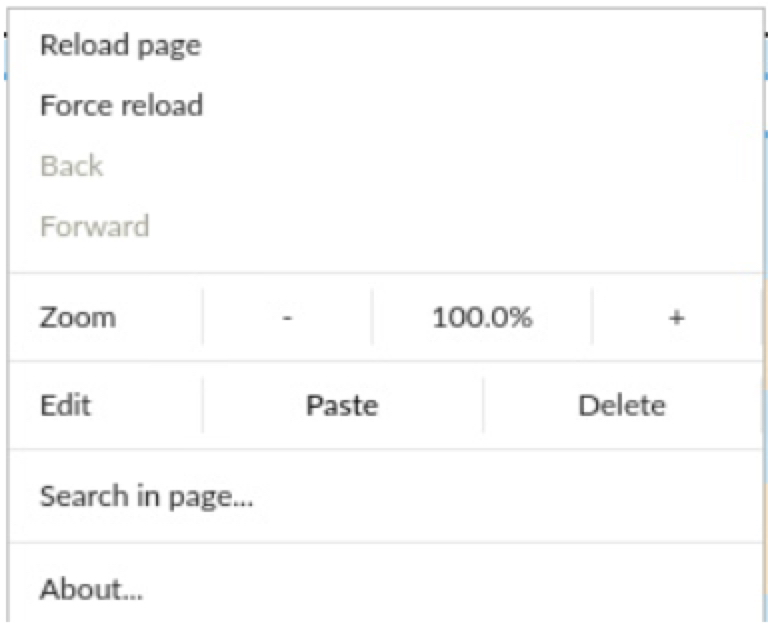
The 'Delete' option is always visible in the context menu because it does not depend on the clipboard configuration; it is a system edit operation.
End User Notifications
If you try to use clipboard actions that are disabled in the RBI template, you will see two notification types.
Cut / Copy to clipboard is not allowed:
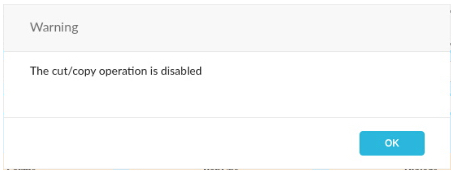
Paste is not allowed:
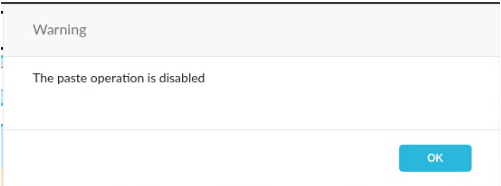
Search Dialog in RBI
Netskope RBI presents a custom search dialog for you to perform searches in an isolated webpage.
RBI clipboard user actions control copying and pasting information to reduce the risk of data leakage. Clipboard restrictions based on your template or policy configurations do not apply to the search dialog since the text typed into a search dialog does not represent a security risk.
Regardless of your user action controls, the search dialog should always:
Allow you to type (regardless of the read only configuration)
Allow you to paste data available in the clipboard (if any)
Allow you to copy data in the search dialog to the clipboard
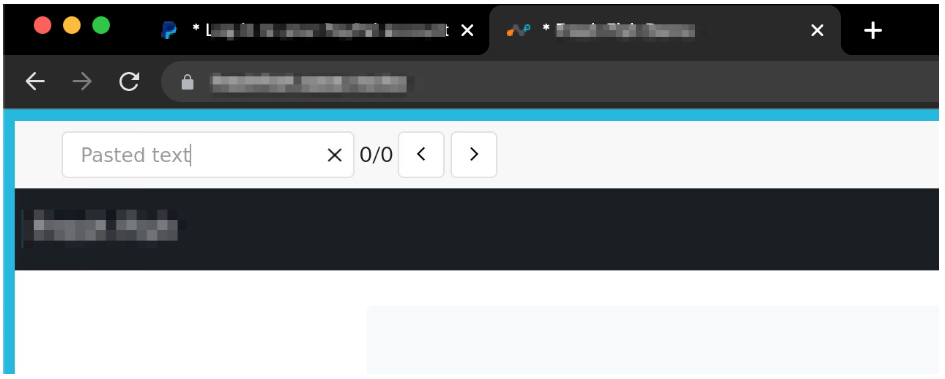
Clipboard Limitations
There are some known clipboard limitations as outlined below.
LIMITATION 1: Browser Restrictions
Some browsers restrict access to the clipboard to paste information. The "Paste" button is disabled in the context menu if the user's browser does not support it. This may apply if:
The isolated web page is http (clipboard is only supported in https)
The browser is Firefox
The browser is Safari
If you use the "Paste" function, the system will suggest that you use the shortcut to paste the text.
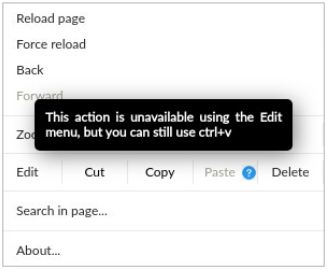
LIMITATION 2: Browser Prompts the User and Asks for Permission
RBI presents a custom context menu that is rendered to the user which is different from the native context menu of the browser. The browser doesn’t recognize the user interaction and prompts the user for permission:
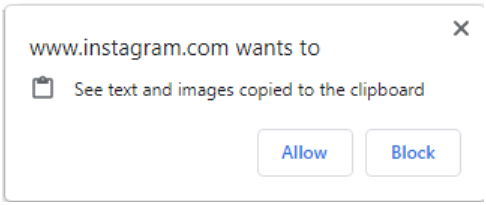
The answer collected from the user is stored in the local machine and this prompt will not be shown again for that domain during future isolated sessions. Permissions can be checked in the browser’s settings for a site:
