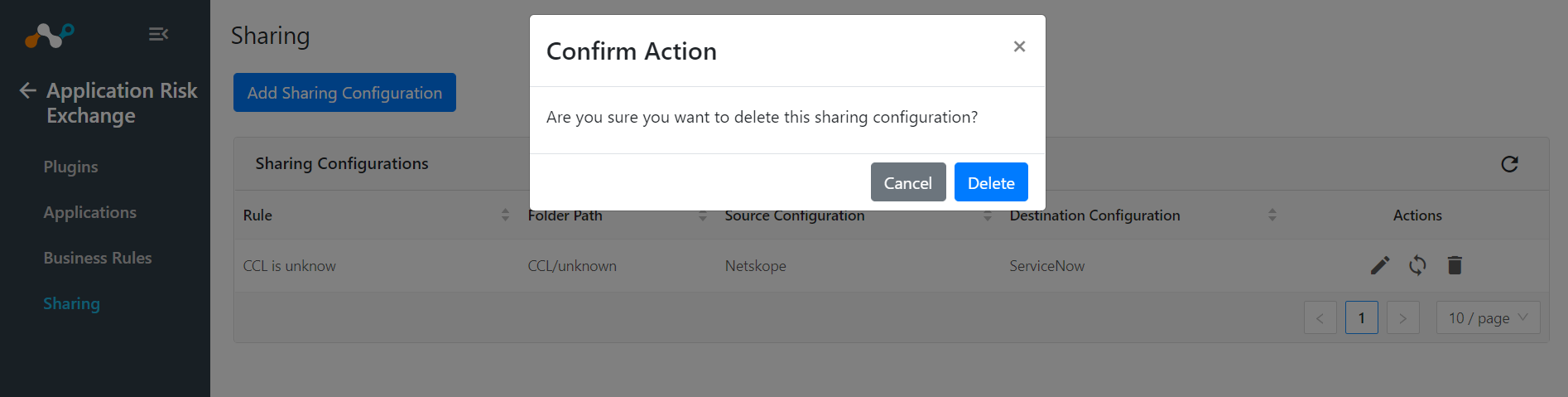Manage Application Risk Exchange Configured Sharing
Configured sharing can be managed by write-access users from the Application Risk Exchange > Sharing page.
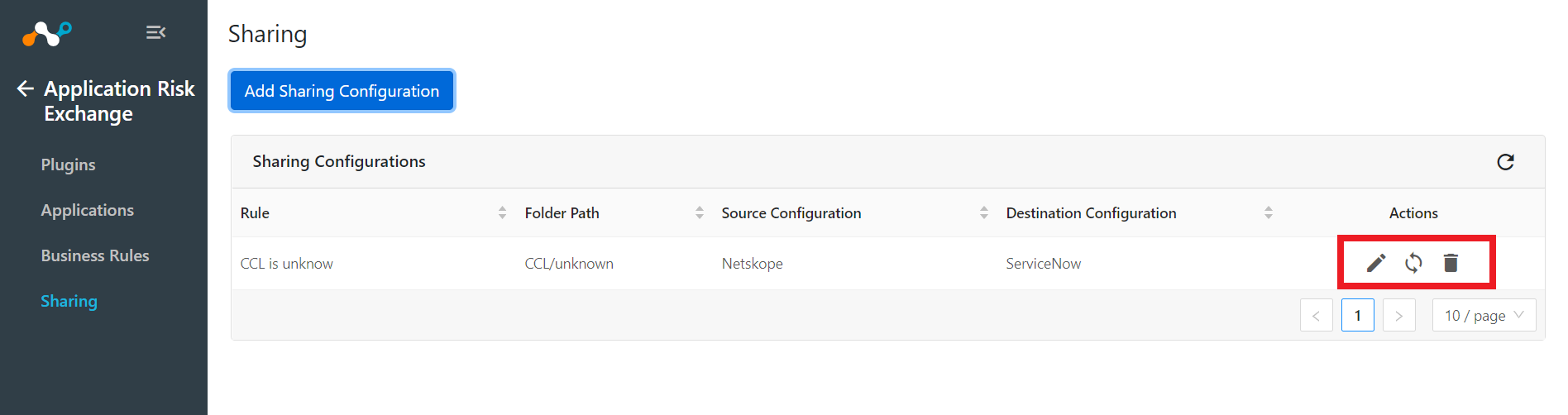 |
Edit Application Risk Exchange Sharing
A write-access user can update sharing by changing its target of an existing sharing configuration.
Click on the Edit icon.
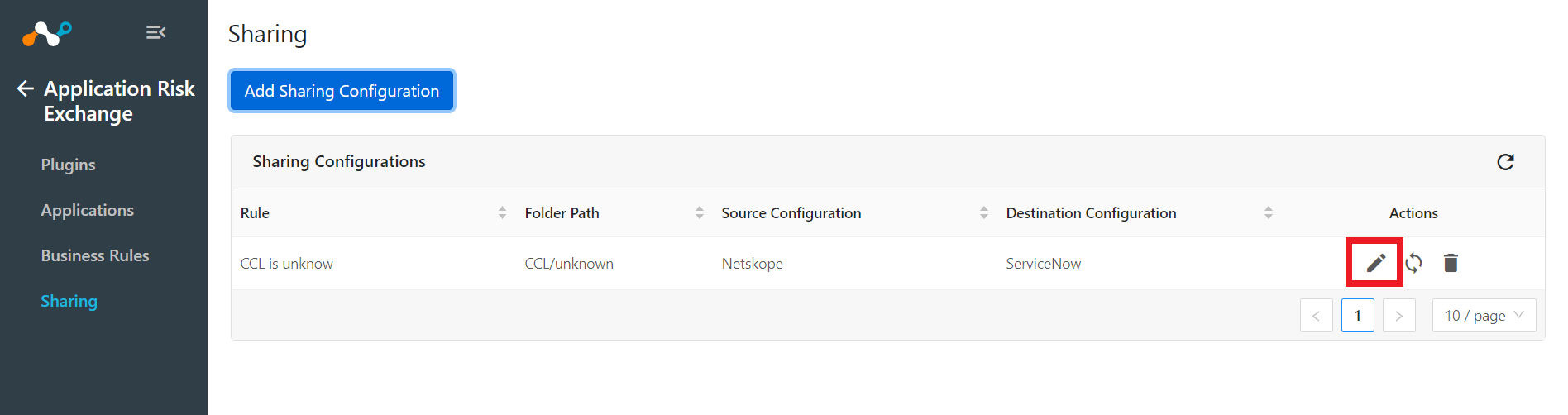
Change the destination.
Click on the Save button.
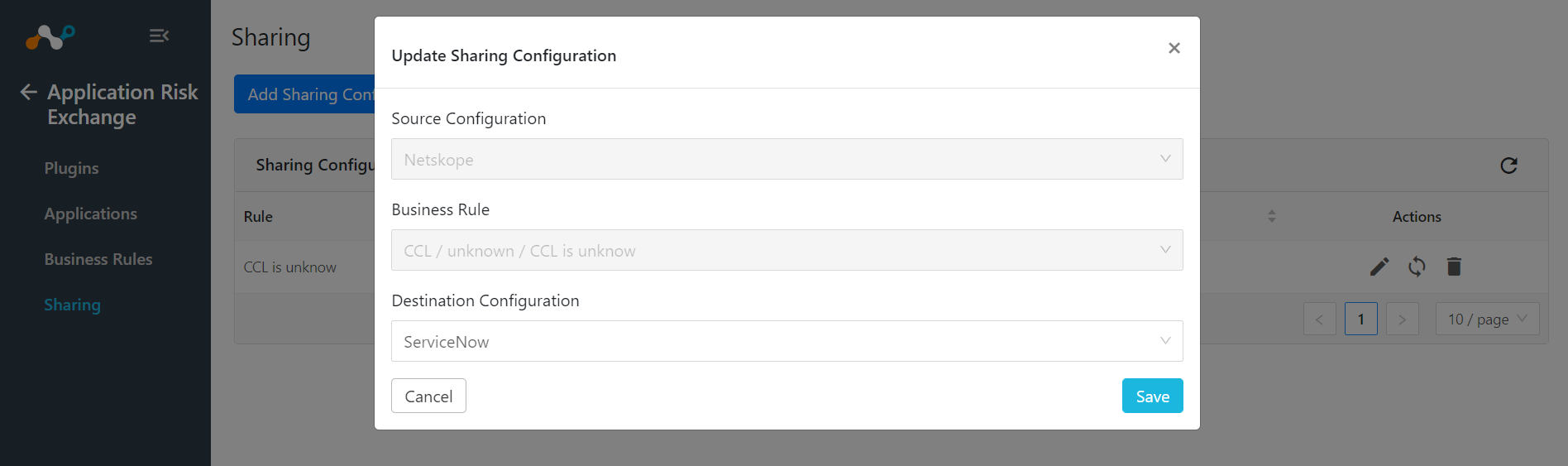
Sync Application Risk Exchange Sharing
A write-access user can sync an already configured sharing. This will trigger a sharing mechanism to share the Applications to destination configuration.
Click on the Sync icon.
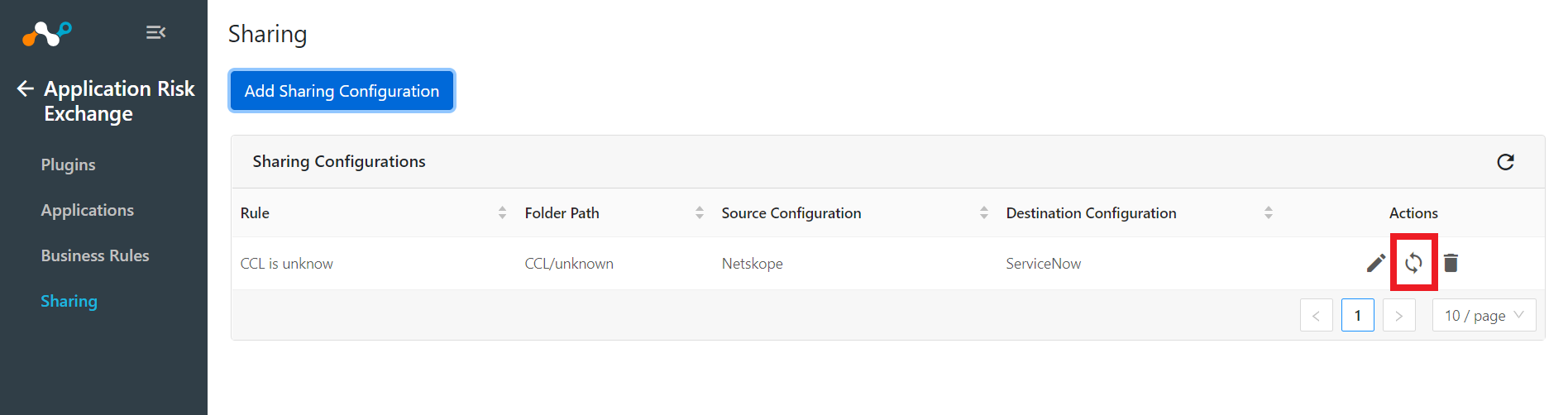
Enter the Time Period (in days between 1 to 365). Only the Applications updated during this period will be considered while evaluating the business rule. Checking the All Time will evaluate the Applications updated from last year.
Click Fetch. This will display the number of Applications that will be shared with destination configuration.
Click on the Sync button.
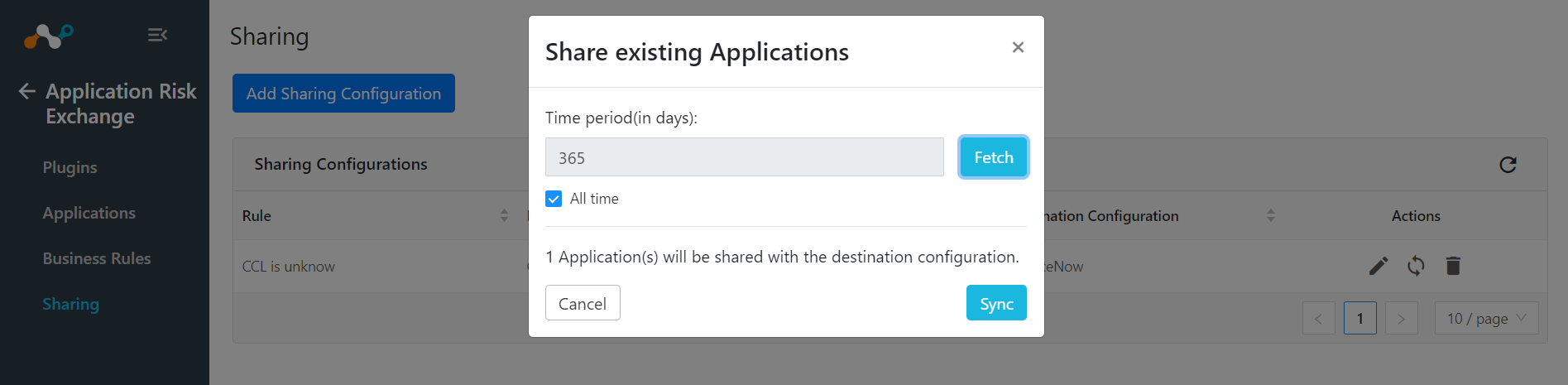
Delete Application Risk Exchange Sharing
A write-access user can delete any of the existing configured sharing.
Click the Delete icon.
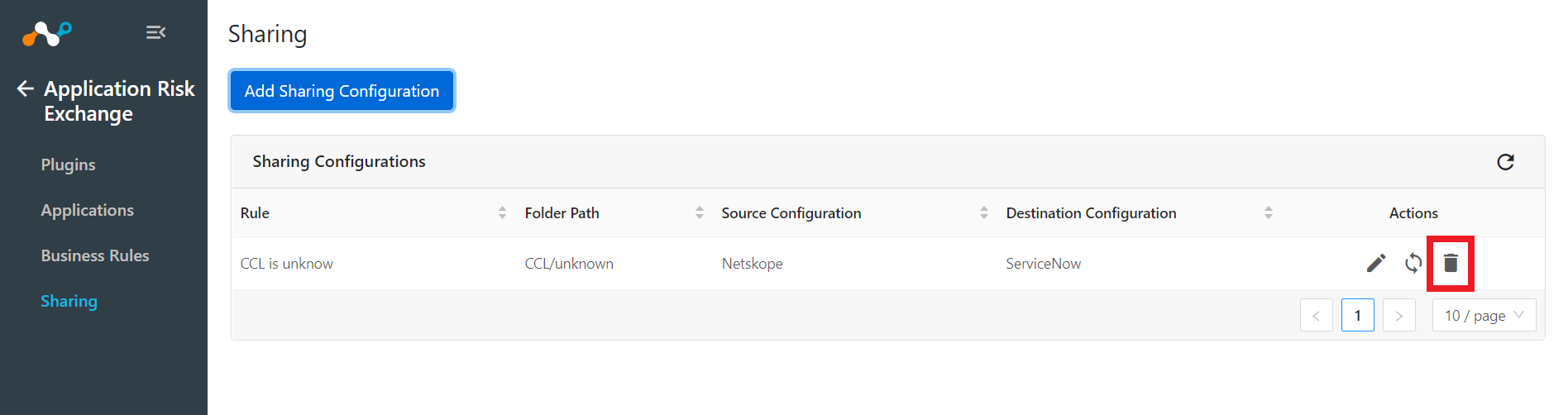
Click Delete.