Map an Application Risk Exchange Business Rule to a Target
A write-access user can map a business rule to a target. This section describes how to configure Applications sharing between the plugins (and therefore connected vendor systems). Make sure to identify the sharing requirements between systems in advance of configuration. The sharing filters (requires a business rule, Netskope Source plugin and non Netskope destination plugin) allow for greater control over what data is shared with the plugin.
Go to Application Risk Exchange > Sharing.
Click Add Sharing Configuration.
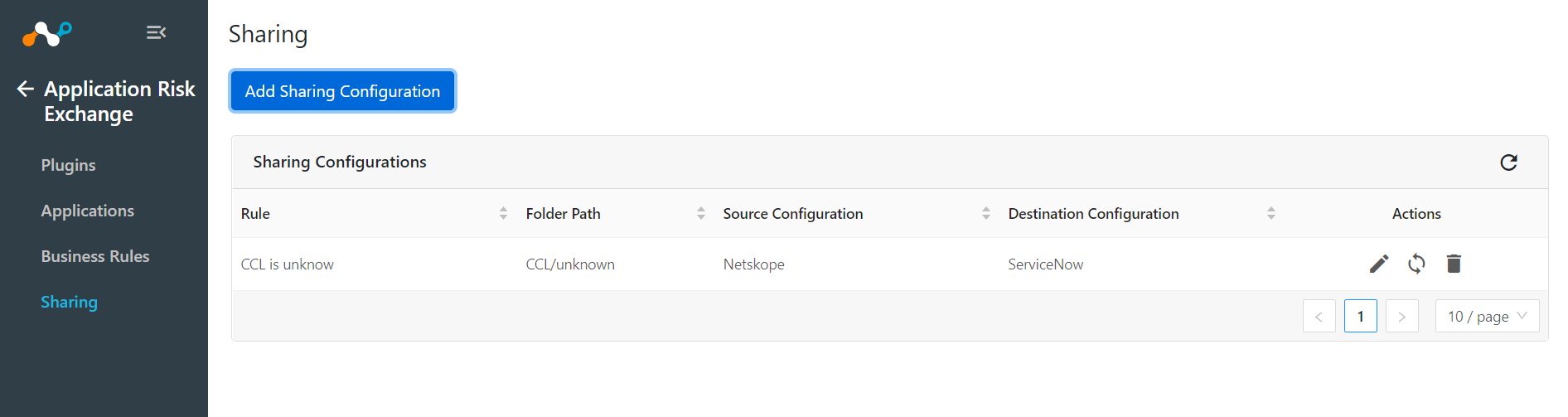
Select Source Configuration, Business Rule and Destination Configuration.
Click Save.
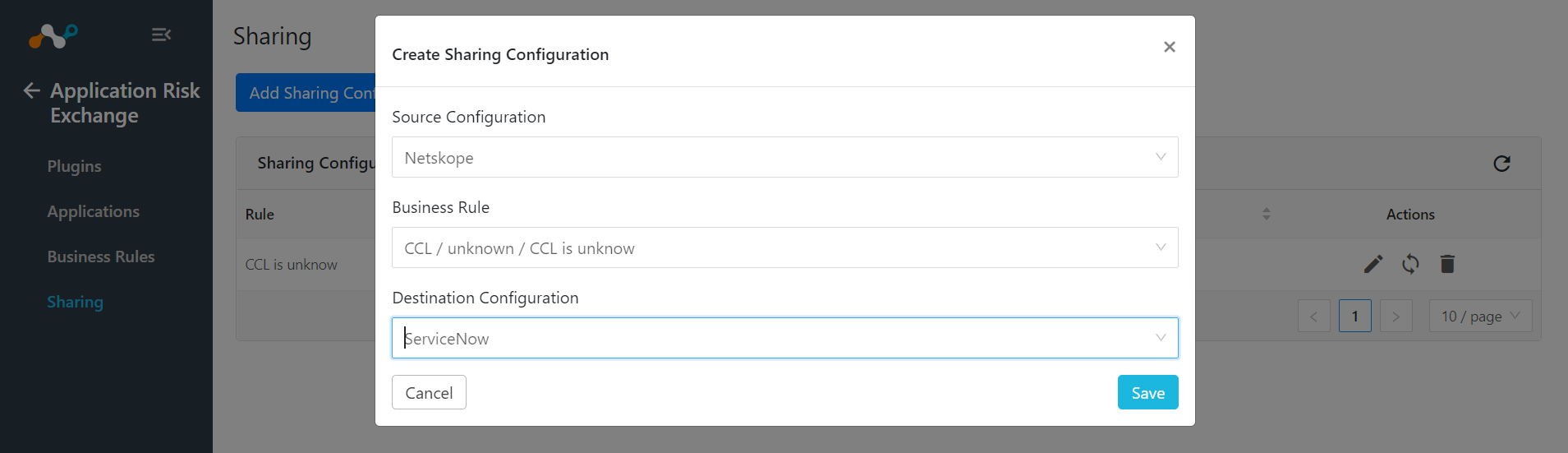
Adding a new sharing configuration will share the existing Applications (matching business rule) of the Source Configuration to the Destination Configuration.
The sharing configuration is unidirectional by default: data obtained from one plug-in is shared with another plugged-in system.
Note: Plugins that do not have API for ingesting data can not receive applications.