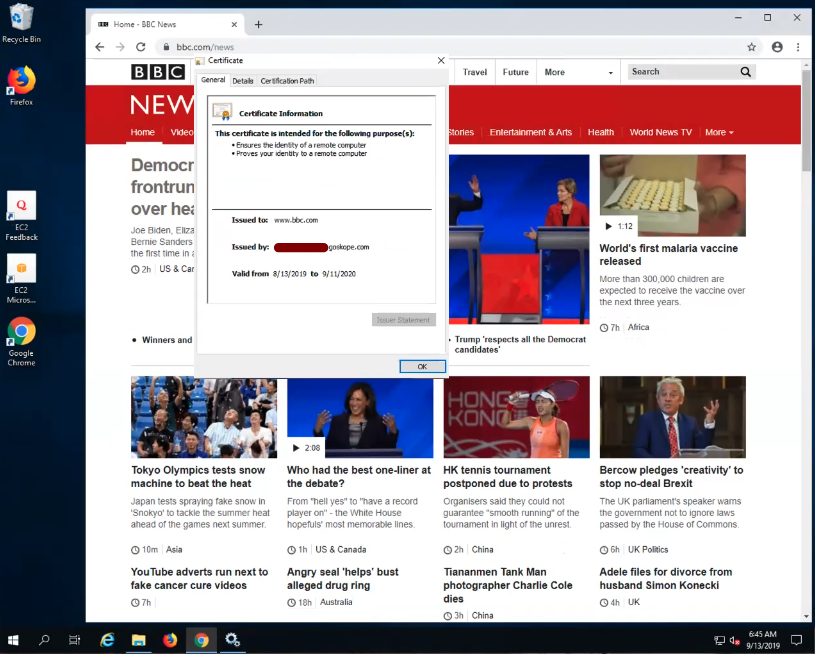Test SSO via the IPSec or GRE Tunnel
Before proceeding, ensure the Netskope certificates have been deployed onto the required devices.
Log onto the device configured to go through the Netskope IPSec or GRE tunnel and launch the browser. Enter any external website like
bbc.com.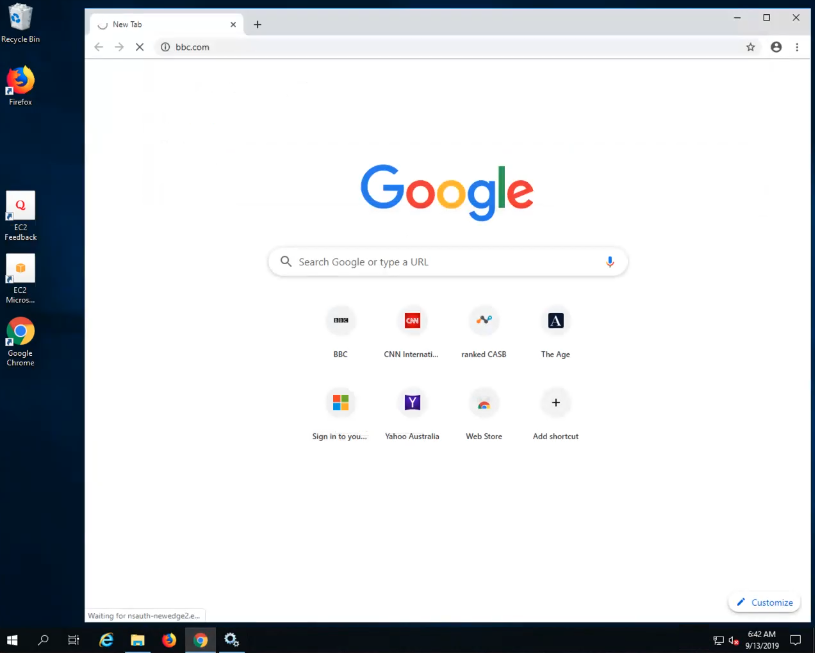
First you will get redirected to the Netskope SAML Auth proxy, which will then redirect you to the Azure SAML Auth login page, as shown here.

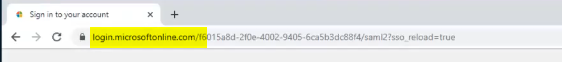
Enter your Azure ID and click Next.
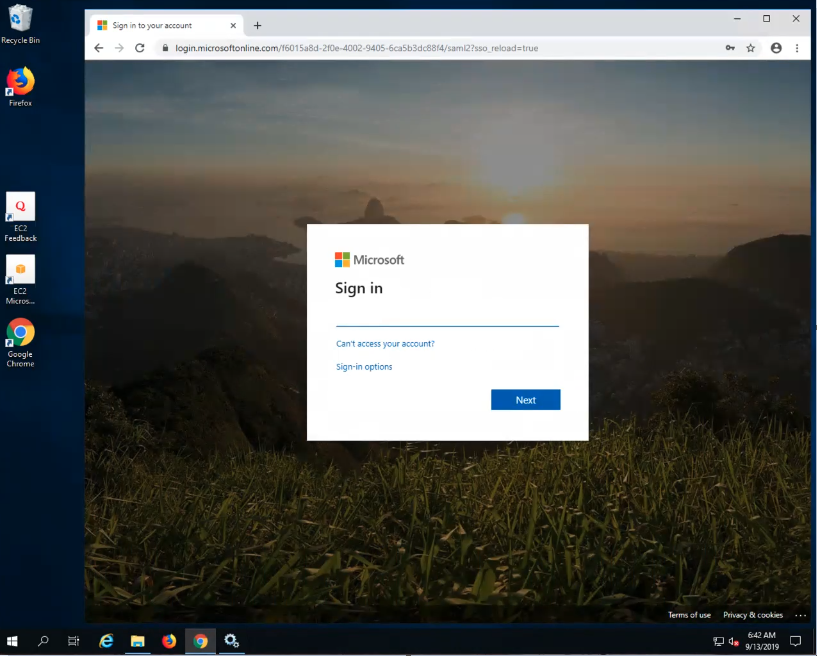
Enter your password and click Sign-in.
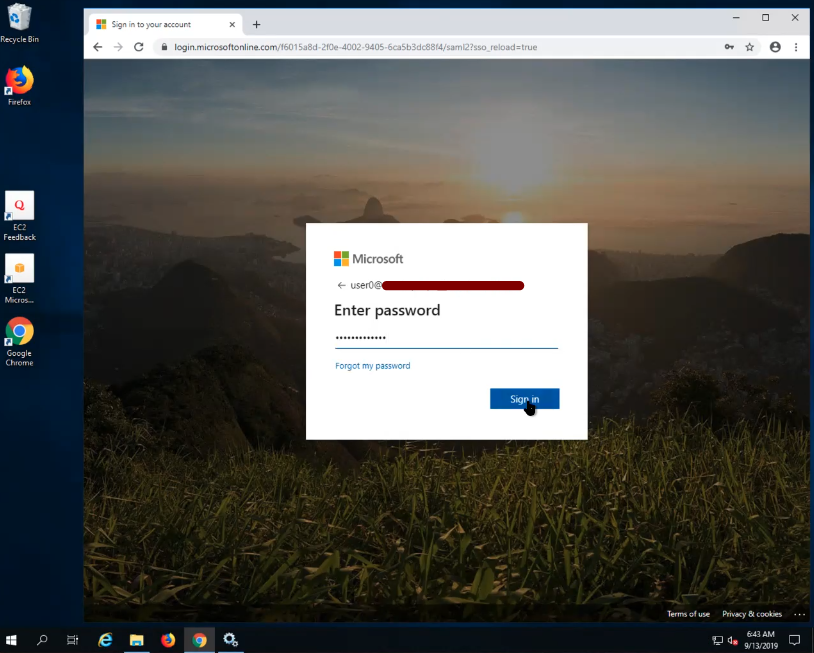
Select No or Yes to continue.
Note
Read the Appendix section to learn more about token lifetime.
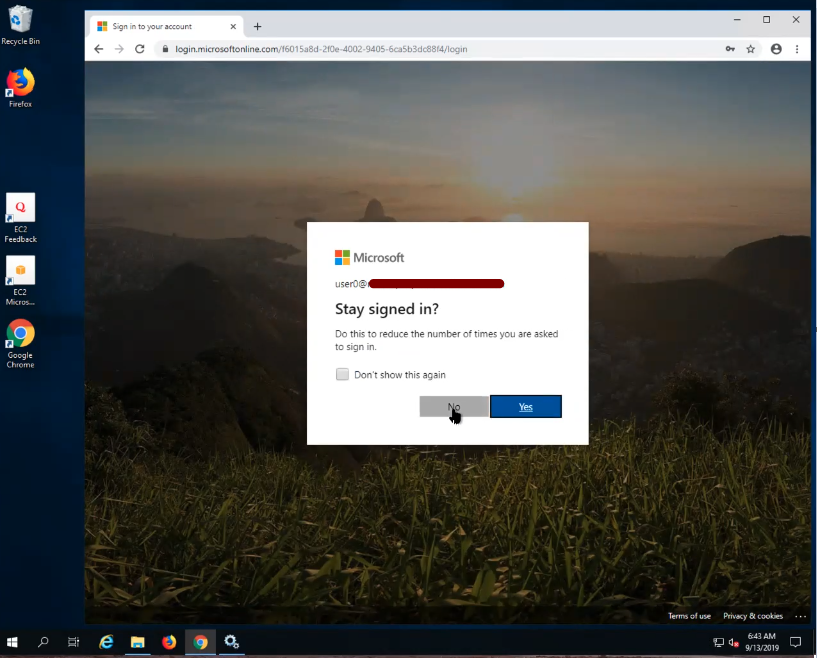
After successful login the website is displayed.
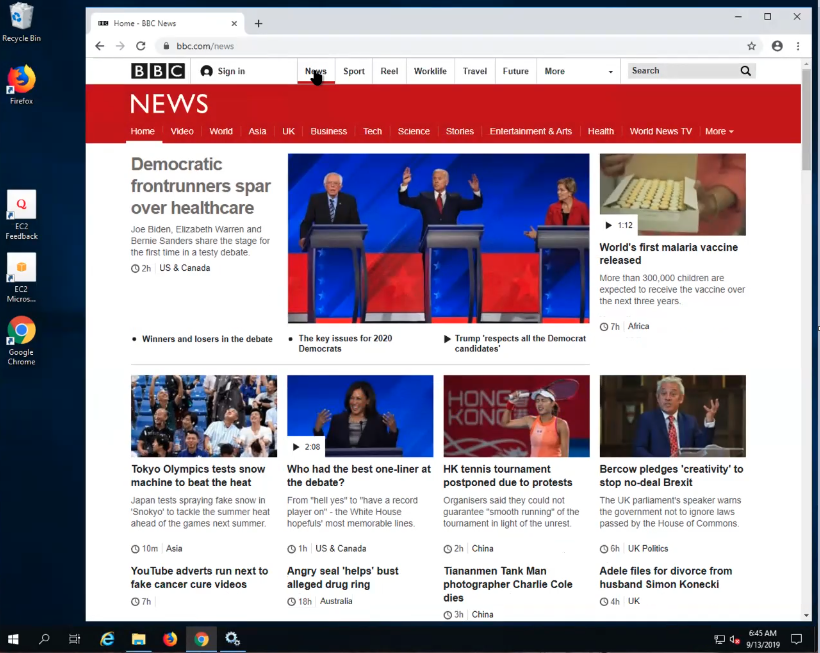
Check the SSL certificate; it should be the Netskope certificate.