Remove the Netskope Introspection v1 App
Important
This procedure is applicable to customers who have installed the Netskope Introspection v1 app. Skip this procedure if you have not installed the v1 app.
If you have already installed the Netskope Introspection v1 app, you should remove the v1 app before installing the v2 app.
Note
Microsoft is phasing out the classic experience UI. All instructions in this article follow the new experience UI.
To remove the v1 app using the classic experience:
Log in to admin.microsoft.com as a global administrator.
Navigate to Admin > Admin centers > SharePoint.
On the left navigation pane, click More features.
Under Apps, click Open.
On the Apps page, click App Catalog.
On the left navigation pane, click Site contents.
Under the Contents tab, find the Netskope Introspection v1 app and click the ellipses (...) and then click Remove on the menu.
Note
To remove the app, you may be prompted to return to classic SharePoint. Click Return to classic SharePoint.
On the Site contents page, find the Netskope Introspection v1 app and click the ellipses (...) to view the app properties dialog.
In the callout, click the ellipses (...) and then click Remove on the menu.
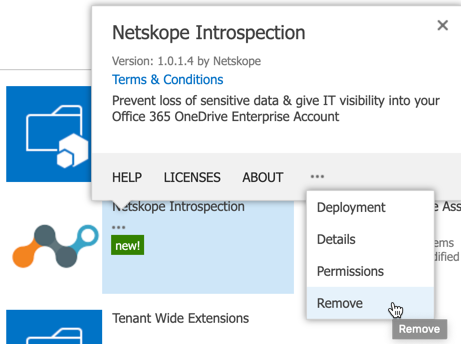
Click OK.