Importing IPSec Sites from a CSV File
Note
This feature is currently in Beta. Contact your Sales Representative or Support to enable it. If you're using the previous IPSec page, see IPSec.
You can import a CSV file with your IPSec site information. The CSV file can have up to 50 rows and can't exceed 10 MB.
To add IPSec sites using a CSV file:
Go to Settings > Security Cloud Platform > Traffic Steering > IPSec.
Click New IPSec Site and then Import from CSV.
Click Template to download the sample CSV file and use it as a template.
In the CSV, enter your IPSec site information similarly:
tunnel name,source identity,source ip address,primary pop,failover pop,encryption cipher,psk,maximum bandwidth,enabled TunnelHQ,admin@abc.net,1.1.1.1,NYC1,ATL1,AES128-CBC,netSk0pe,50,true
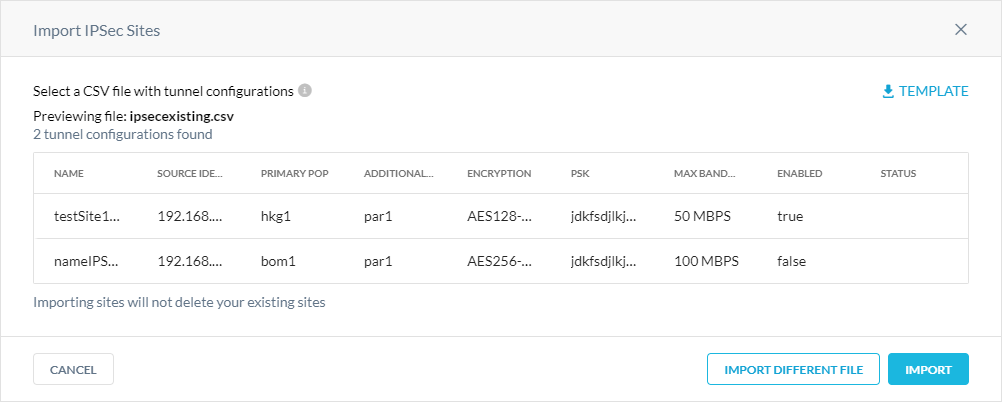
Click Import.