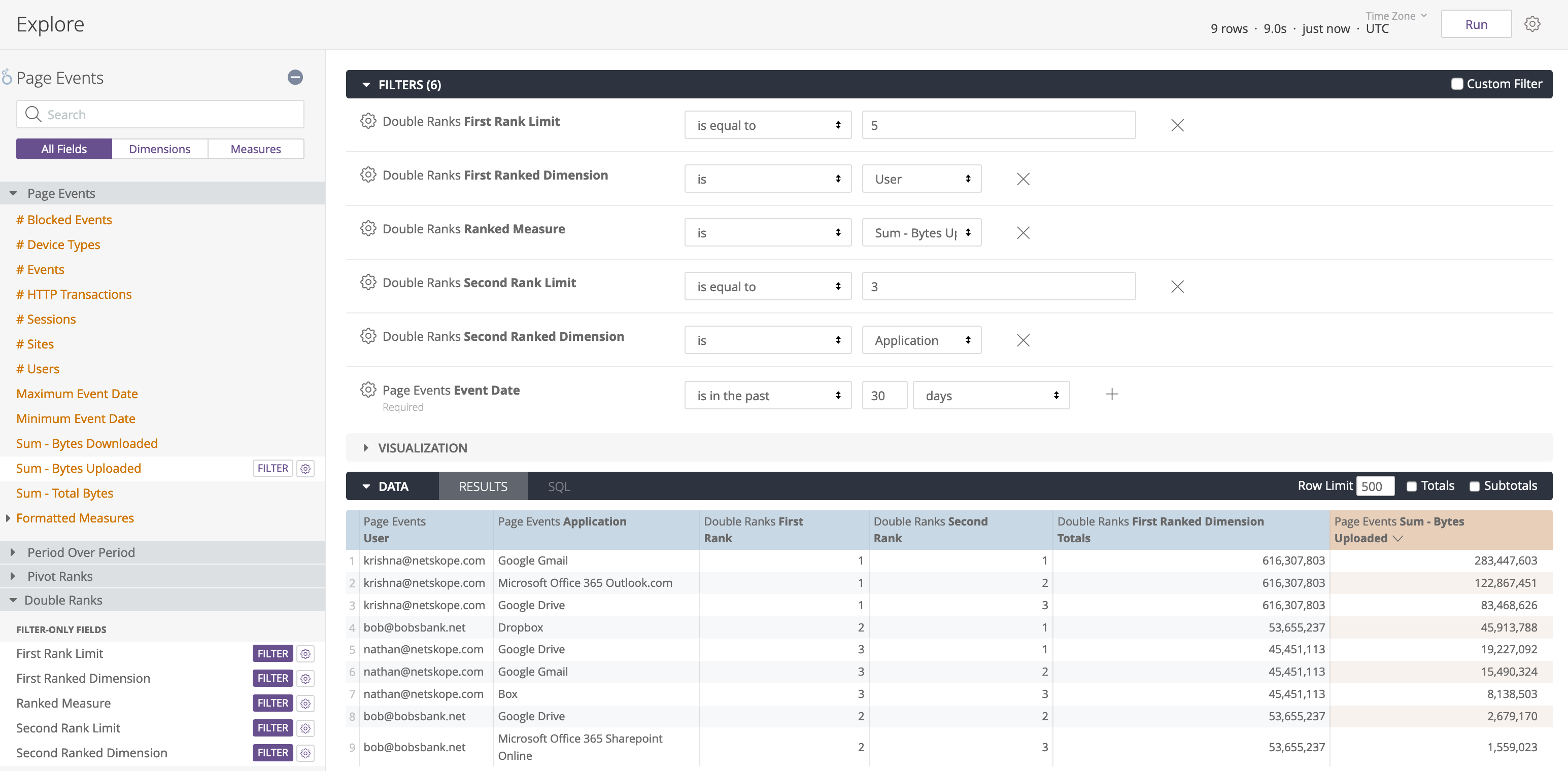Using Double Ranks
Double Ranks enable you to rank the top X of one dimension within the top Y of another dimension. Foe example, if you want to rank the top 5 users by # of bytes uploaded, and within those users you want to know the top 3 applications.
To create a widget with Double Ranks:
Select First Rank Limit, First Ranked Dimension, Ranked Measure, Second Rank Limit, and Second Ranked Dimension from the Double Ranks group. These appear in the filters section.
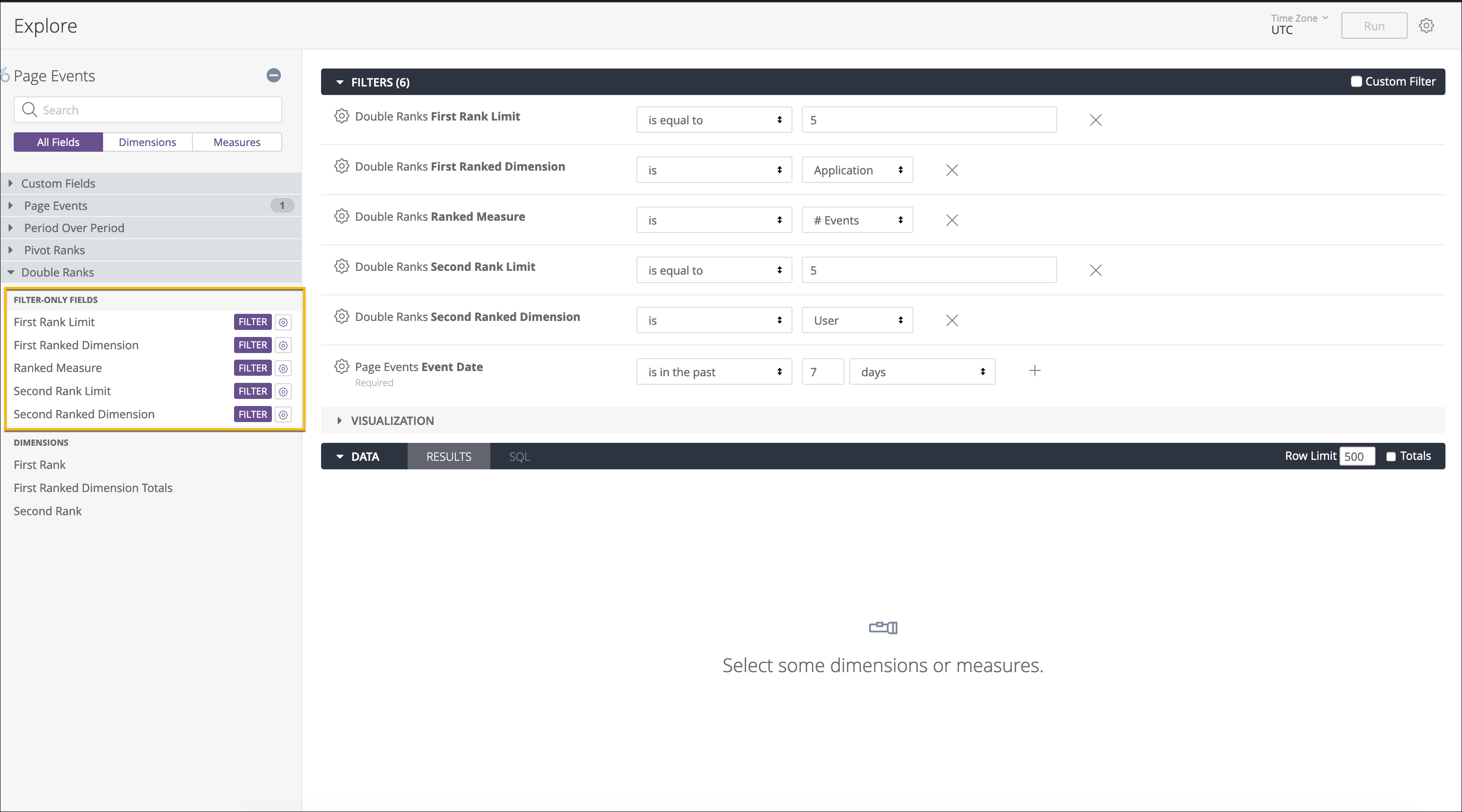
Select the first dimension you want to rank (in this case, rank users), how many of them you want to get, and the measure you want to rank them on (in this case, # of Bytes Uploaded). Select the second dimension to rank within the first one (in this case, the top applications for the top 5 users), and how many of the second dimension you want to get.
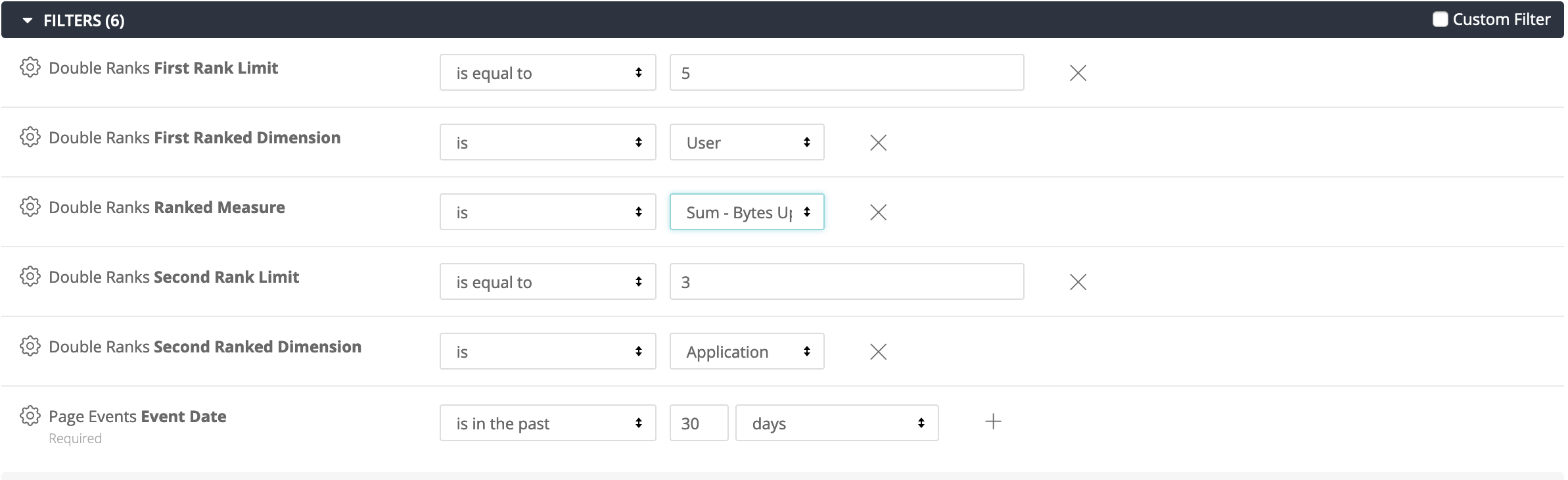
Add the two dimension and measure you chose.
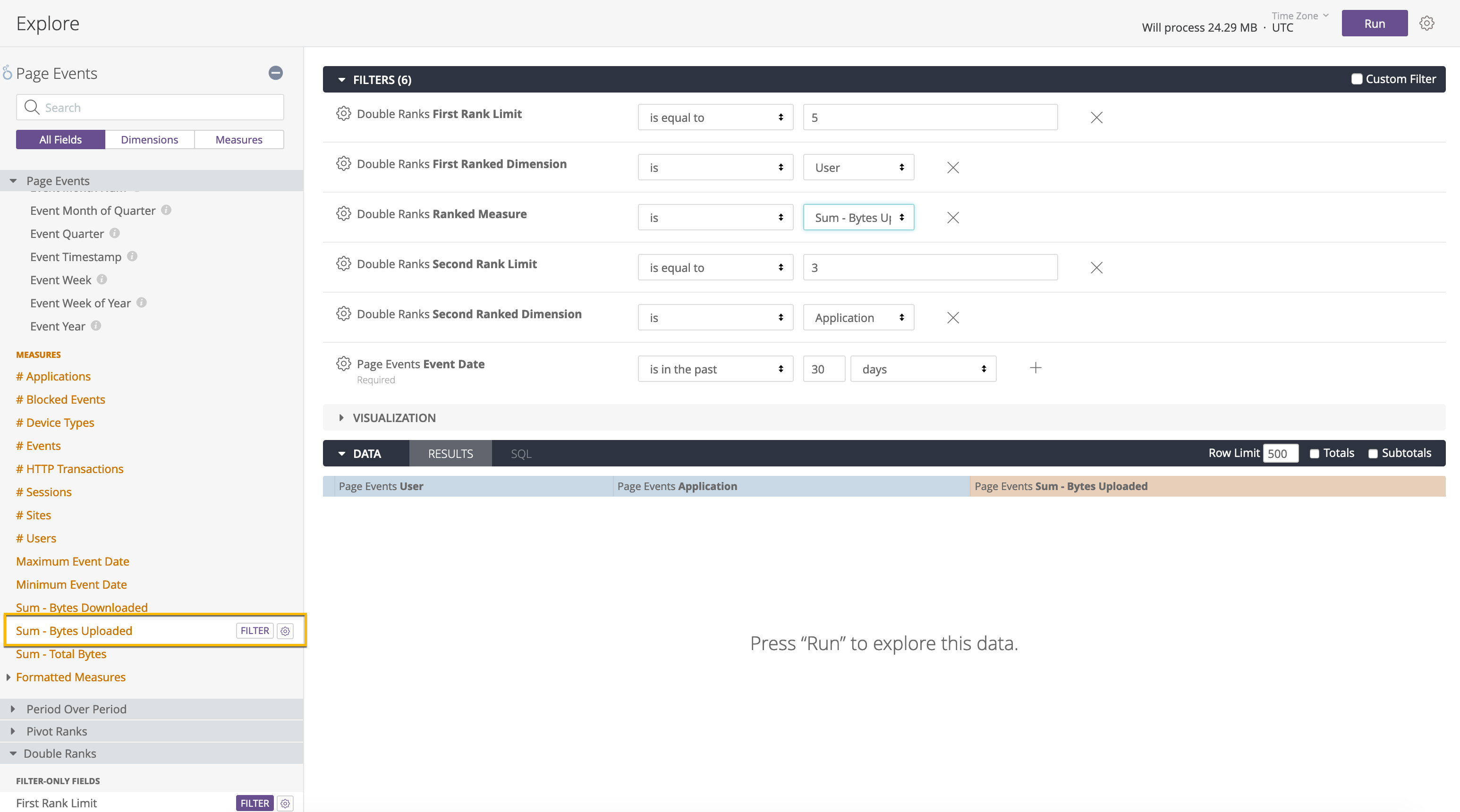
Add First Ranks and Second Ranks in the Double Ranks section.
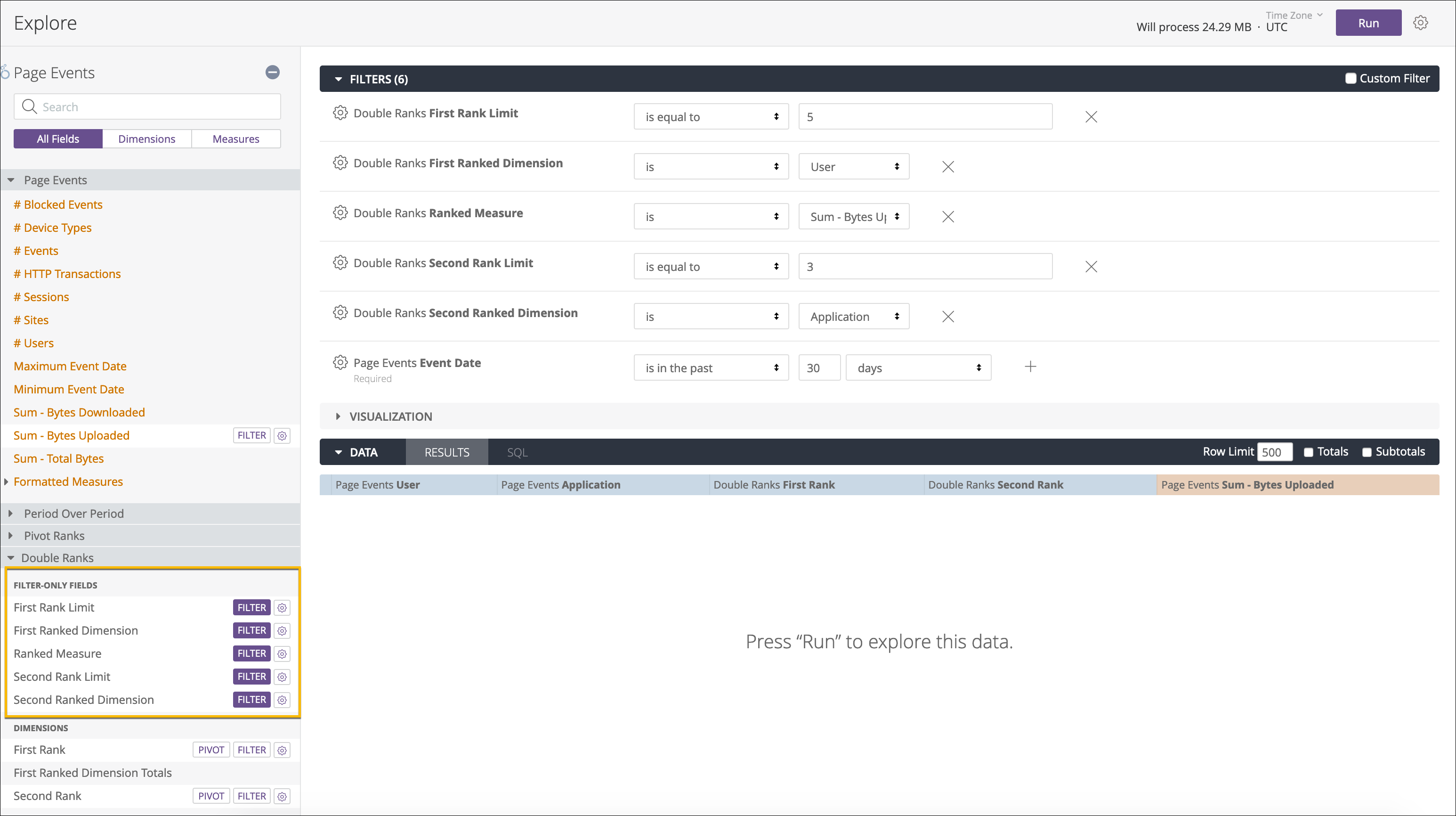
Optionally you may now also add First Ranked Dimension Totals. What this does is shows the total # of Bytes Uploaded across all applications for each user. When you run, output will look like below. It should be sorted first by First Rank and then by Second Rank. Below it shows that the top user is Krishna, and his top 3 applications are Gmail, Office 365 and Google Drive. Nathan is the second top user, with top apps of Dropbox, Google Drive, and Gmail. And finally the third top user is Bob, with only one application: Office 365.