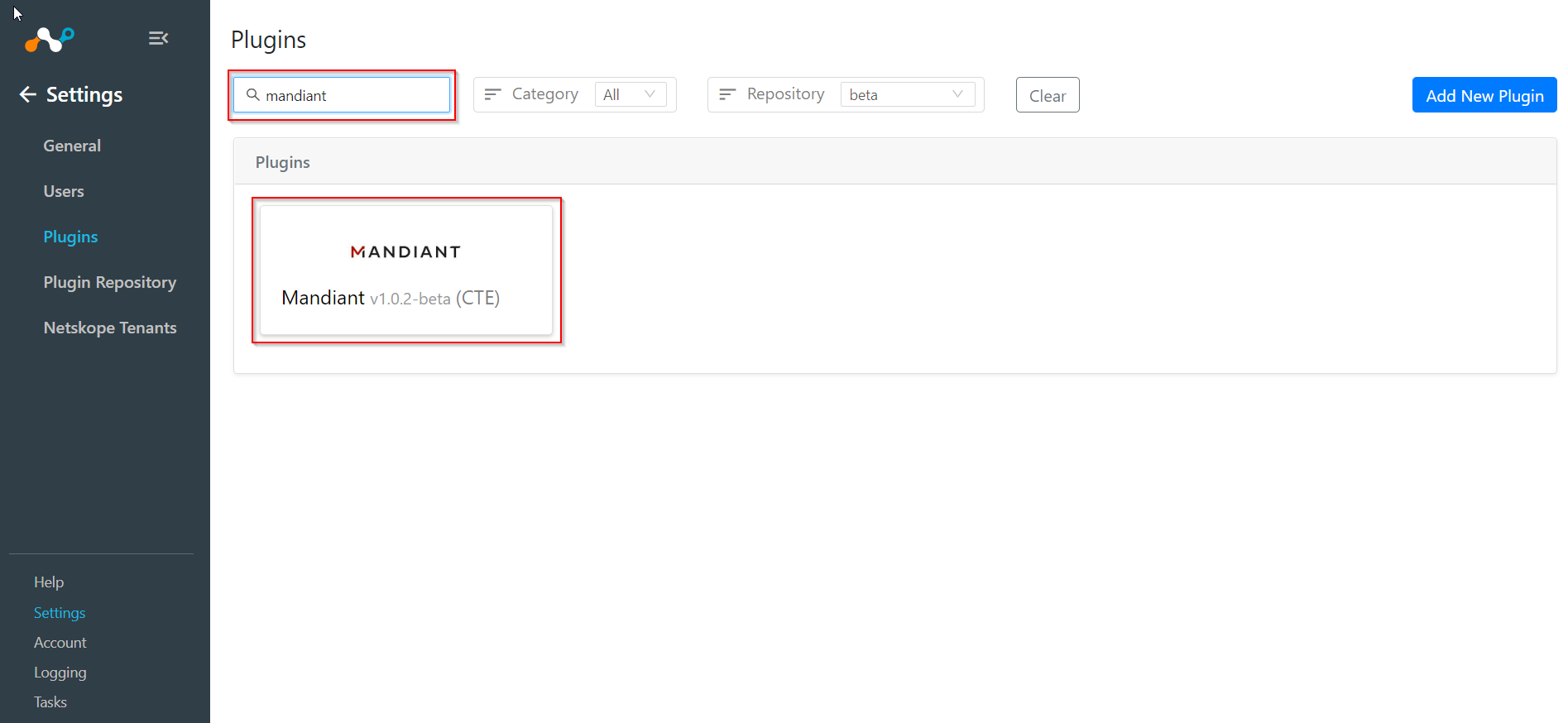Using Beta Plugins
Go to Settings > Plugin Repository and click Configure New Repository. In this example it was named Beta.
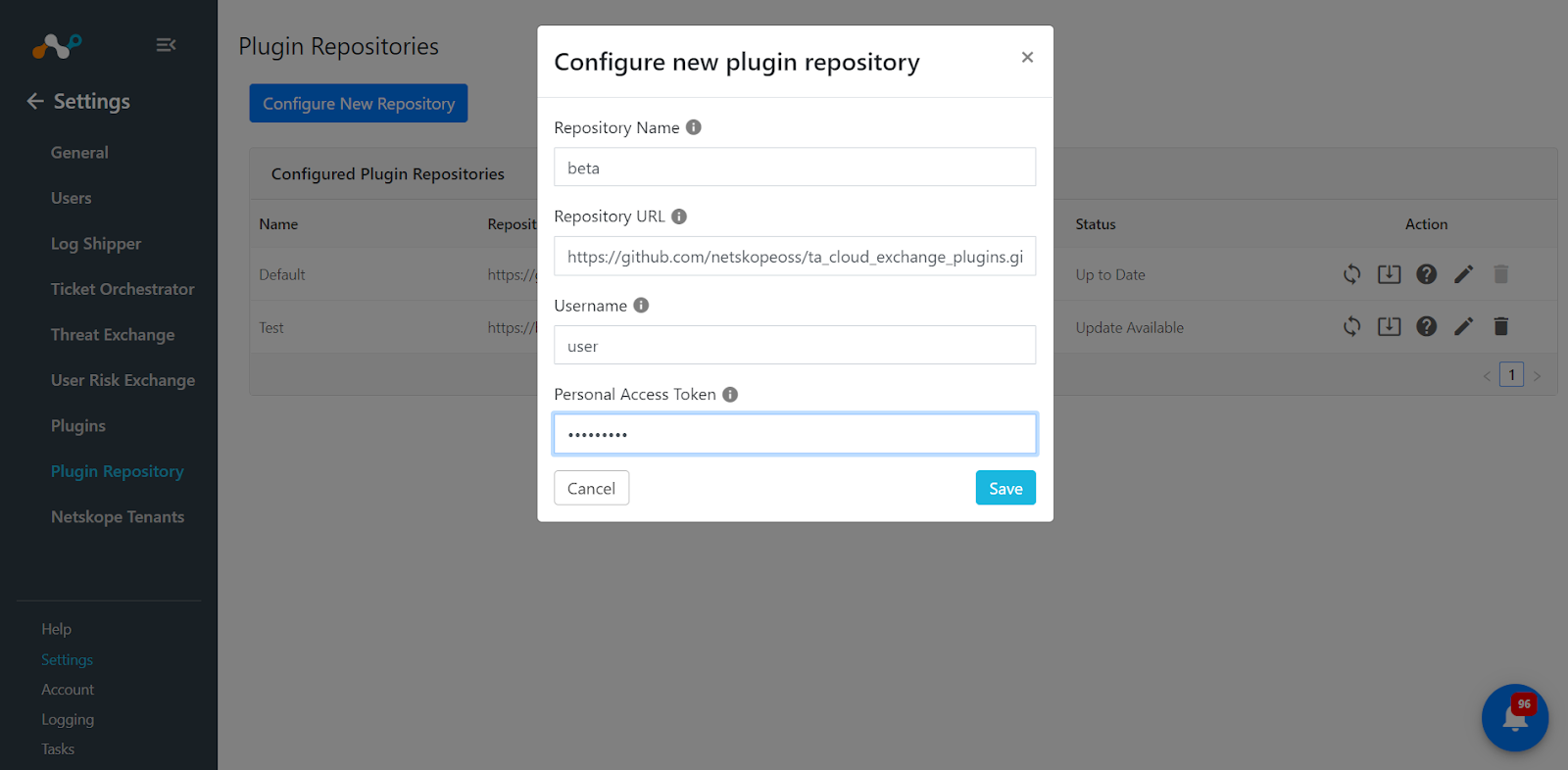
Enter a name for the repository (any string works), like Beta in this case, and add the following repo in Repository URL - https://github.com/netskopeoss/ta_cloud_exchange_beta_plugins.
Enter any Username and Password, as the repo is public (user/user).
Return to the Plugins page and filter on the repository you just created, beta in the example above to see plugin versions found there. Alternatively, look for all plugins with a version number including the word beta, like the Mandiant beta plugin shown below.