Update Cloud Exchange Plugins
In Cloud Exchange, go to Settings.
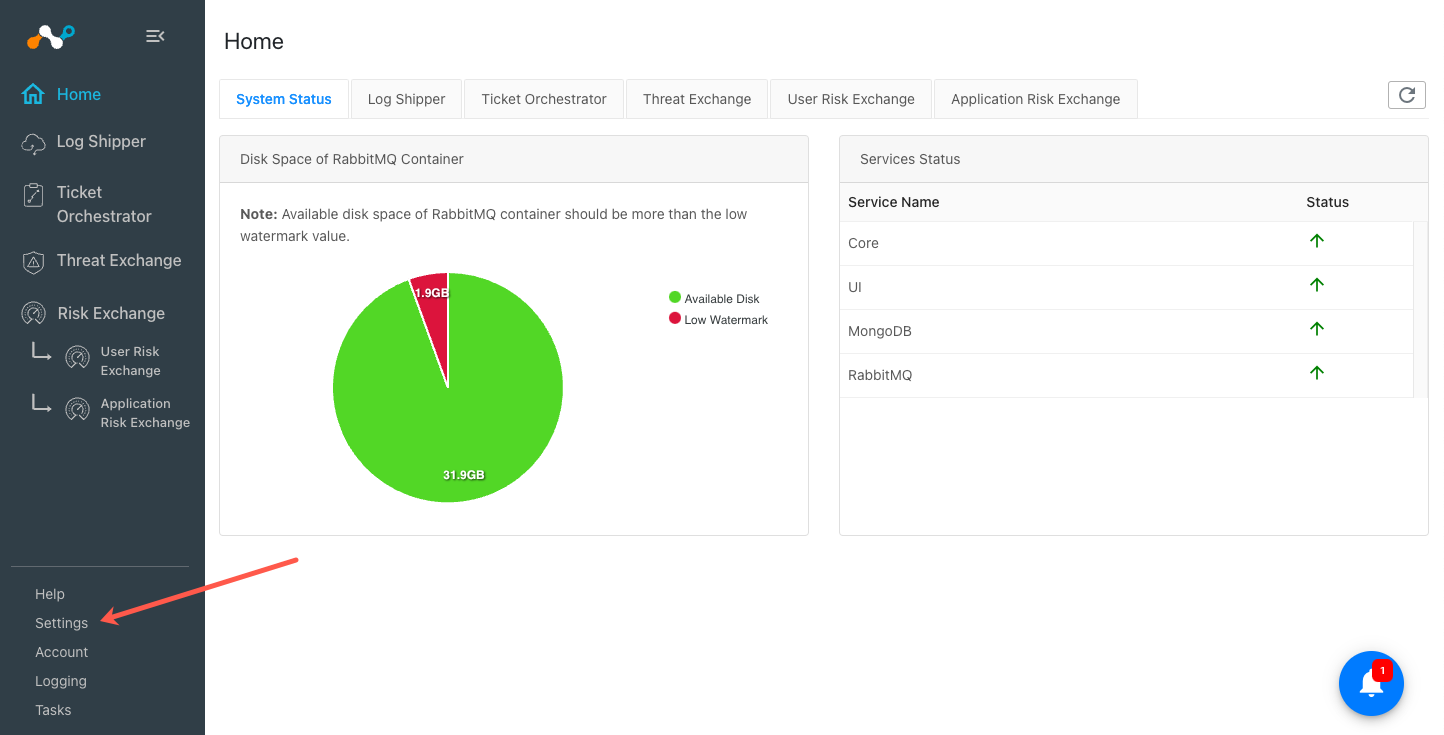
Click Plugin Repository and click the check for an update icon (two arrows in circle).
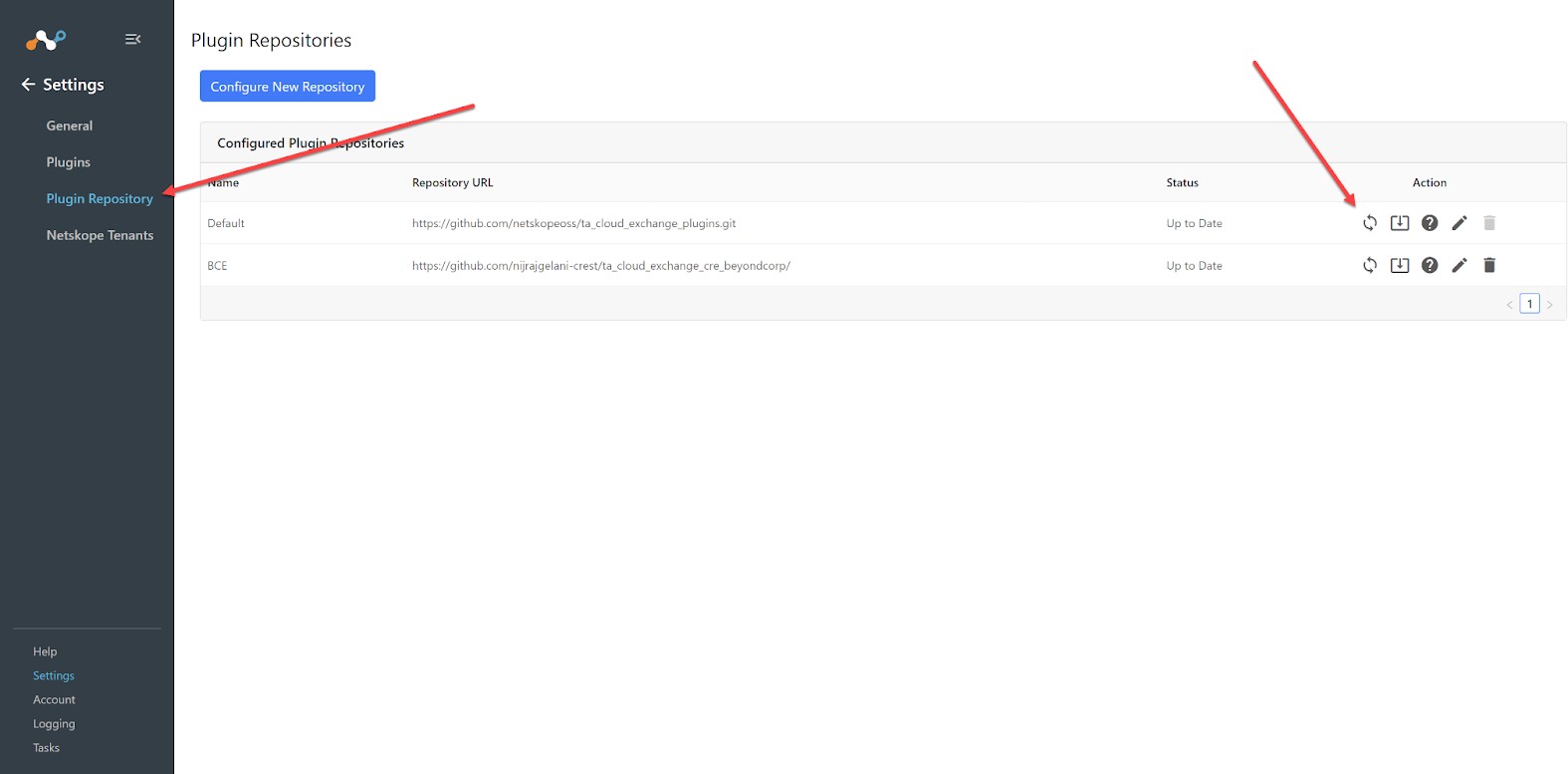
Click Download.
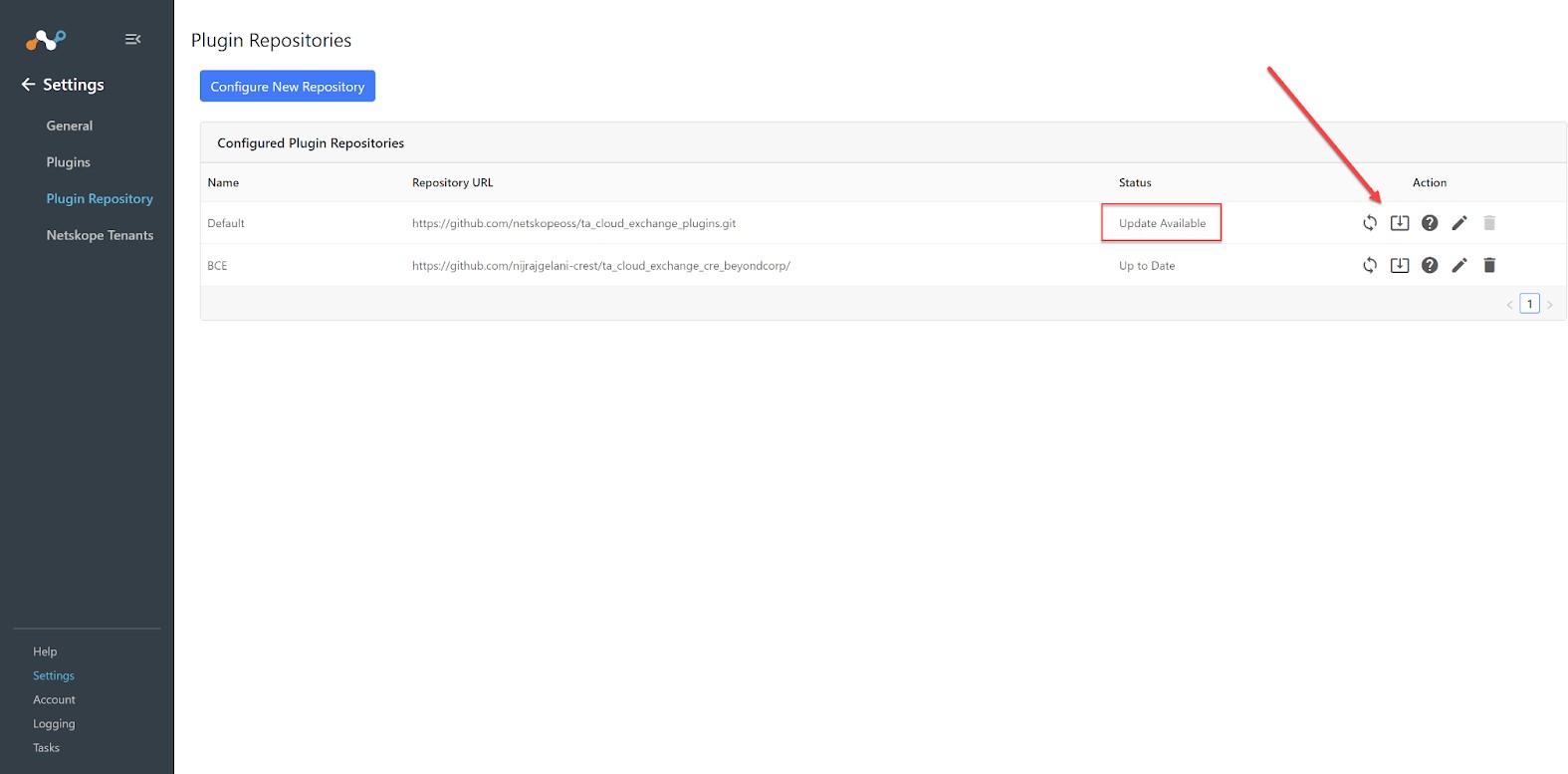
Select the plugins you want to update.
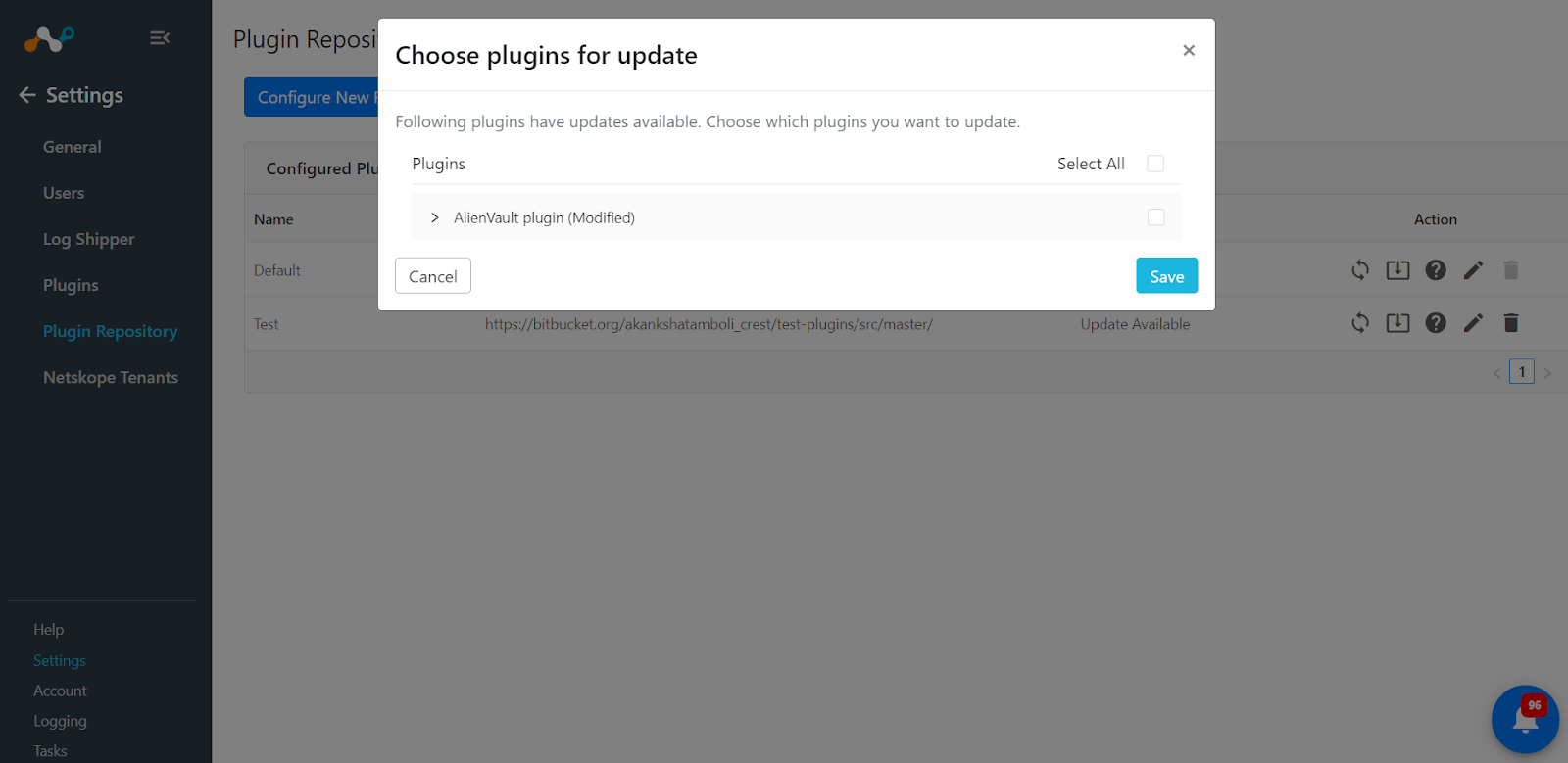
You can also look at the change logs.
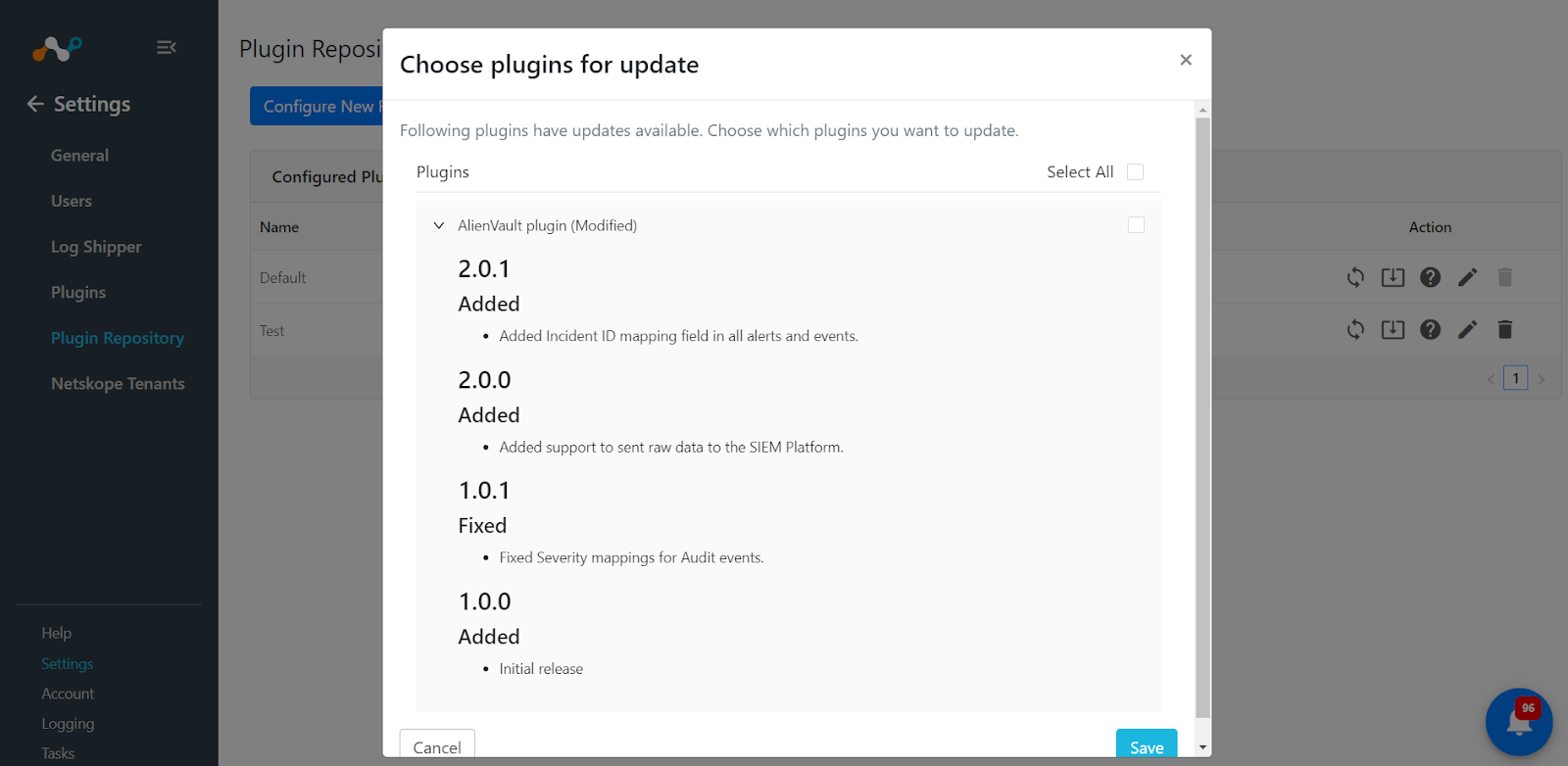
Click Save.