Certificate Pinned Applications
TLS certificate pinning is when a desktop or mobile application validates if the proposed server certificates match the hardcoded ones in the application. It's a security technique used to prevent man-in-the-middle attacks (MITM) and secure access to your organization's applications.
Predefined certificate pinned applications bypass the Netskope cloud by default. You can also create custom certificate pinned apps and add them as exceptions for your steering configuration to bypass them.
Certificate Pinned Apps
On the Certificate Pinned Apps page (Settings > Security Cloud Platform > App Definition > Certificate Pinned Apps), you can:
Search for a certificate pinned app by name or filter the apps by type or platform.
View a list of predefined and custom certificate pinned apps. For each app, you can see the following information:
Application: The name of the certificate pinned app. Click to edit the platform and definition information.
Type: The type of certificate pinned app.
Predefined: A common certificate pinned application that bypasses the Netskope cloud by default.
Custom: A certificate pinned app you created.
Platforms: The affected operating system platform for the certificate pinned app.
Bypassed in Steering: The total number of steering configurations where the certificate pinned app is added as an exception. Hover over the value to see the steering configuration names.
Last Edited: The last time the certificate pinned app was edited.
Sort the table by application name, application type, or last edited.
Click
 to edit or delete a certificate pinned app. You can only delete custom apps.
to edit or delete a certificate pinned app. You can only delete custom apps.View up to 100 certificate pinned apps per page.
View multiple pages of the table.
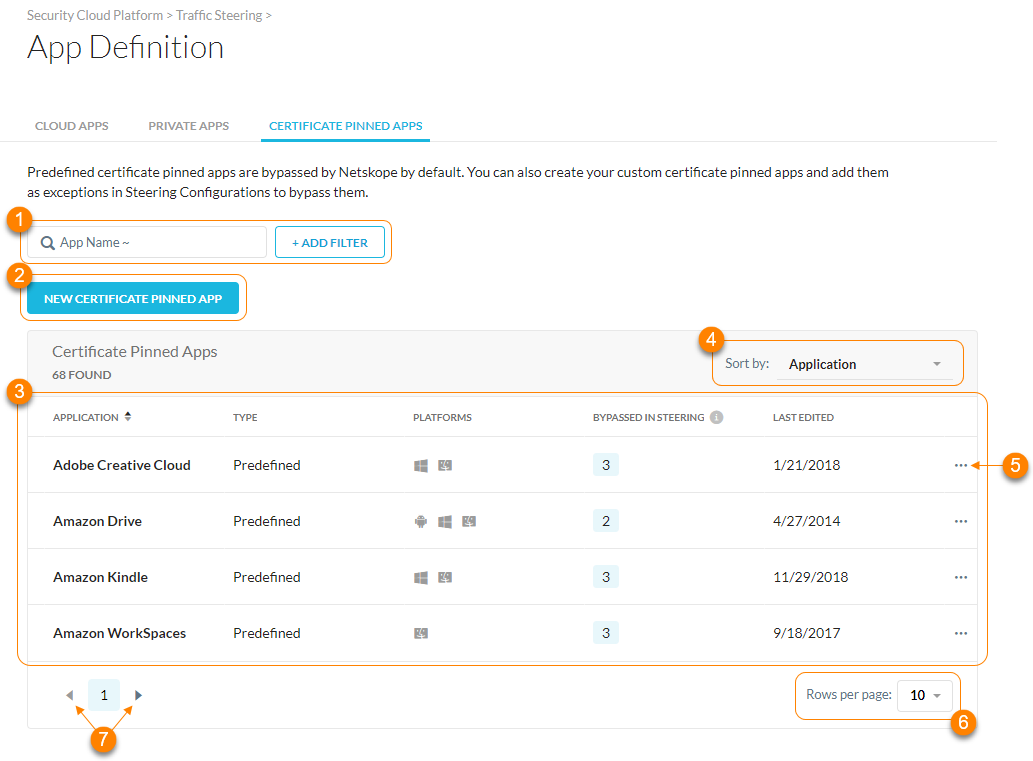
Predefined Certification Pinned Application Exceptions
By default, web traffic from the following predefined certificate pinned apps bypass the Netskope cloud and go directly to the destinations:
Application | Platform |
|---|---|
Adobe Creative Cloud | Mac Windows |
Amazon Drive | Android Mac Windows |
Amazon Kindle | Mac Windows |
Amazon WorkSpaces | Mac |
Apple App Store | Mac |
Backblaze B2 Cloud Storage | Windows |
Bitcasa | Mac Windows |
Carbonite | Mac Windows |
Cisco Webex Teams | Mac Windows |
Citrix Workspace | Mac Windows |
CrowdStrike Falcon | Mac Windows |
Diligent Boards | Windows |
DocuSign | iOS Windows |
Dropbox | Android iOS Mac Windows |
Druva | Mac Windows |
Egnyte | Mac Windows |
ElephantDrive | Mac Windows |
Eventbrite | iOS |
iOS Windows | |
Filemail | Mac Windows |
Foursquare | iOS Windows |
GitHub | Mac Windows |
Google Backup and Sync | Mac Windows |
Google Drive | Mac Windows |
Google Hangouts | Mac Windows |
Google Play | Android |
Google Workspace | Windows |
GoToMeeting | iOS Mac Windows |
iCloud Drive | Mac Windows |
Jungle Disk | Mac Windows |
Keybase | Mac Windows |
LivePerson | Mac Windows |
Microsoft 365 Outlook | Mac Windows |
Microsoft Intune Company Portal | Mac |
Mozy | Mac |
OpenDrive | Windows |
PingOne for Enterprise | Android |
Planview Projectplace | Windows |
Rally Software | iOS |
Rescue Remote Support | Mac Windows |
Salesforce | Mac |
Skype | Windows |
Skype for Business | Windows |
SpiderOak | iOS Windows |
SugarSync | Mac Windows |
Swizznet | Windows |
TeamViewer | iOS Mac Windows |
Toggl Track | Mac Windows |
Tresorit | Windows |
Android iOS Mac Windows | |
Workday | iOS |
Zoom | Mac Windows |