Integrate with Websense DLP
Overview
Netskope offers the capability to leverage your existing Websense DLP investment by integrating with the Netskope DLP engine. Netskope performs a first pass of DLP scanning of unstructured content in the cloud and sends the documents to the on-premises Websense Data-Security solution for the final verdict.
Websense Data-Security Configuration
In the Triton admin console, go to Data-Security > Settings.
Click on the ICAP server under System Modules.
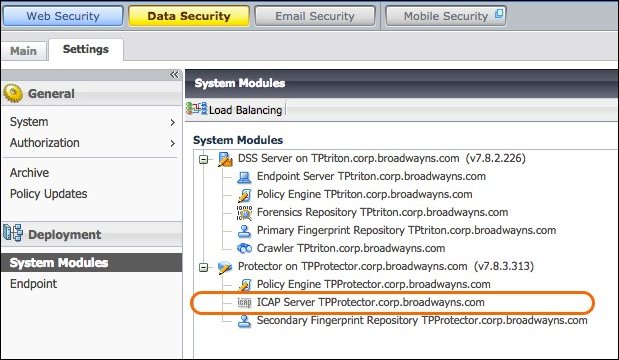
Check the box to enable ICAP on Websense Data-Security.
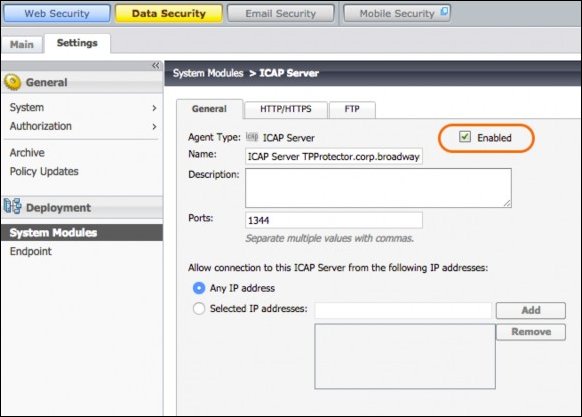
Configure Protector for HTTP/HTTPS.
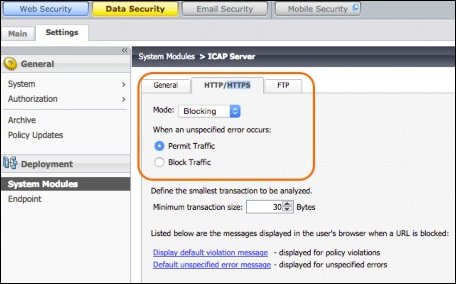
Go to Main > Status > Traffic Log to check for traffic.
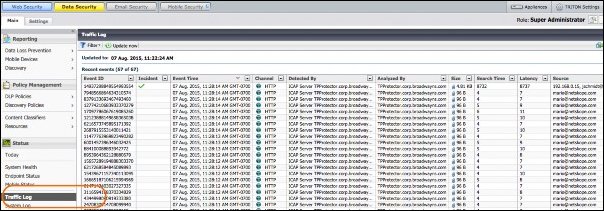
View the incident data.
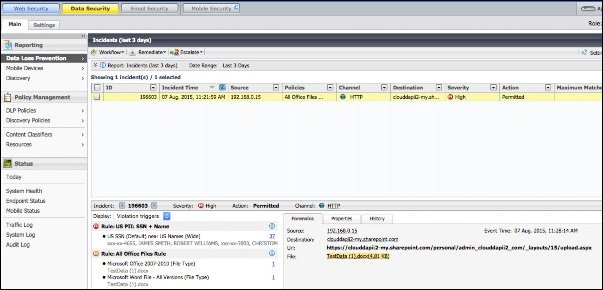
See Websense documentation here for additional details regarding enabling ICAP.