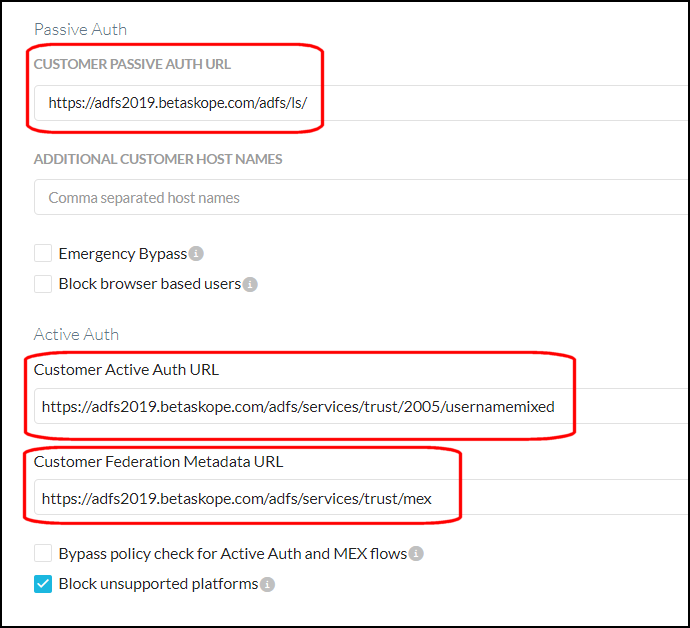Accessing your Active and Passive Auth and MEX URLs
To access your Active Auth, Passive Auth, and MEX URLs:
Use Powershell to log in to your cloud O365 instance, and then enter
$cred=Get-Credential.Enter your Admin credentials.
Enter
Connect-MsolService -Credential $credDepending on your IDP, enter one of these commands:
For ADFS:
Get-MsolFederationProperty.For PingFederate and others like Okta:
Get-MsolDomainFederationSettings -DomainName <Federated Domain Name>.
Copy the output of the above command. In the source section Microsoft Office 365, copy the values for the following fields:
PassiveLogOnUri
ActiveLogOnUri
MetadataExchangeUri
Use the values from the fields above to configure the respective fields in the Netskope UI below:
Customer Passive Auth URL
Customer Active Auth URL
Customer Federation Metadata URL