CDPP for Appliance
Customer Data Privacy Proxy (CDPP) enables you to protect the privacy of your personally identifiable information (PII) data in the logs uploaded from an OPLP appliance and events generated from a Dataplane On-Premises appliance. CDPP can encrypt PII information in the uploaded logs and generated events based on the following:
User
Source IP Addresses
Email
URL information
User IP
Page
Referrer
When CDPP is enabled, the live data from that point on is encrypted.
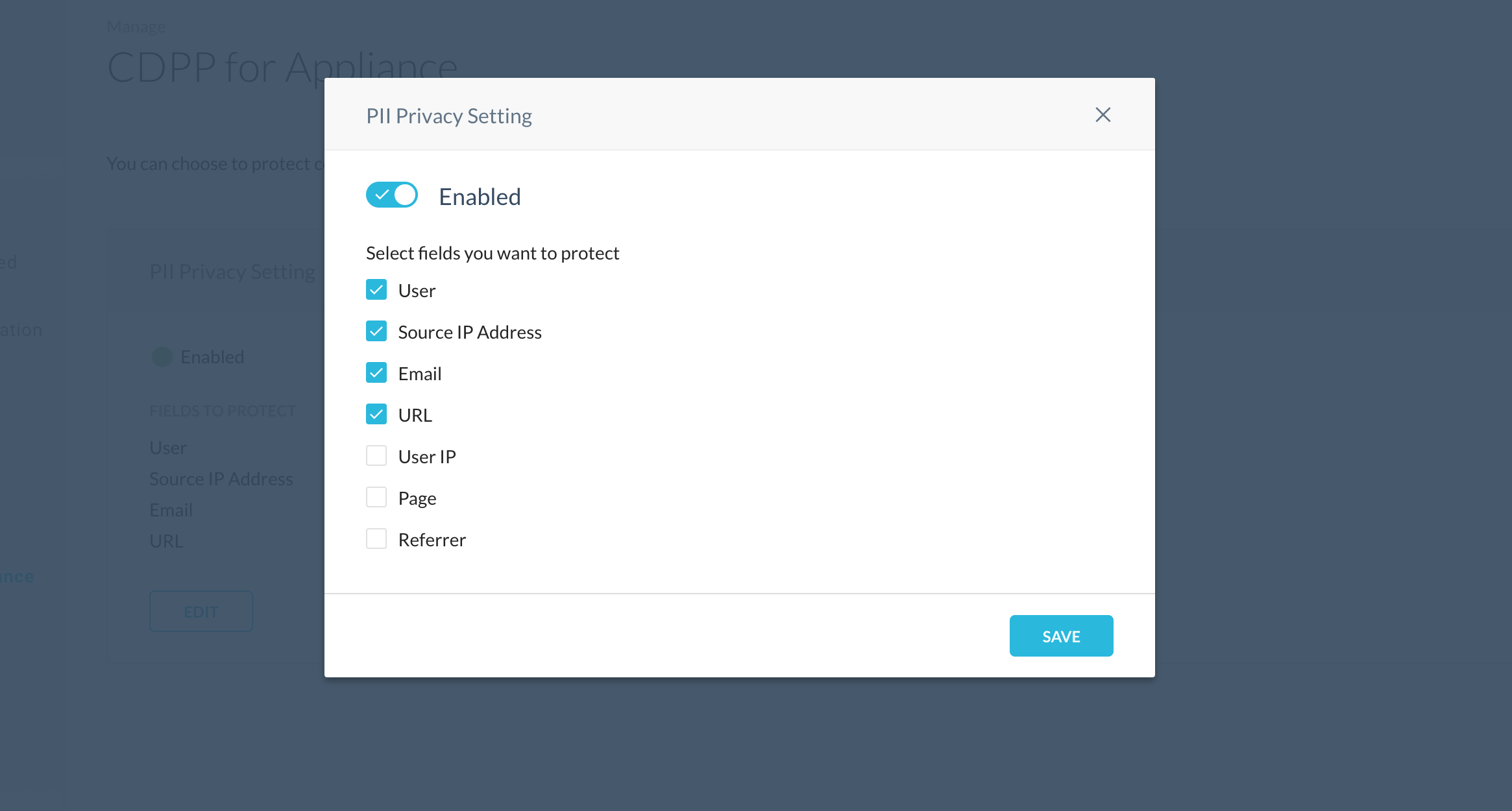
Note
This feature is available on appliances configured as a Dataplane On-Premises appliance, starting with appliance version 53.0.0.
To enable the PII privacy settings:
Go to Settings > Security Cloud Platform > CDPP for Appliance and click Edit.
Enable the toggle and select the fields you want to protect.
Click Save.