Locating Your Netskope NewEdge Data Center
To locate the Netskope NewEdge data center/POP that you are sending traffic to:
Ensure you are steering traffic through the Netskope cloud.
Open a browser.
Go to http://notskope.com/. You can see the following network information:
Source IP Address: The Netskope proxy egress IP after balancing.
XFF IP Address: Your gateway IP address.
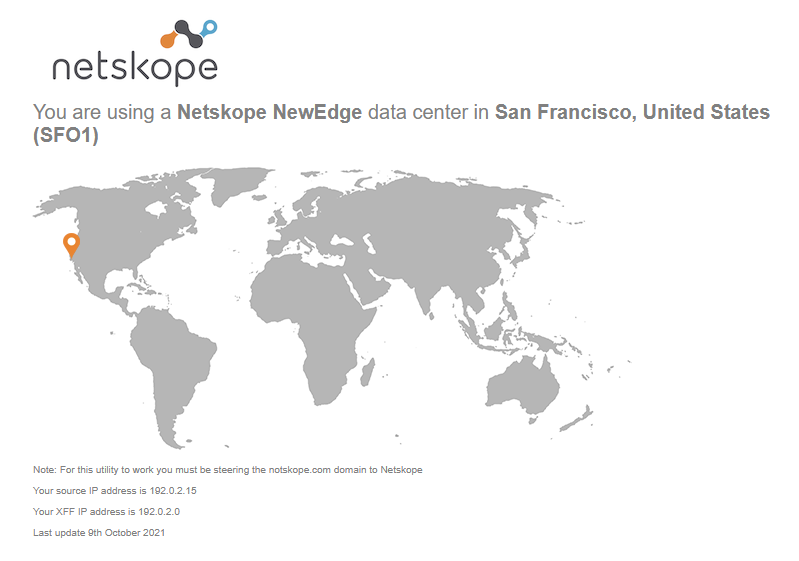
To view a list of Netskope POPs and their states: NewEdge Point of Presence Global Edge Expansion Status and IP Ranges.