Active - Active Internet Use Case
When an EdgeConnect appliance has access to the Internet using two internet service providers, ISP1 and ISP2, the appliance can create four IPsec VPN tunnels to the primary and failover POPs as shown in the following figure. Only the primary tunnels from both ISP1 and ISP2 carry the traffic to the primary POP unless one of the primary tunnels or the primary POP is unavailable.
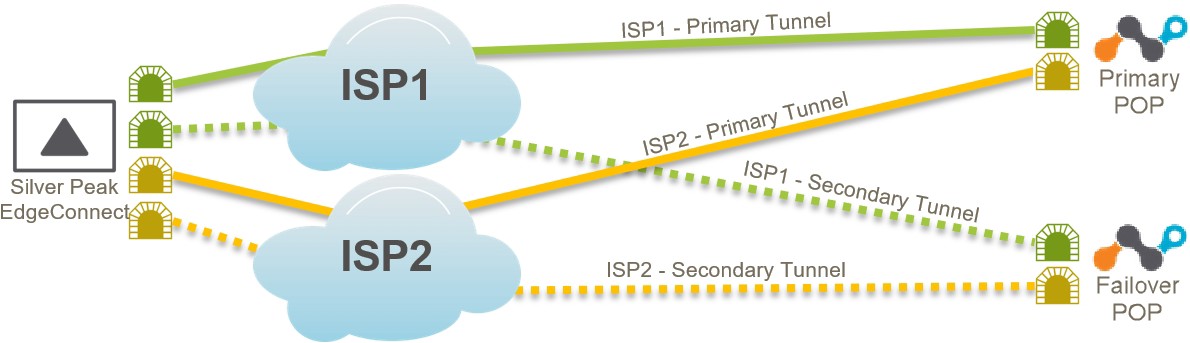 |
When you create the IPsec tunnels on the Business Intent Overlay screen, you allow the EdgeConnect appliance to load balance traffic to the primary POP using ISP1 and ISP2 by providing the same service name for the primary tunnels from both ISPs. This is a flow-based load balancing method.