Data Protection for Google Cloud Storage
You can set up your GCP resources such as Organizations, Folders, and Projects for Netskope Data Protection. Using granular policies, you can set up Netskope to scan storage buckets in these resources. Netskope performs DLP and malware scans on objects in your storage buckets.
You must configure the DLP policies so that Netskope can scan your storage buckets. If you have Threat Protection enabled in your Netskope tenant and have defined policies, then Netskope performs Malware scans on your storage buckets.
The following workflow diagram provides a visual representation of the steps required to configure your GCP resources for DLP Scan and Threat Protection (Malware Scan).
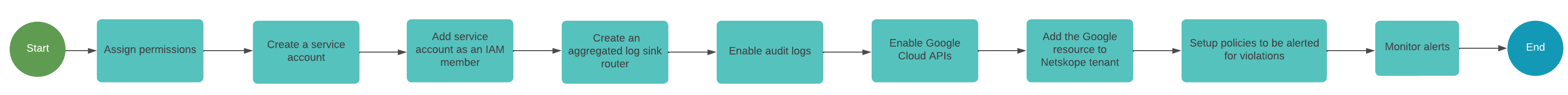
To learn more: Enabling Data Protection for Google Cloud Storage.