Configure Appliances in a Cluster for Scalability
Dataplane On-Premises appliances that are running in explicit proxy mode can be configured in a cluster to work with load balancers. This setup ensures that the client requests from the load balancers are distributed among the appliances in a cluster which provides scalability and improved performance.
This deployment requires at least two appliances configured in a cluster as an explicit proxy server. All appliances in a cluster are active.
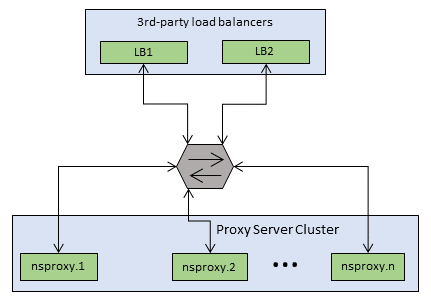
Prerequisites
Ensure that all the appliances in the cluster are on the same network switch and part of the same subnet.
Ensure that the Dataplane On-Premises appliances are configured in explicit proxy mode. For information on configuring the appliance in Explicit proxy mode, see Configure the Dataplane On-Premises (DPoP) Appliance.
Configure the Cluster
Enable proxy cluster mode on the appliance.
set dataplane proxy-cluster enable true
Add the physical IP address of the proxy server appliances that are part of this cluster to the dictionary. This dictionary will be present on all appliances that are part of this cluster.
nsappliance(config)# add dataplane proxy-cluster peers #added index 0 nsappliance(config)# add dataplane proxy-cluster peers #added index 1 nsappliance(config)# add dataplane proxy-cluster peers #added index 2 set dataplane proxy-cluster peers 0 peer physical_ip_1 set dataplane proxy-cluster peers 1 peer physical_ip_2 set dataplane proxy-cluster peers 2 peer physical_ip_3