Enable Authentication and Configure Domain Bypass Settings
In the Netskope UI, go to Forward Proxy > Authentication > Enable Authentication.
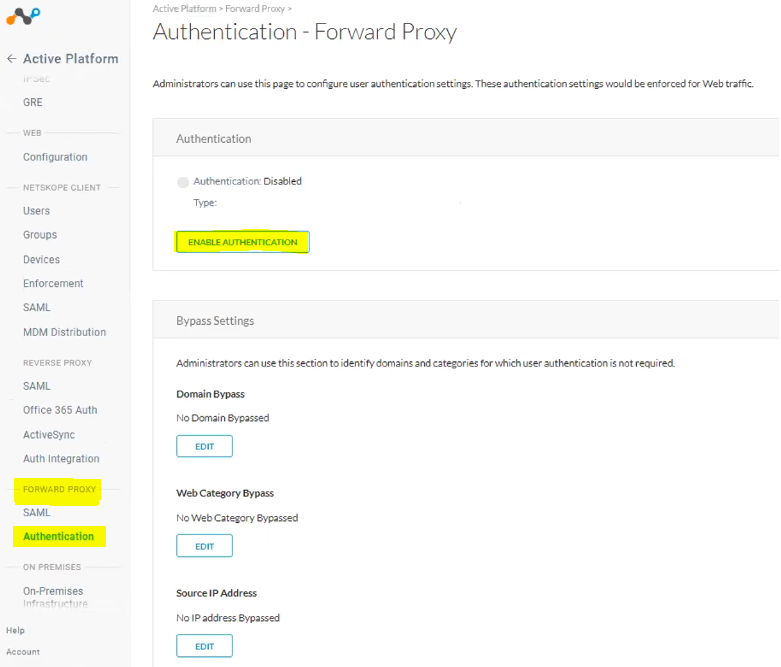
Select Enabled, select the account, and click Save.
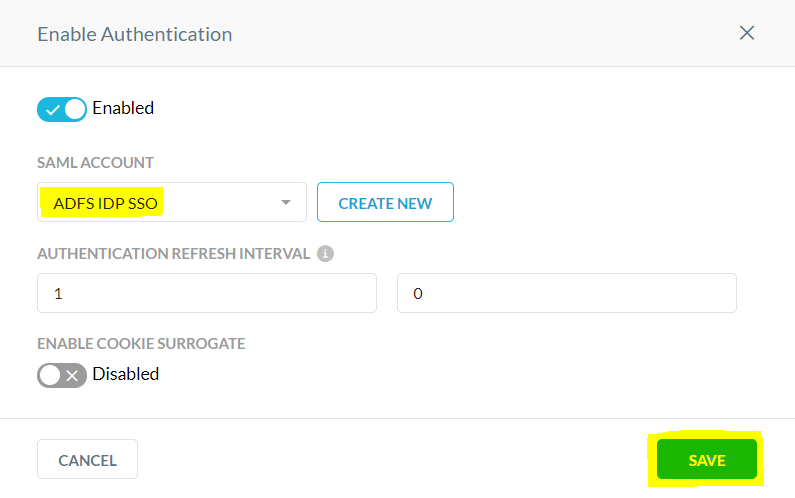
Click OK.
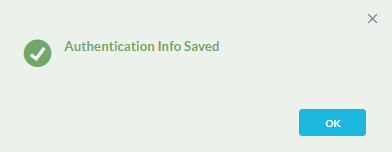
Authentication is enabled.
Go to Domain Bypass and click Edit.
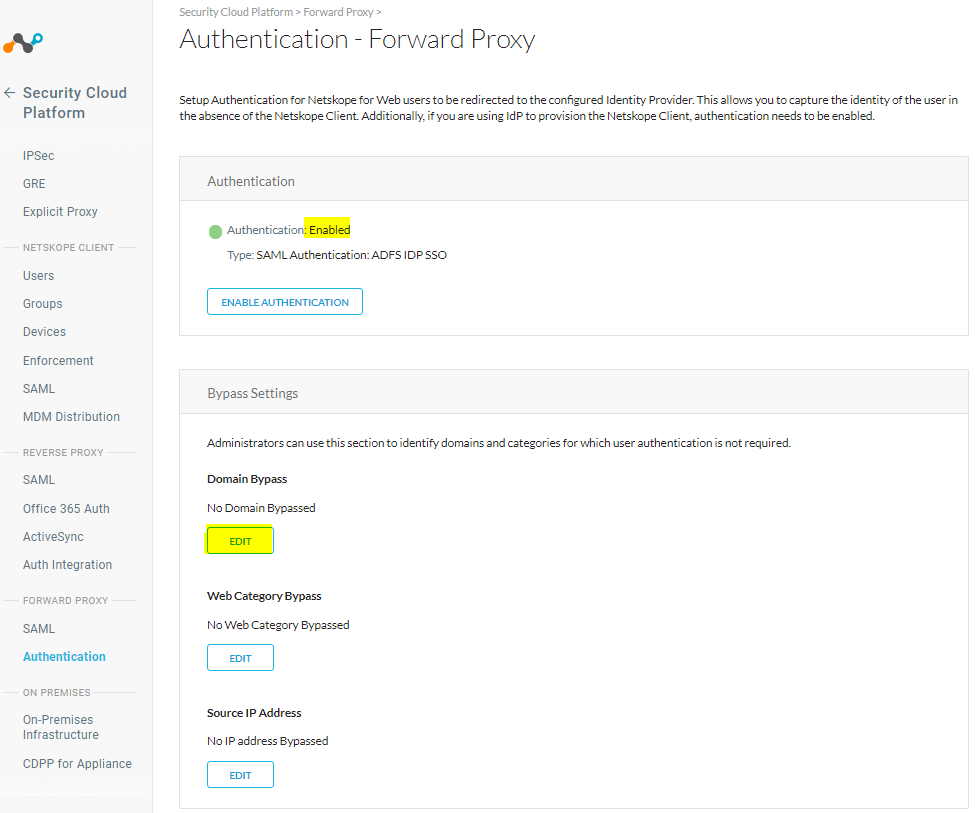
Enter the required comma-separated URLs.
<adfs-fqdn>,nsauth-<tenant name>.goskope.com,aadcdn.msauth.netClick Save.
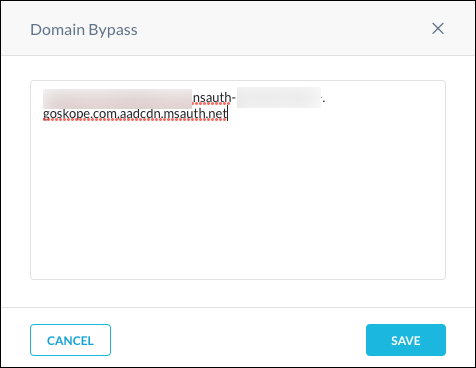
Important
These URLs need to be bypassed for authentication; otherwise, the services that perform the domain bypass itself will get blocked.
Click OK.
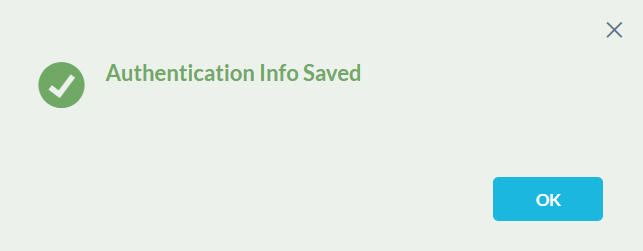
Review your settings.
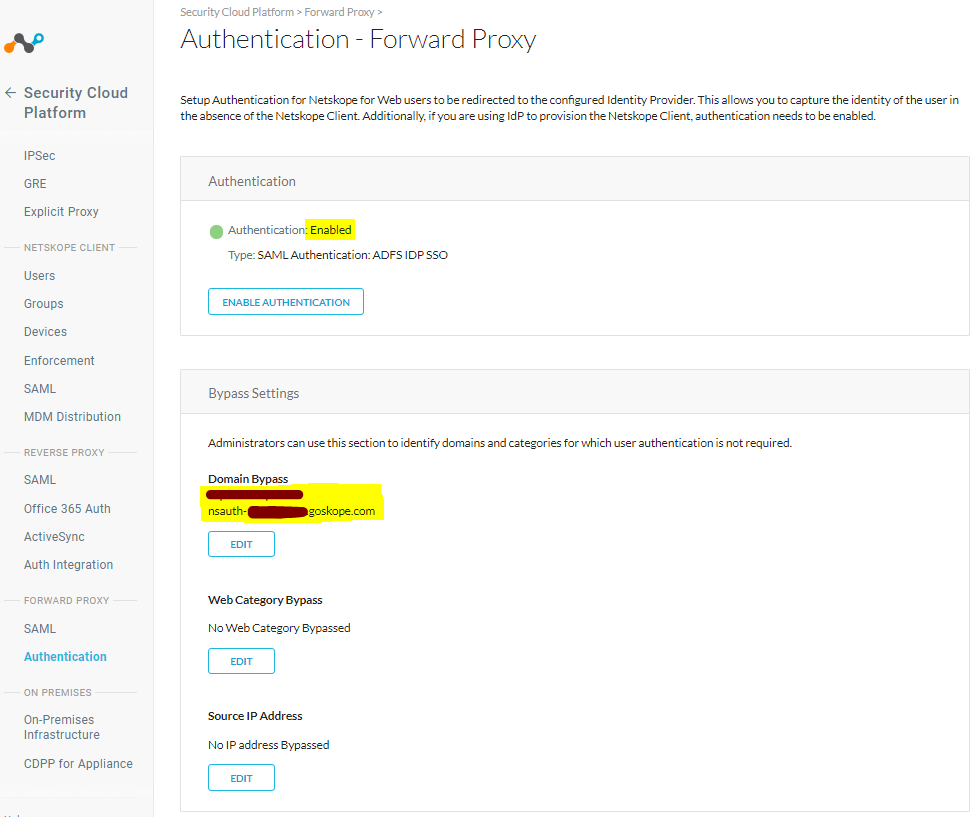
Log off the Netskope tenant.